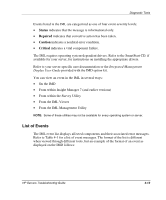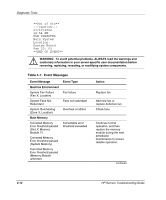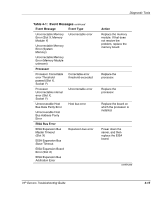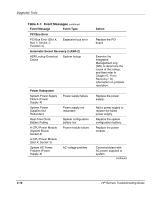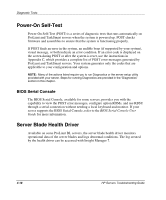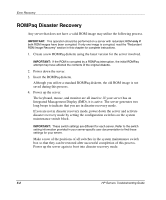Compaq ProLiant 1000 ProLiant Server Troubleshooting Guide - Page 121
Power-On Self-Test, BIOS Serial Console, Server Blade Health Driver
 |
View all Compaq ProLiant 1000 manuals
Add to My Manuals
Save this manual to your list of manuals |
Page 121 highlights
Diagnostic Tools Power-On Self-Test Power-On Self-Test (POST) is a series of diagnostic tests that runs automatically on ProLiant and TaskSmart servers when the system is powered up. POST checks firmware and assemblies to ensure that the system is functioning properly. If POST finds an error in the system, an audible beep (if supported by your system), visual message, or both indicate an error condition. If an error code is displayed on the screen during POST or after the system is reset, use the instructions in Appendix C, which provides a complete list of POST error messages generated by ProLiant and TaskSmart servers. Your system generates only the codes that are applicable to your configuration and options. NOTE: Many of the actions listed require you to run Diagnostics or the server setup utility provided with your server. Steps for running Diagnostics are provided in the "Diagnostics" section in this chapter. BIOS Serial Console The BIOS Serial Console, available for some servers, provides you with the capability to view the POST error messages, configure option ROMs, and use RBSU through a serial connection without needing a local keyboard and monitor. If your server supports the BIOS Serial Console, refer to the BIOS Serial Console User Guide for more information. Server Blade Health Driver Available on some ProLiant BL servers, the server blade health driver monitors operational data of the server blades and logs abnormal conditions. The log created by the health driver can be accessed with Insight Manager 7. 4-18 HP Servers Troubleshooting Guide