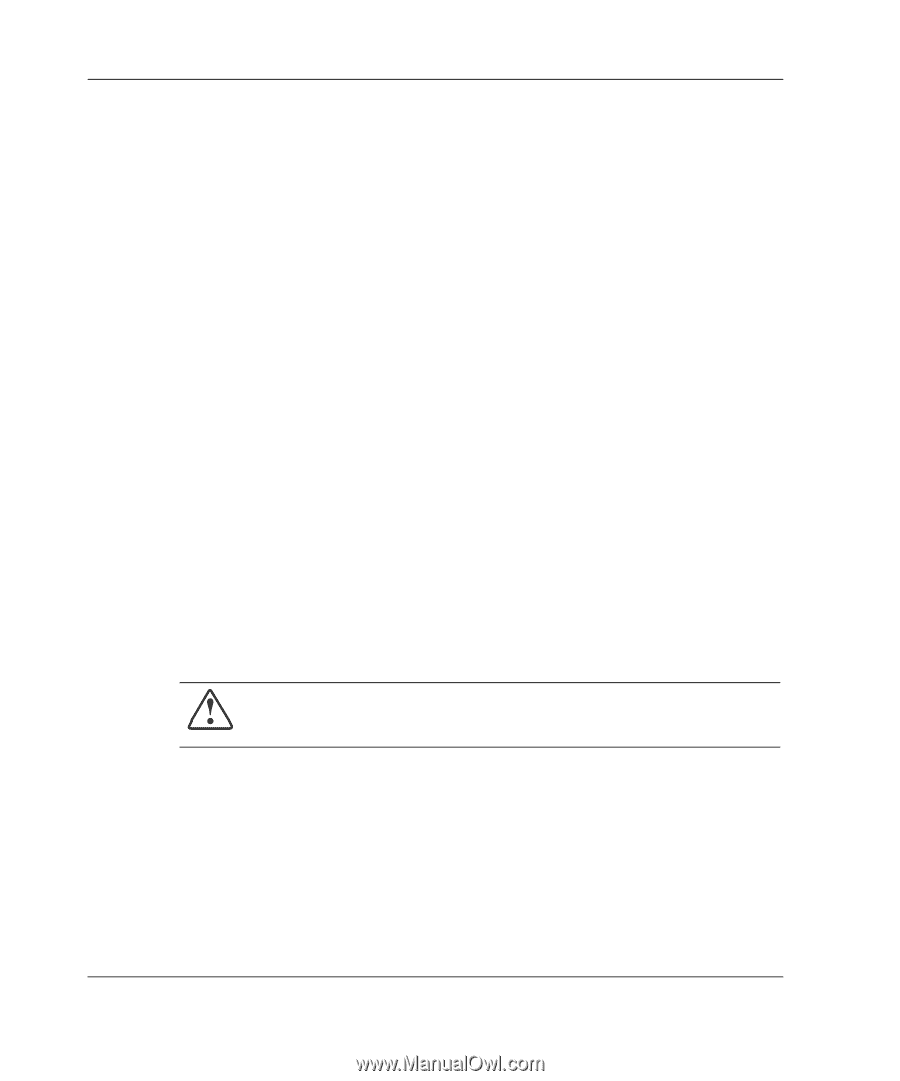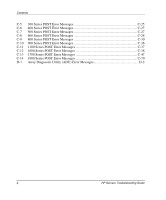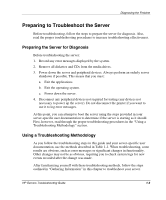Compaq ProLiant 1000 ProLiant Server Troubleshooting Guide - Page 12
How to Use This Guide, Key Terms, up a server is the first step of the boot process.
 |
View all Compaq ProLiant 1000 manuals
Add to My Manuals
Save this manual to your list of manuals |
Page 12 highlights
About This Guide How to Use This Guide To learn and use proper troubleshooting methods, follow the procedures described throughout Chapter 1, which helps you isolate the problem and refers you to the part of this guide containing the information necessary to solve the problem. To immediately find help for the specific problem you are troubleshooting, refer to "Locating Troubleshooting Information" in Chapter 1, which lists the location of information in this guide. Because this guide contains information covering multiple servers, refer to your server-specific user documentation to find information about the system specifications, switch settings, and status and LED indicators for your server. Key Terms • Boot-The process of initializing a server, beginning when the power switch is pressed, including the running of self-tests, and concluding with the loading of the operating system. • Reboot-To restart a server by reloading the operating system. • Power up-To apply power to the server by pressing the power switch. Powering up a server is the first step of the boot process. • Power down-To turn off a server by pressing the power switch or as required by the operating system. WARNING: Live circuits may still be present when the server is powered down. To reduce the risk of injury or equipment damage, remove power from the server by disconnecting all power cords from the power supplies. • Server-specific user documentation-The set of documents that apply specifically to a server, such as the setup and installation guide, maintenance and service guide, and installation poster. • Shut down-To completely remove all sources of power from a server. xii HP Servers Troubleshooting Guide