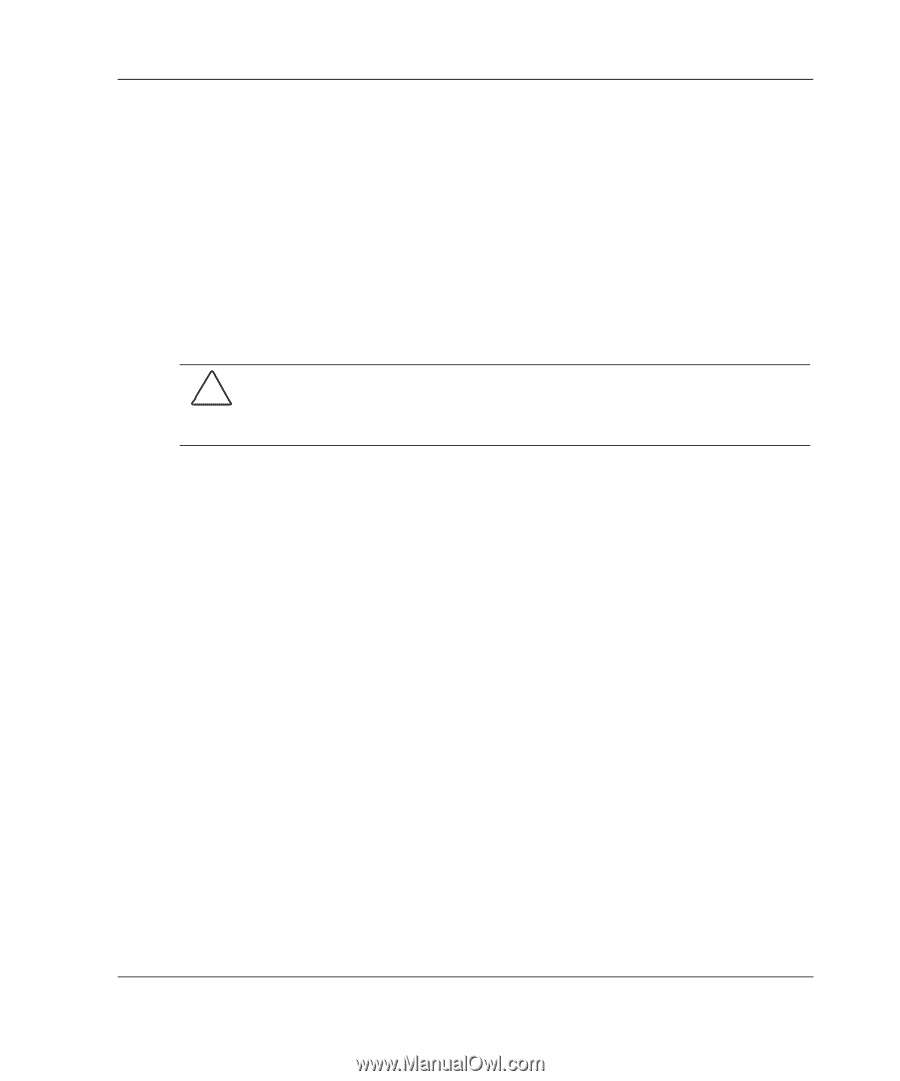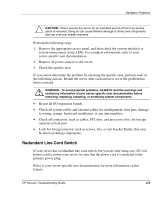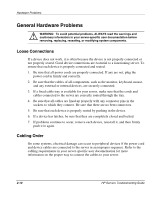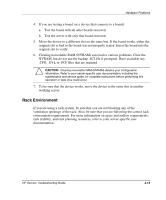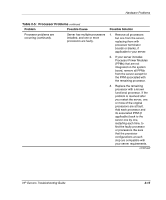Compaq ProLiant 1000 ProLiant Server Troubleshooting Guide - Page 55
Rack Environment, working server.
 |
View all Compaq ProLiant 1000 manuals
Add to My Manuals
Save this manual to your list of manuals |
Page 55 highlights
Hardware Problems 4. If you are testing a board (or a device that connects to a board): a. Test the board with all other boards removed. b. Test the server with only that board removed. 5. Move the device to a different slot on the same bus. If the board works, either the original slot is bad or the board was not properly seated. Insert the board into the original slot to verify. 6. Clearing nonvolatile RAM (NVRAM) can resolve various problems. Clear the NVRAM, but do not use the backup .SCI file if prompted. Have available any .CFG, .OVL or .PCF files that are required. CAUTION: Clearing nonvolatile RAM (NVRAM) deletes your configuration information. Refer to your server-specific user documentation, including the maintenance and service guide, for complete instructions before performing this operation or data loss could occur. 7. To be sure that the device works, move the device to the same slot in another working server. Rack Environment If you are using a rack system, be sure that you are not blocking any of the ventilation openings of the rack. Also, be sure that you are following the correct rack environment requirements. For more information on space and airflow requirements, rack stability, and rack planning resources, refer to your server-specific user documentation. HP Servers Troubleshooting Guide 2-13