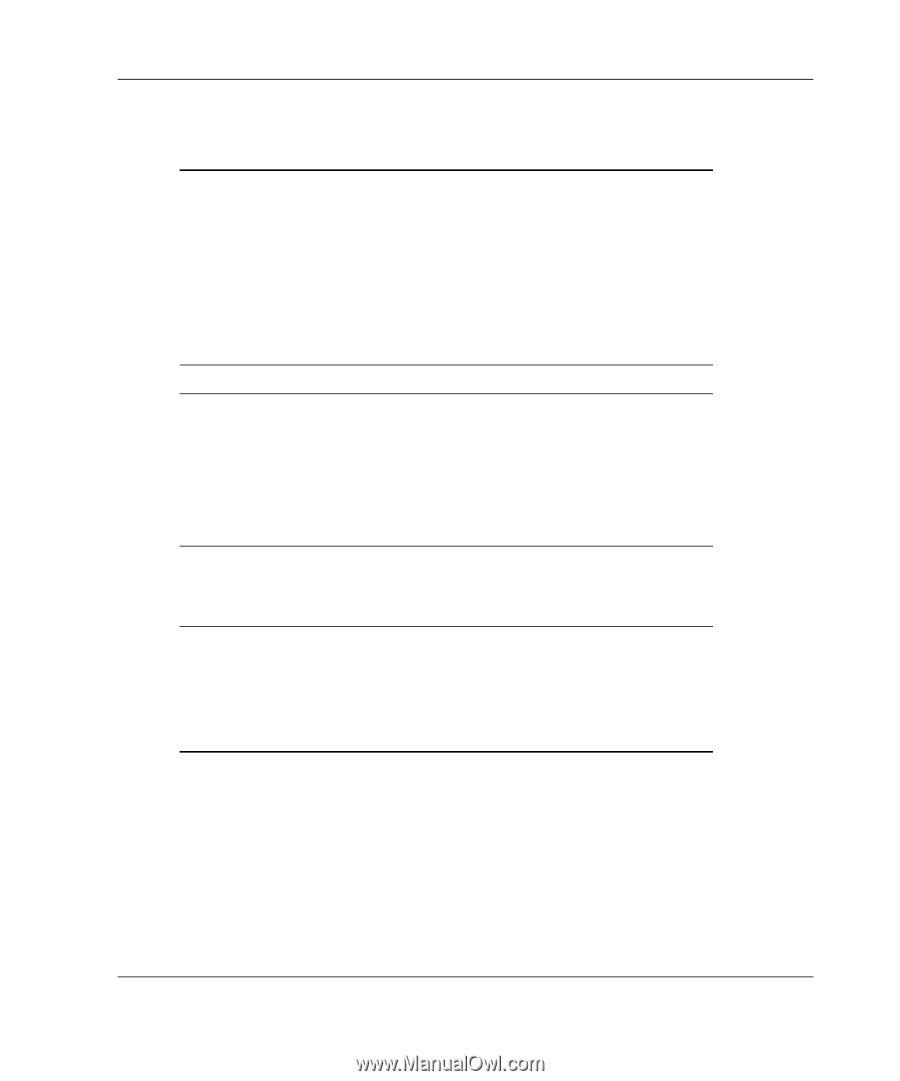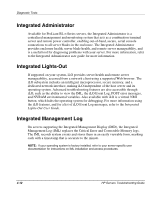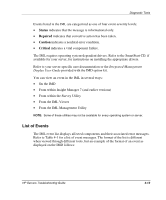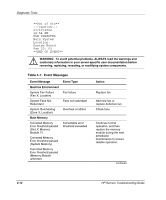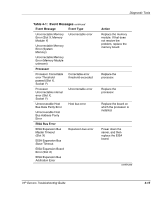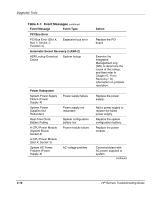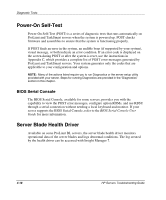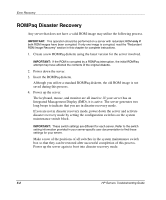Compaq ProLiant 1000 ProLiant Server Troubleshooting Guide - Page 120
Event Message, Event Type, Action, Operating System, Initiated Due to Fan
 |
View all Compaq ProLiant 1000 manuals
Add to My Manuals
Save this manual to your list of manuals |
Page 120 highlights
Diagnostic Tools Table 4-1: Event Messages continued Event Message Event Type System AC Power Overload (Power Supply X) Power supply overload Operating System Blue Screen Trap: Cause [NT] Kernel Panic: Cause [UNIX] Abnormal Program Termination: Cause [NetWare] Automatic Operating System Shutdown Initiated Due to Fan Failure Automatic Operating System Shutdown Initiated Due to Overheat Condition Fatal Exception (Number X, Cause) System lockup Fan failure Overheat condition Action Switch the voltage from 110 V to 220 V or add an additional power supply (if applicable to your system). If the problem is still not resolved, remove some of the options installed. Refer to the documentation for your operating system. Replace fan. Check fans. Also, be sure that the server is properly ventilated and that the room is set within the required temperature range. HP Servers Troubleshooting Guide 4-17