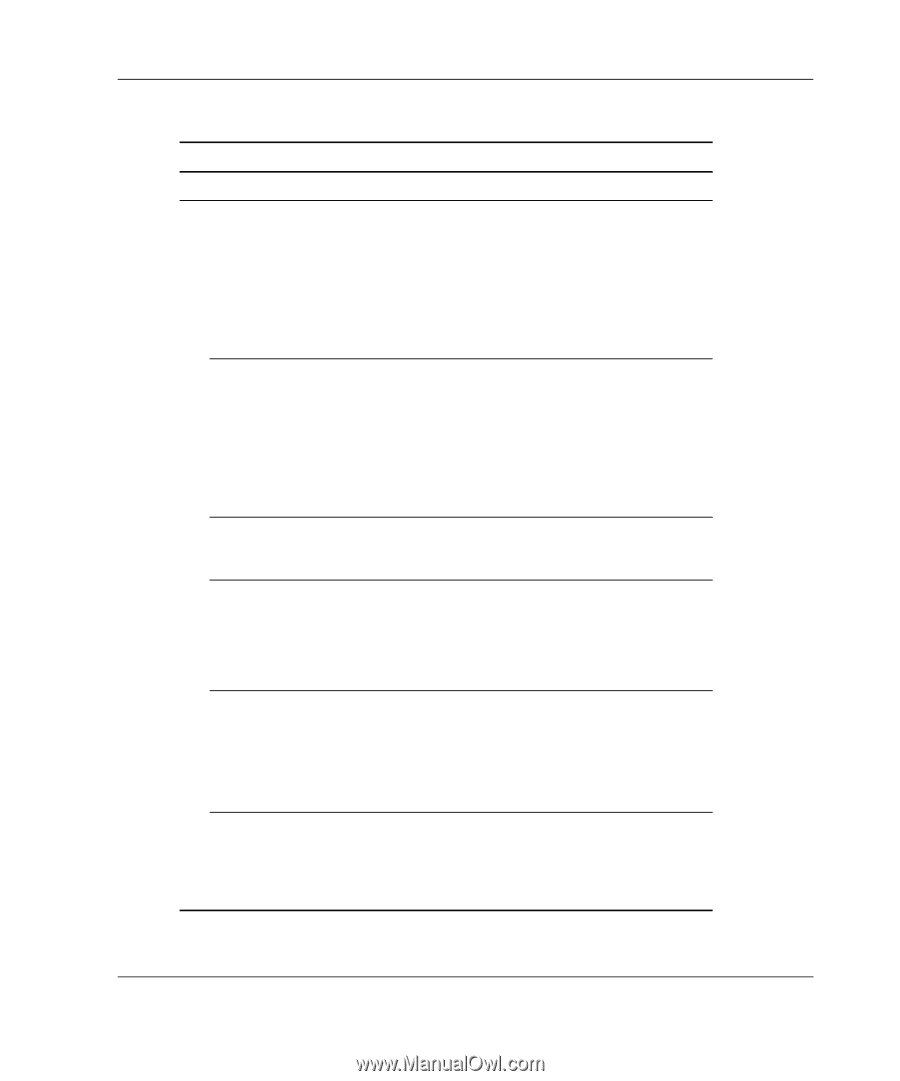Compaq ProLiant 1000 ProLiant Server Troubleshooting Guide - Page 24
Diagnosing the Problem, HP Servers Troubleshooting Guide, Refer to Memory
 |
View all Compaq ProLiant 1000 manuals
Add to My Manuals
Save this manual to your list of manuals |
Page 24 highlights
Diagnosing the Problem Table 1-3: When a ProLiant BL Server Does Not Start continued What to Check What to Do Check each server blade: Check for power delivery problems: • Do all appropriate LEDs indicate that the server blade is receiving power? Refer to your server-specific user documentation for LED information. • If applicable to your system, has the server blade power button been firmly pressed? Check for connection problems: • Is the server blade seated properly in the enclosure? Refer to "Loose Connections" in Chapter 2. • Are any connections loose or improperly seated? Are there unconnected or loose plugs or cables? Check for incorrect system settings: • Are switches set correctly? Refer to your server-specific user documentation to verify switch settings. If applicable, check for Processor Power Module (PPM) problems: Refer to "Processor Power Modules" in Chapter 2. • Has a PPM failed and forced the server blade into a reset condition? Check for memory problems: Refer to "Memory" in Chapter 2. • Is memory working and properly seated? • Is memory set up correctly for your server? If applicable, check for automatic server recovery-2 (ASR-2) reboot: • Is your server rebooting repeatedly? Be sure that there is not a problem that is initiating an ASR-2 reboot. Refer to "Automatic Server Recovery-2" in Chapter 5. HP Servers Troubleshooting Guide 1-11