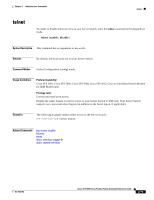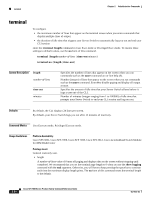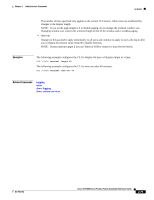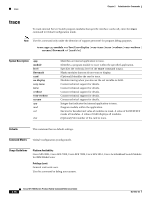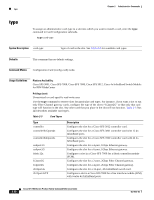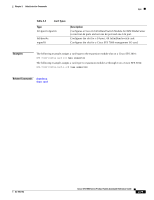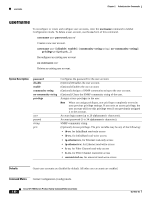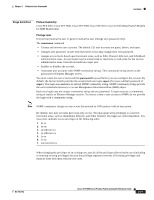Cisco SFS7000P-SK9 Command Reference - Page 106
trace
 |
UPC - 882658093029
View all Cisco SFS7000P-SK9 manuals
Add to My Manuals
Save this manual to your list of manuals |
Page 106 highlights
trace Chapter 2 Administrative Commands trace To track internal Server Switch program modules that specific interface cards call, enter the trace command in Global Configuration mode. Note Use this command only under the direction of support personnel for program debug purposes. trace app app module mod level {no-display | very-terse | terse | verbose | very-verbose | scream} flowmask val [card slot] Syntax Description app module level flowmask card no-display very-terse terse verbose very-verbose scream app mod val slot Identifies an internal application to trace. Identifies a program module to trace within the specified application. Specifies the verbosity level of the trace command output. Masks modules that you do not want to display. (Optional) Identifies the card to trace. Disables tracing when you also set the val variable to 0x00. Contact technical support for details. Contact technical support for details. Contact technical support for details. Contact technical support for details. Contact technical support for details. Integer that indicates the internal application to trace. Program module within the application. Decimal or hexadecimal value of modules to mask. A value of 0xFFFFFFFF masks all modules. A value of 0x00 displays all modules. (Optional) Slot number of the card to trace. Defaults This command has no default settings. Command Modes Global Configuration (config) mode. Usage Guidelines Platform Availability: Cisco SFS 3001, Cisco SFS 7000, Cisco SFS 7008, Cisco SFS 3012, Cisco 4x InfiniBand Switch Module for IBM BladeCenter Privilege Level: General read-write user. Use this command to debug your system. 2-76 Cisco SFS 7000 Series Product Family Command Reference Guide OL-9163-02