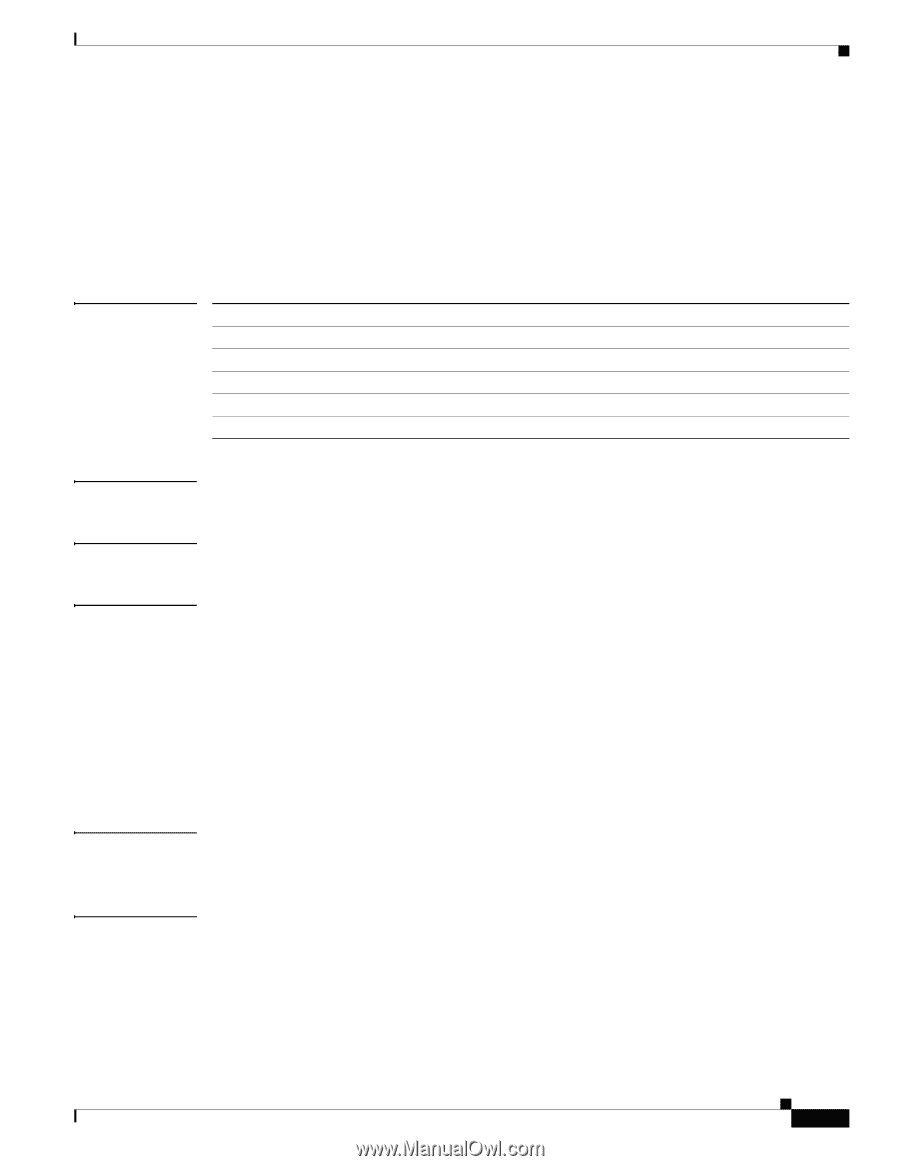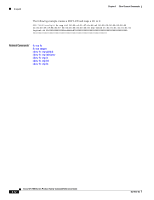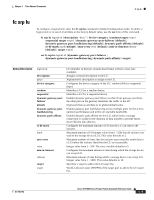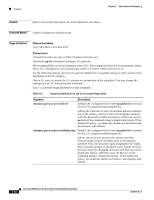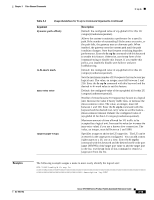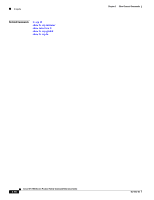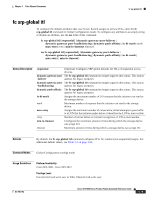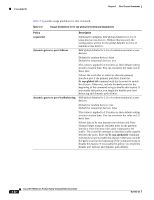Cisco SFS7000P-SK9 Command Reference - Page 131
fc srp target
 |
UPC - 882658093029
View all Cisco SFS7000P-SK9 manuals
Add to My Manuals
Save this manual to your list of manuals |
Page 131 highlights
Chapter 3 Fibre Channel Commands fc srp target fc srp target To configure targets, enter the fc srp target command in Global Configuration mode. To delete a target from the running configuration, use the no form of this command. fc srp target wwpn {description desc | ioc-guid guid} no fc srp target wwpn [description | service-name] Syntax Description wwpn description desc ioc-guid guid service-name World-wide port name (WWPN) of the target port. (Optional) Applies a text description to the target port. Description to apply to the target port. Manually assigns an I/O Controller (IOC) to the target. GUID of the IOC to assign to the target. (Optional) Configures the service name of the target to an empty string. Defaults The service name serves as the default target name. Command Modes Global Configuration (config) mode. Usage Guidelines Platform Availability: Cisco SFS 3001, Cisco SFS 3012 Privilege Level: Unrestricted read-write user or Fibre Channel read-write user. Use the fc srp target command to configure target attributes. We recommend that you allow your gateway cards to detect targets. We recommend that you let your gateway card(s) detect targets. A gateway card automatically creates FC-SRP target entries when it discovers targets. Examples The following example assigns a name to identify the target easily: SFS-7000P(config)# fc srp target 21:00:00:04:cf:75:6b:3b description jumbalya Related Commands fc srp itl show interface fc show fc srp initiator OL-9163-02 Cisco SFS 7000 Series Product Family Command Reference Guide 3-17