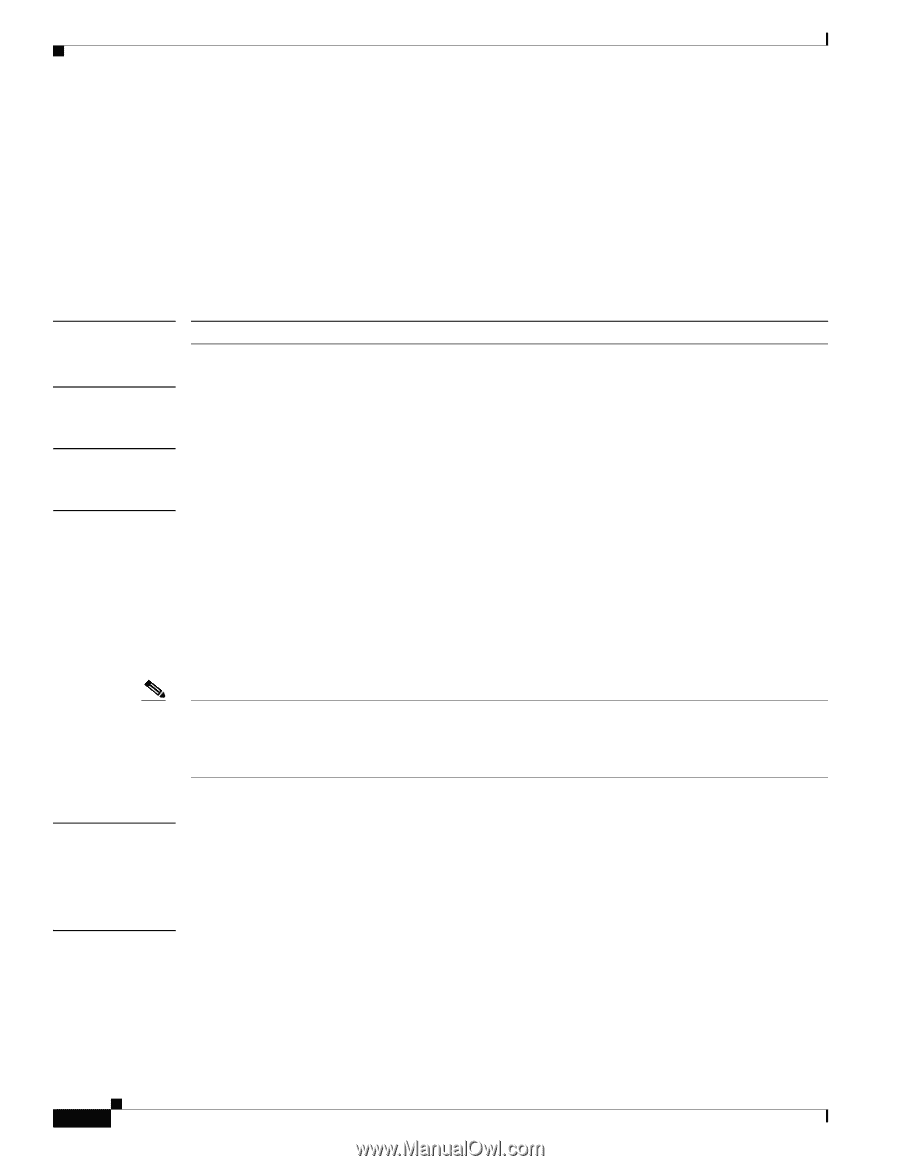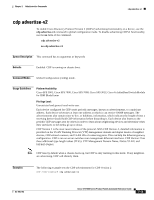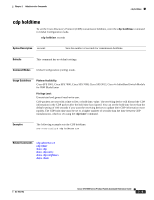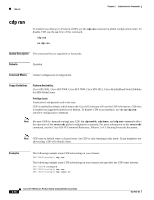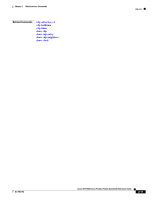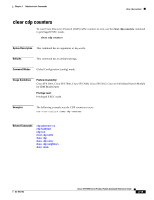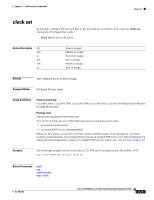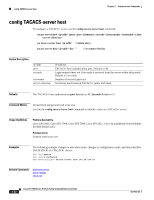Cisco SFS7000P-SK9 Command Reference - Page 48
cdp timer
 |
UPC - 882658093029
View all Cisco SFS7000P-SK9 manuals
Add to My Manuals
Save this manual to your list of manuals |
Page 48 highlights
cdp timer Chapter 2 Administrative Commands cdp timer To specify how often the Cisco IOS software sends Cisco Discovery Protocol (CDP) updates, use the cdp timer command in global configuration mode. To revert to the default setting, use the no form of this command. cdp timer seconds no cdp timer Syntax Description seconds Sets the number of seconds for the transmission timer. Defaults 80 seconds Command Modes Global Configuration (config) mode. Usage Guidelines Platform Availability: Cisco SFS 3001, Cisco SFS 7000, Cisco SFS 7008, Cisco SFS 3012, Cisco 4x InfiniBand Switch Module for IBM BladeCenter Privilege Level: Unrestricted and general read-write user. The trade-off with sending more frequent CDP updates to provide up-to-date information is that bandwidth is used more often. Note The cdp timer, and cdp run commands affect the operation of the IP on demand routing feature (that is, the router odr global configuration command). For more information on the router odr command, see the "On-Demand Routing Commands" chapter in the Cisco IOS IP Command Reference, Volume 2 of 3: Routing Protocols document. Examples The following example sets the CDP timer: SFS-7000P(config)# cdp timer 120 Related Commands cdp advertise-v2 cdp holdtime cdp run show cdp show cdp entry show cdp neighbors show clock 2-18 Cisco SFS 7000 Series Product Family Command Reference Guide OL-9163-02