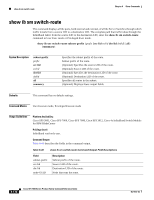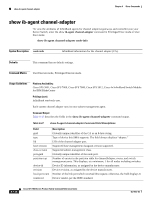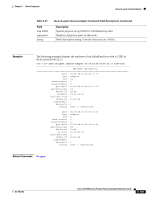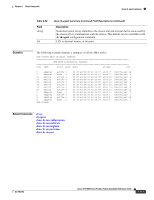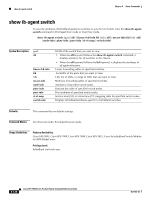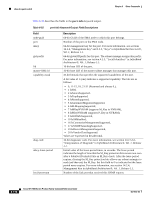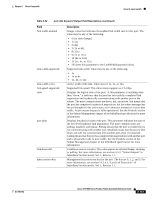Cisco SFS7000P-SK9 Command Reference - Page 302
show ib-agent summary
 |
UPC - 882658093029
View all Cisco SFS7000P-SK9 manuals
Add to My Manuals
Save this manual to your list of manuals |
Page 302 highlights
show ib-agent summary Chapter 6 Show Commands show ib-agent summary To view the attributes of all InfiniBand agents on your Server Switch, enter the show ib-agent summary command in Privileged Exec mode or User Exec mode. show ib-agent summary Syntax Description This command has no arguments or keywords. Defaults This command has no default settings. Command Modes User Execute mode, Privileged Execute mode. Usage Guidelines Platform Availability: Cisco SFS 3001, Cisco SFS 7000, Cisco SFS 7008, Cisco SFS 3012, Cisco 4x InfiniBand Switch Module for IBM BladeCenter Privilege Level: InfiniBand read-only user. Subnet-management agent information may be displayed in a summary form. This summary helps you assign IP addresses to Ethernet interface gateways because the summary supplies much of the important information you need to configure gateways, such as GUID and LID values. This command is also useful for gathering information about which GUIDs are present in which switch chassis. Also, use this command when working with output that is presented in terms of GUIDs, for example, output from the show sm commands. Having a list of GUIDs for each switch chassis in the network is necessary for locating a GUID. Command Output: Table 6-48 describes the fields in the show ib-agent summary command output. Table 6-48 Field slot type state port guid show ib-agent summary Command Field Descriptions Description Chassis slot to which the HCA or switch connects. Type of node being managed. The value appears as adapter, switch, router, or error. The error value indicates an unknown type. Logical state of the port. The value appears as either "down" or "active." SMA-node port-number. Globally unique identifier of the InfiniBand node (switch or channel adapter). 6-136 Cisco SFS 7000 Series Product Family Command Reference Guide OL-9163-02