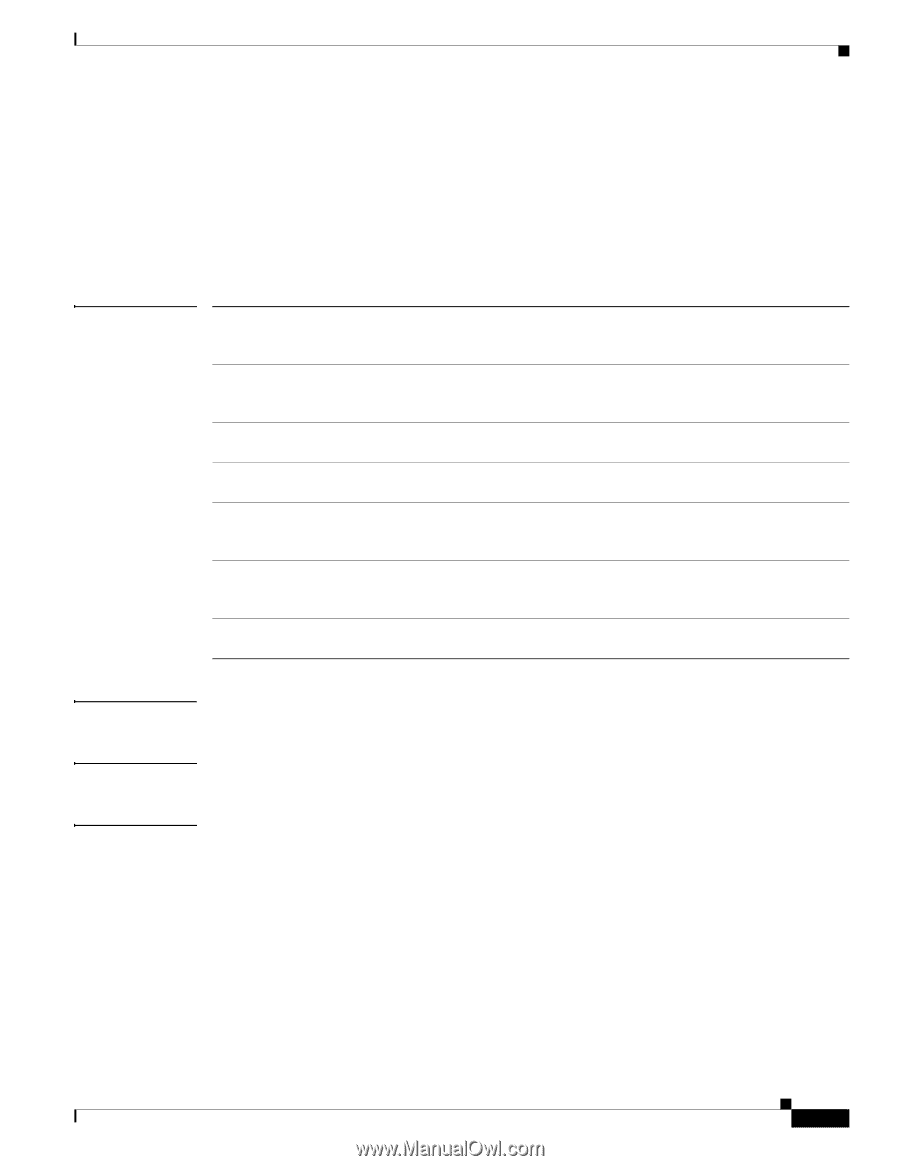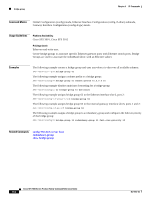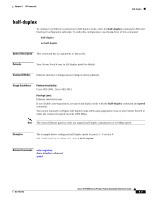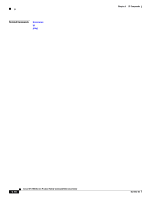Cisco SFS7000P-SK9 Command Reference - Page 159
distribution-type
 |
UPC - 882658093029
View all Cisco SFS7000P-SK9 manuals
Add to My Manuals
Save this manual to your list of manuals |
Page 159 highlights
Chapter 5 IP Commands distribution-type distribution-type To configure the type of load distribution that your Ethernet gateway uses to communicate with a Link Aggregation-aware switch, enter the distribution-type command in Trunk Interface Configuration submode. distribution-type {dist-ip | dst-mac | src-dst-ip | src-dst-mac | src-ip | src-mac | round-robin} Syntax Description dst-ip dst-mac src-dst-ip src-dst-mac src-ip src-mac round-robin Bases the load distribution on the destination IP address of the incoming packet. Packets to the same destination travel on the same port, but packets to different destinations travel on different ports in the channel. Bases the load distribution on the destination host MAC address of the incoming packet. Packets to the same destination travel on the same port, but packets to different destinations travel on different ports in the channel. Bases load distribution on the IP address of the source logic gate (XOR) destination. Bases load distribution on the MAC address of the source logic gate (XOR) destination. Bases the load distribution on the source IP address. Packets from the same source travel on the same port, but packets from different sources travel on different ports in the channel. Bases load distribution on the source MAC address of the incoming packet.Packets from different hosts use different ports in the channel, but packets from the same host use the same port in the channel. Bases the load distribution on a circular pattern to create an evenly distributed load. Defaults The distribution-type defaults to src-mac. Command Modes Trunk Interface Configuration (config-if-trunk) submode. Usage Guidelines Platform Availability: Cisco SFS 3001, Cisco SFS 3012 Privilege Level: Ethernet read-write user. You must configure a distribution type to bridge to a load aggregation-aware Ethernet switch. Contact your administrator to discover if a switch is load aggregation-aware. OL-9163-02 Cisco SFS 7000 Series Product Family Command Reference Guide 5-5