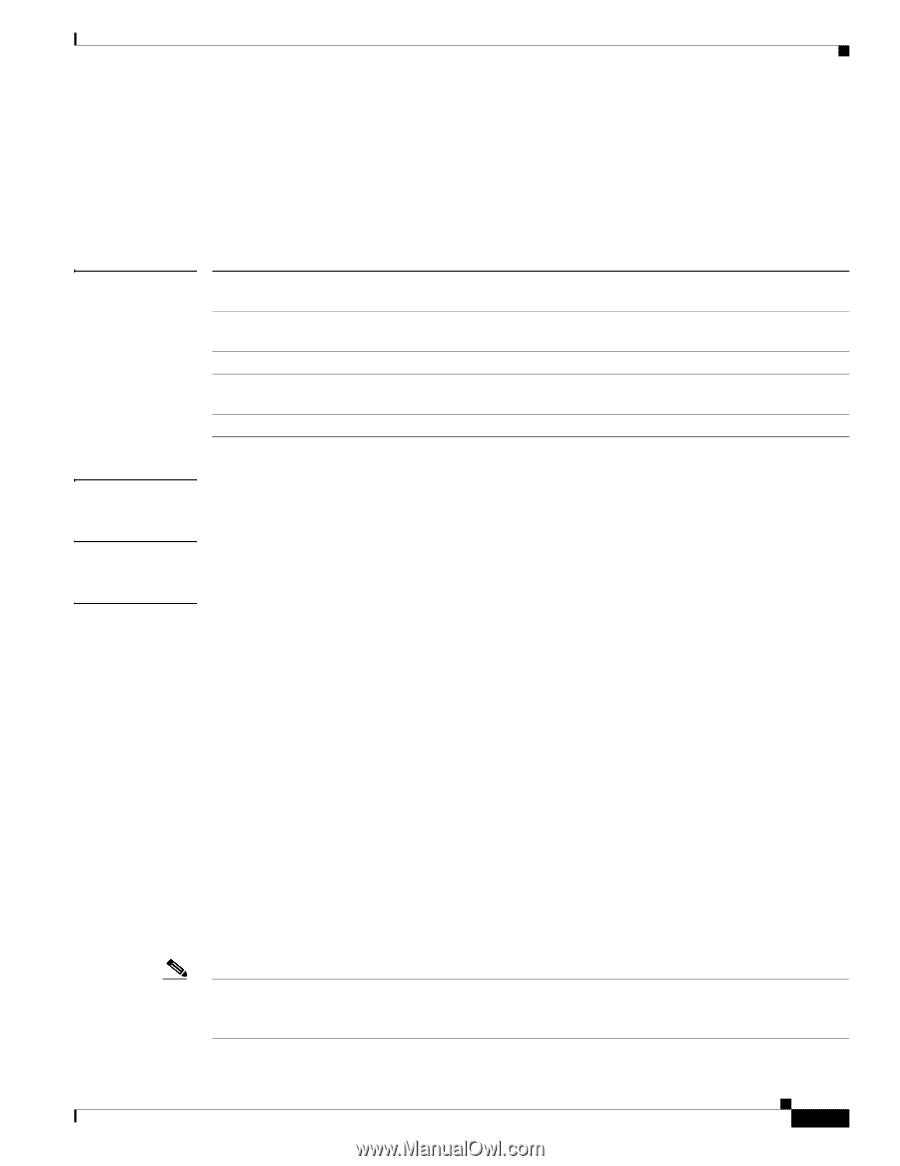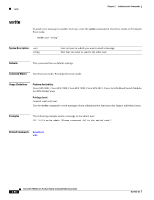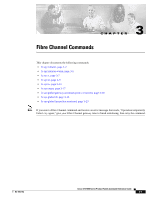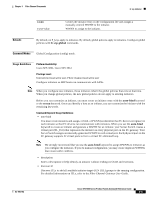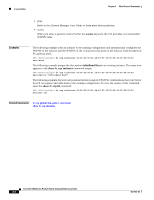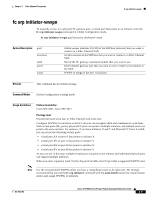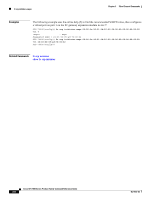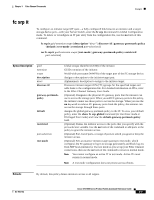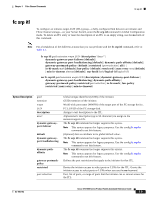Cisco SFS7000P-SK9 Command Reference - Page 119
fc srp initiator-wwpn, auto-bind, Cisco SFS 3001
 |
UPC - 882658093029
View all Cisco SFS7000P-SK9 manuals
Add to My Manuals
Save this manual to your list of manuals |
Page 119 highlights
Chapter 3 Fibre Channel Commands fc srp initiator-wwpn fc srp initiator-wwpn To manually create, on a physical FC gateway port, a virtual port that points to an initiator, enter the fc srp initiator-wwpn command in Global Configuration mode. fc srp initiator-wwpn guid extension slot#/port# wwpn Syntax Description guid extension slot# port# wwpn Global unique identifier (GUID) of the SRP host (initiator) that you want to connect to a Fibre Channel SAN. GUID extension of the SRP host that you want to connect to a Fibre Channel SAN. Slot of the FC gateway expansion module that you want to use. Fibre Channel gateway port that you want to use to connect your initiator to the SAN. WWPN to assign to the new virtual port. Defaults This command has no default settings. Command Modes Global Configuration (config) mode. Usage Guidelines Platform Availability: Cisco SFS 3001, Cisco SFS 3012 Privilege Level: Unrestricted read-write user or Fibre Channel read-write user. Configure WWPNs for initiators so that FC devices can recognize them and communicate with them. With virtual ports (NL_ports), physical FC ports can point to multiple initiators, and multiple ports can point to the same initiator. For instance, if you have Initiators X and Y and Physical FC Ports A and B, you can create the following virtual ports: • virtual port AX on port A that points to initiator X • virtual port AY on port A that points to initiator Y • virtual port BX on port B that points to initiator X • virtual port BY on port B that points to initiator Y As you can see, in this way, multiple virtual ports can point to one initiator and individual physical ports can support multiple initiators. When you enter a question mark (?) after the port# variable, the CLI provides a suggested WWPN value. Note Use the recommended WWPN unless you have a compelling reason to do otherwise. We strongly recommend that you use the fc srp initiator command with the auto-bind keyword to create initiator entries and assign WWPNs to initiators. OL-9163-02 Cisco SFS 7000 Series Product Family Command Reference Guide 3-5