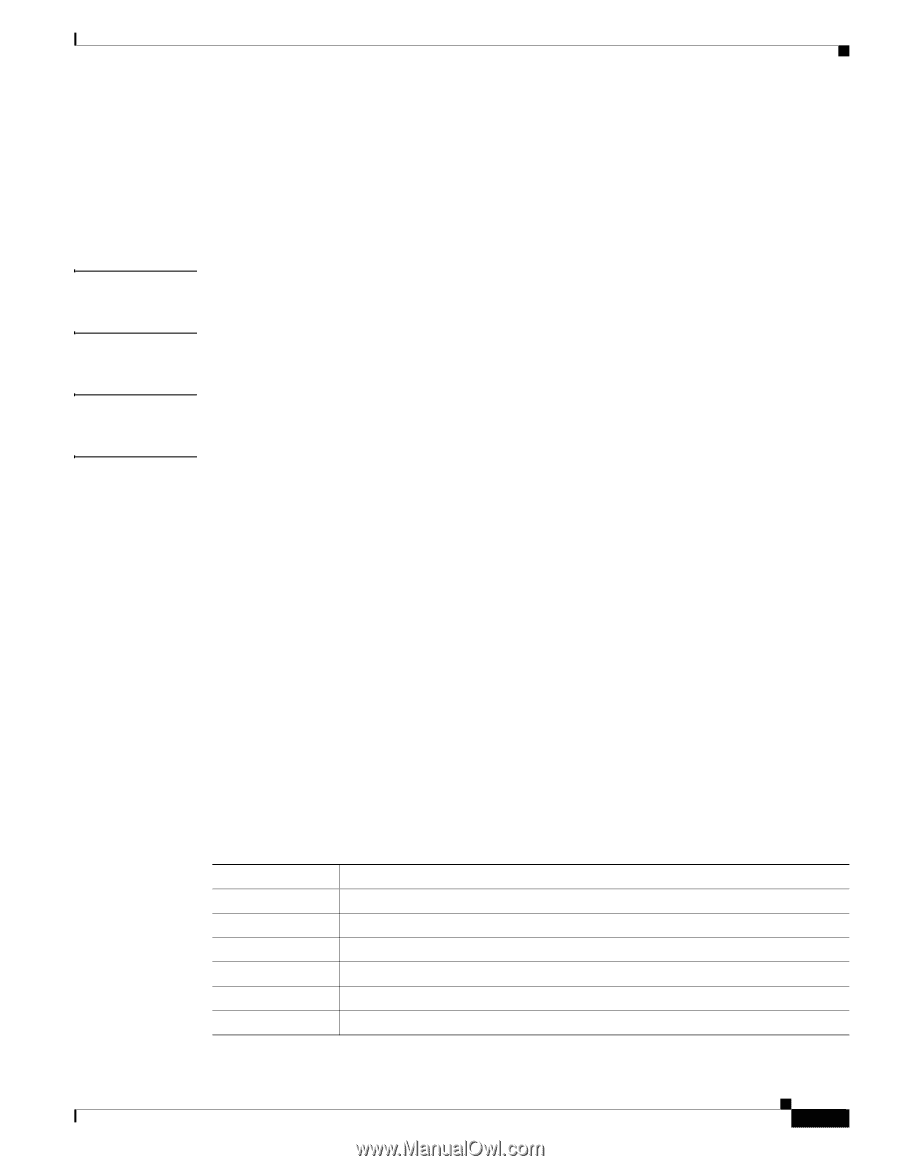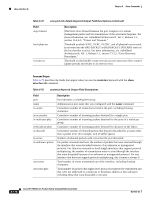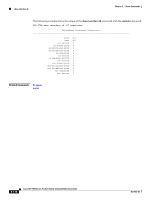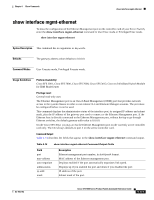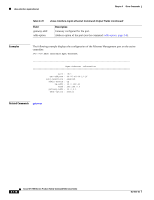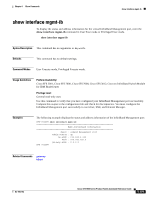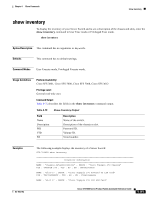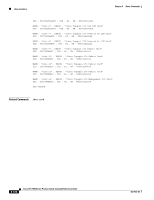Cisco SFS7000P-SK9 Command Reference - Page 343
show interface mgmt-ethernet, command output.
 |
UPC - 882658093029
View all Cisco SFS7000P-SK9 manuals
Add to My Manuals
Save this manual to your list of manuals |
Page 343 highlights
Chapter 6 Show Commands show interface mgmt-ethernet show interface mgmt-ethernet To show the configuration of the Ethernet Management port on the controller card of your Server Switch, enter the show interface mgmt-ethernet command in User Exec mode or Privileged Exec mode. show interface mgmt-ethernet Syntax Description This command has no arguments or keywords. Defaults The gateway address value defaults to 0.0.0.0. Command Modes User Execute mode, Privileged Execute mode. Usage Guidelines Platform Availability: Cisco SFS 3001, Cisco SFS 7000, Cisco SFS 7008, Cisco SFS 3012, Cisco 4x InfiniBand Switch Module for IBM BladeCenter Privilege Level: General read-only user. The Ethernet Management port is an Out-of-Band Management (OBM) port that provides network access to the system chassis in order to run remote CLI and Element Manager sessions. The port must be configured before it can be used. This command displays the administrative status of the interface port, its assigned IP address and subnet mask, plus the IP address of the gateway port used to connect to the Ethernet Management port. If the Ethernet host is directly connected to the Ethernet Management port, without having to go through Ethernet switches, the default gateway-addr value is 0.0.0.0. On the Cisco SFS 3012, you may access the Ethernet Management port on the currently active controller card only. The CLI always defaults to port 2 on the active controller card. Command Output: Table 6-74 describes the fields that appear in the show interface mgmt-ethernet command output. Table 6-74 show interface mgmt-ethernet Command Output Fields Field port mac-address auto-negotiate admin-status ip-addr mask Description Ethernet management port number, in slot#/port# format. MAC address of the Ethernet management port. Displays enabled if the port automatically negotiates link speed. Displays up if you enabled the port and down if you disabled the port. IP address of the port. Subnet mask of the port. OL-9163-02 Cisco SFS 7000 Series Product Family Command Reference Guide 6-177