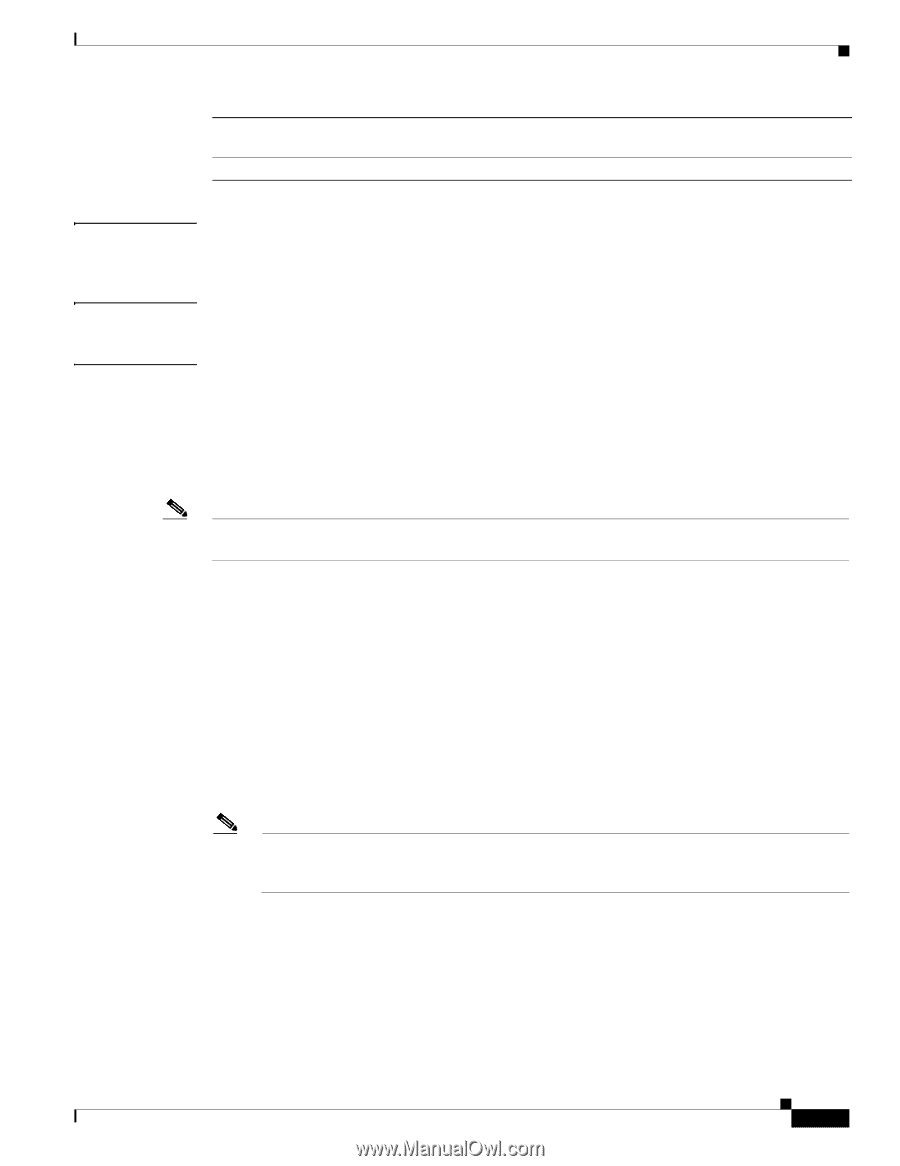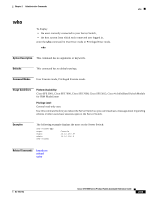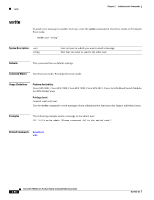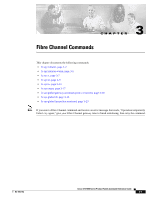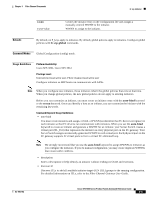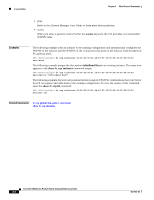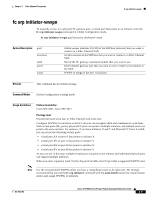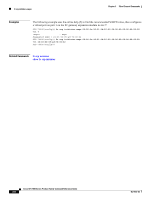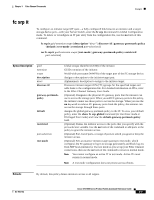Cisco SFS7000P-SK9 Command Reference - Page 117
Platform Availability, Privilege Level, Command Keyword Usage Guidelines, fc srp-global, auto-bind
 |
UPC - 882658093029
View all Cisco SFS7000P-SK9 manuals
Add to My Manuals
Save this manual to your list of manuals |
Page 117 highlights
Chapter 3 Fibre Channel Commands fc srp initiator wwnn wwnn-value Creates the initiator entry in the configuration file and assigns a manually-entered WWNN to the initiator. WWNN to assign to the initiator. Defaults By default, no P_keys apply to initiators. By default, global policies apply to initiators. Configure global policies with fc srp-global commands. Command Modes Global Configuration (config) mode. Usage Guidelines Platform Availability: Cisco SFS 3001, Cisco SFS 3012 Privilege Level: Unrestricted read-write user, Fibre Channel read-write user Configure initiators so SRP hosts can communicate with SANs. Note When you configure new initiators, those initiators inherit the global policies that exist at that time. When you change global policies, the new global policies do not apply to existing initiators. Before you can customize an initiator, you must create an initiator entry with the auto-bind keyword or the wwnn keyword. Once you identify a host as an initiator, you can customize the initiator with the remaining keywords. Command Keyword Usage Guidelines: • auto-bind You must create initiators and assign, or bind, a WWNN (an identifier that FC devices recognize) to each initiator so that FC devices can communicate with initiators. When you use the auto-bind keyword to create an initiator and generate a WWNN for an initiator, your Server Switch creates a virtual port (NL_Port) that represents the initiator on every physical port on the FC gateway. Your Server Switch assigns an internally-generated WWPN to each virtual port. Each physical port on the FC gateway supports 32 virtual ports to form a virtual FC arbitrated loop. Note We strongly recommend that you use the auto-bind keyword to assign WWNNs to initiators as you configure the initiators. If you do manual configuration, you may create duplicate WWNNs that create traffic conflicts. • description Enter a description to help identify an initiator without reading its GUID and extension. • discover-itl Discover ITLs to add all available initiator-target-LUN (ITL) groups to the running configuration. For detailed information on ITLs, refer to the Fibre Channel Gateway User Guide. OL-9163-02 Cisco SFS 7000 Series Product Family Command Reference Guide 3-3