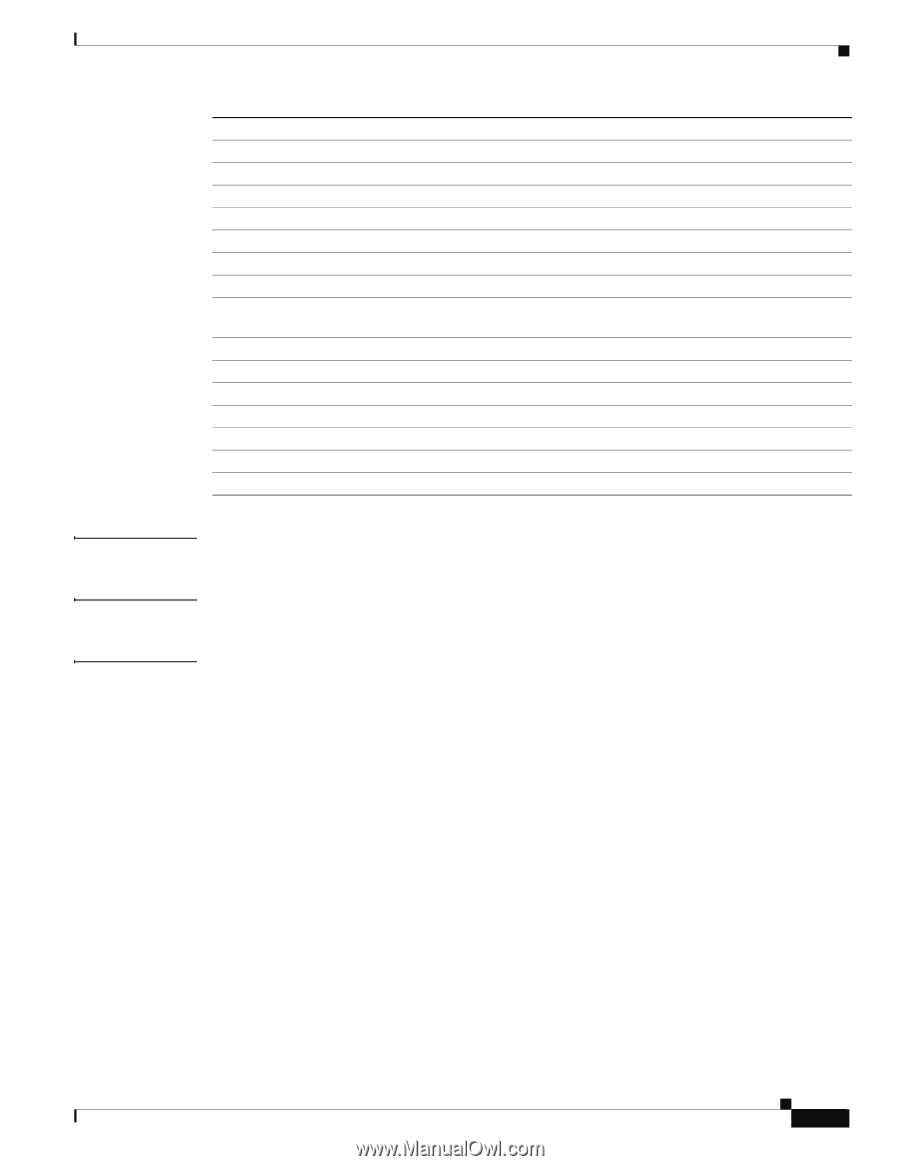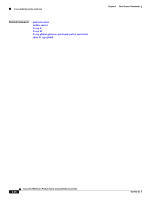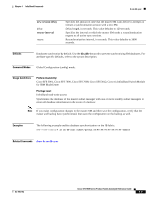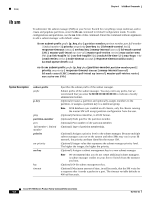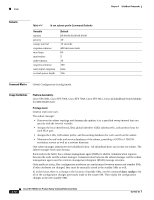Cisco SFS7000P-SK9 Command Reference - Page 143
Cisco SFS 3001, Cicso 4x InfiniBand Switch Module, rcv-constrnt-errors
 |
UPC - 882658093029
View all Cisco SFS7000P-SK9 manuals
Add to My Manuals
Save this manual to your list of manuals |
Page 143 highlights
Chapter 4 InfiniBand Commands ib pm threshold excess-buf-overruns link-downs link-recovery-errors local-link-errors rcv-constrnt-errors rcv-errors rcv-rate rcv-rem-phy-errors rcv-sw-relay-errors symbol-errors vl15-droppeds xmit-constrnt-errors xmit-discards xmit-rate int Configures threshold values. Configures the threshold for the number of "excess buffer overrun" errors. Configures the threshold for the number of "link down" errors. Configures the threshold for the number of "link recovery" errors. Configures the threshold for the number of "local link integrity" errors. Configures the threshold for the number of "receive constraint" errors. Configures the threshold for the number of "receive" errors. Configures receive rate thresholds. Configures the threshold for the number of "receive remote physical" errors. Configures the threshold for the number of "receive remote relay" errors. Configures the threshold for the number of "symbol" errors. Configures the threshold for the number of "vl15 dropped" events. Configures the threshold for the number of "transmit constraint" errors. Configures the threshold for the number of "transmit discard" errors. Configures transmit rate thresholds. Threshold value (integer). Defaults Performance monitoring is disabled by default. Command Modes Global Configuration (config) mode. Usage Guidelines Platform Availability Cisco SFS 3001, Cisco SFS 7000, Cisco SFS 7008, Cisco SFS 3012, Cicso 4x InfiniBand Switch Module for IBM BladeCenter Privilege Level: InfiniBand read-write access Use performance manager to do the following: • View IB port counters. • Test connectivity between two IB ports (test a connection). • Monitor any/all IB ports for errors, generating SNMP traps and log messages when user-defined thresholds are exceeded. To monitor IB ports for errors, follow these steps: • Configure error thresholds. • (Optional) Configure specific ports and/or connections to monitor. • (Optional) Configure new start-delay and/or polling-period values. • Start performance monitoring. OL-9163-02 Cisco SFS 7000 Series Product Family Command Reference Guide 4-5