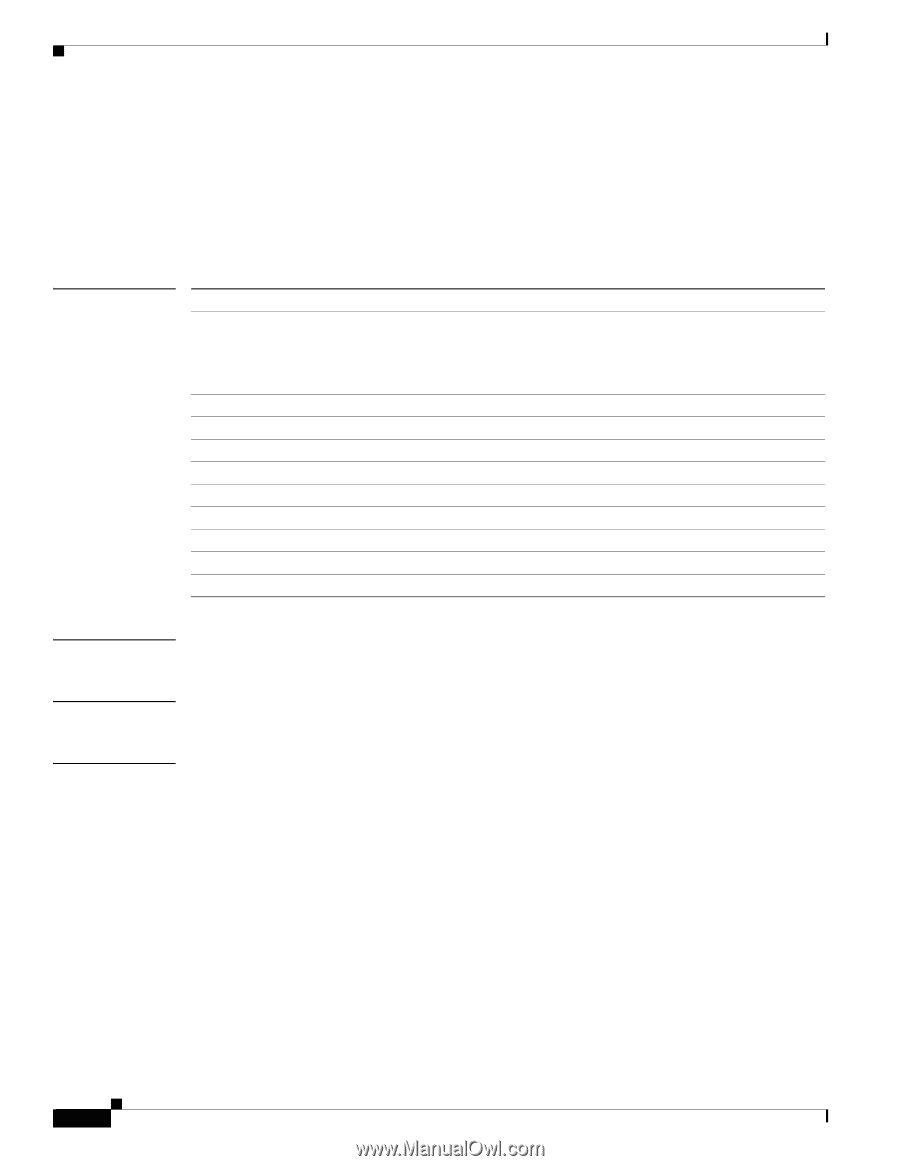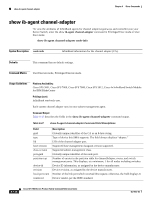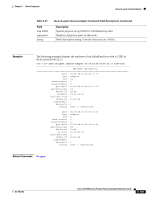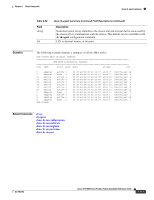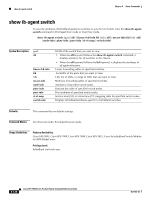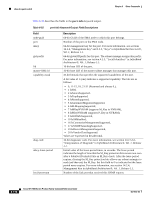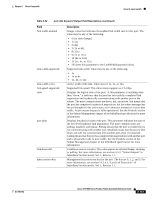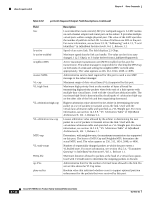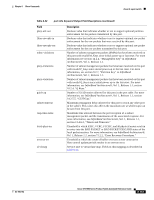Cisco SFS7000P-SK9 Command Reference - Page 304
show ib-agent switch
 |
UPC - 882658093029
View all Cisco SFS7000P-SK9 manuals
Add to My Manuals
Save this manual to your list of manuals |
Page 304 highlights
show ib-agent switch Chapter 6 Show Commands show ib-agent switch To view the attributes of InfiniBand agents for switches on your Server Switch, enter the show ib-agent switch command in Privileged Exec mode or User Exec mode. show ib-agent switch {guid | all} {linear-frd-info lid {lids | all} | mcast-info lid {lids | all} | node-info | pkey-info | port-info | sl-vl-map | switch-info} Syntax Description guid all linear-frd-info lid lids mcast-info node-info pkey-info port-info sl-vl-map switch-info GUID of the switch that you want to view. • When the all keyword follows the show ib-agent switch command, it displays statistics for all switches in the chassis. • When the all keyword follows the lid keyword, it displays the attributes of all applicable ports. Linear forwarding tables of specified switches. Local IDs of the ports that you want to view. LID, list of LIDs, or range of LIDs that you want to view. Multicast forwarding tables of specified switches. Attributes of specified switch nodes. Partition key table of specified switch nodes. Port attributes of specified switch nodes. Service level (SL) to virtual lane (VL) mapping table for specified switch nodes. Displays InfiniBand attributes specific to InfiniBand switches. Defaults This command has no default settings. Command Modes User Execute mode, Privileged Execute mode. Usage Guidelines Platform Availability: Cisco SFS 3001, Cisco SFS 7000, Cisco SFS 7008, Cisco SFS 3012, Cisco 4x InfiniBand Switch Module for IBM BladeCenter Privilege Level: InfiniBand read-only user. 6-138 Cisco SFS 7000 Series Product Family Command Reference Guide OL-9163-02