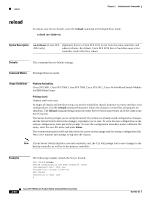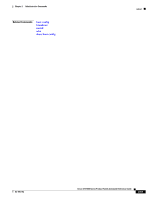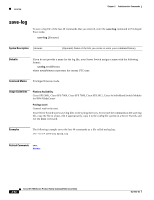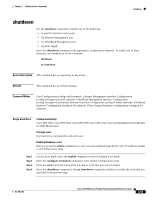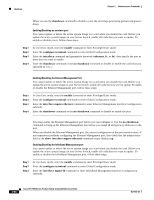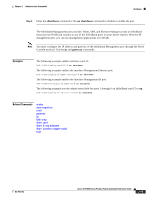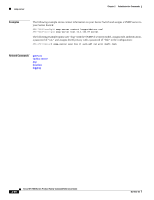Cisco SFS7000P-SK9 Command Reference - Page 95
shutdown, gateway, The InfiniBand Management port provides Telnet, SSH
 |
UPC - 882658093029
View all Cisco SFS7000P-SK9 manuals
Add to My Manuals
Save this manual to your list of manuals |
Page 95 highlights
Chapter 2 Administrative Commands shutdown Step 4 Enter the shutdown command or the no shutdown command to disable or enable the port. The InfiniBand Management port provides Telnet, SSH, and Element Manager access to InfiniBand hosts that run IPoIB and connect to any of the InfiniBand ports on your Server Switch. With the IB management port, you can run management applications over IPoIB. Note You must configure the IP address and gateway of the Infiniband Management port through the Serial Console terminal. Use the ip and gateway commands. Examples The following example enables interface card 12: SFS-7000P(config-card-12)# no shutdown The following example enables the interface Management Ethernet port: SFS-7000P(config-if-mgmt-ethernet)# no shutdown The following example enables the interface Management IB port: SFS-7000P360(config-if-mgmt-ib)# no shutdown The following example sets the admin-status field for ports 1 through 6 on InfiniBand card 15 to up: SFS-7000P(config-if-ib-15/1-15/6)# no shutdown Related Commands action auto-negotiate card gateway ip link-trap show card show fc srp initiator show interface mgmt-serial type OL-9163-02 Cisco SFS 7000 Series Product Family Command Reference Guide 2-65