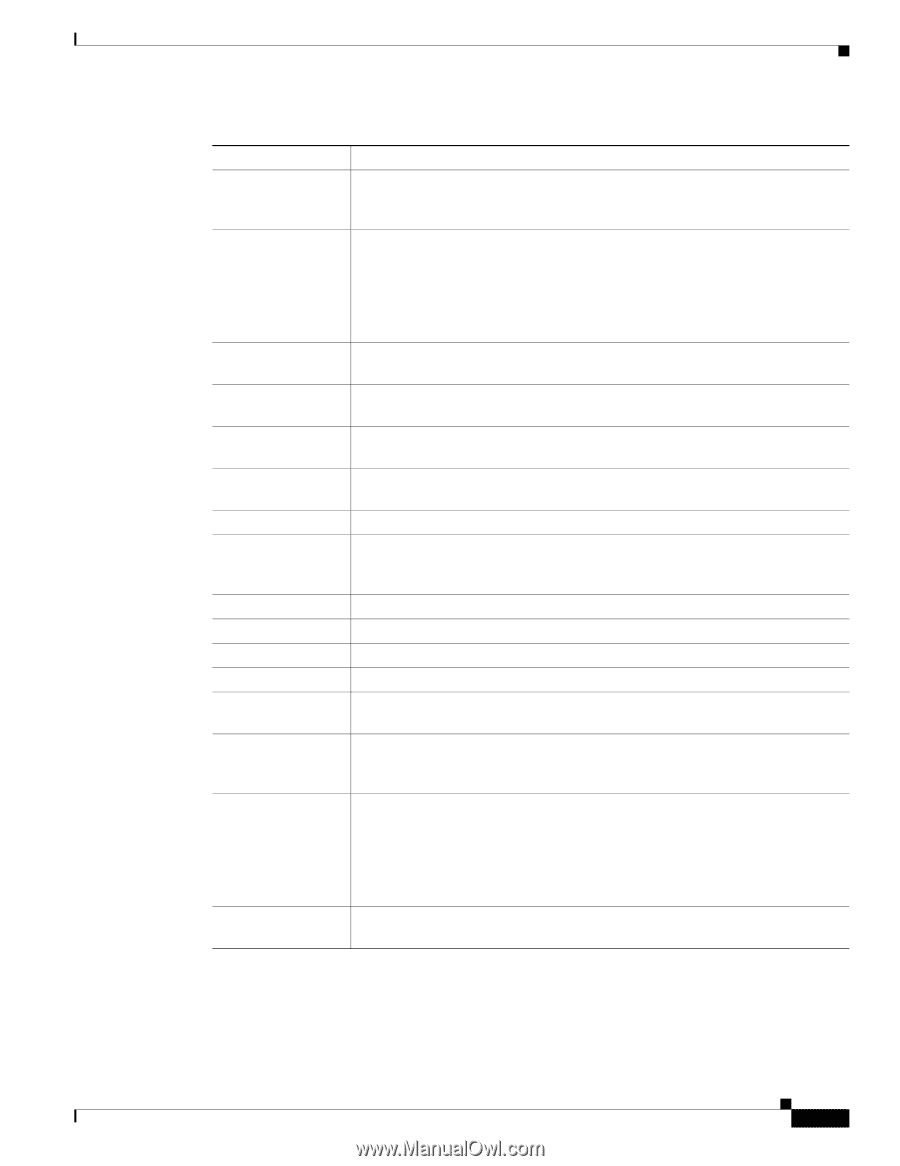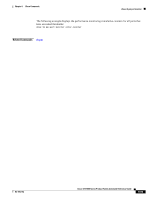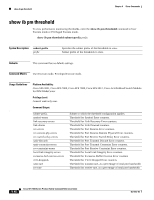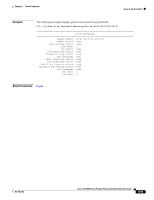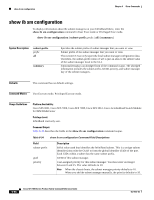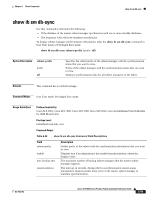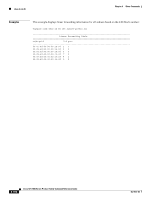Cisco SFS7000P-SK9 Command Reference - Page 263
active, Maximum number of times the subnet manager can be redirected.
 |
UPC - 882658093029
View all Cisco SFS7000P-SK9 manuals
Add to My Manuals
Save this manual to your list of manuals |
Page 263 highlights
Chapter 6 Show Commands show ib sm configuration Table 6-34 show ib sm configuration Command Field Descriptions (continued) Field Description sm-key 64-bit subnet management key assigned to the subnet manager.The sm-key defaults to 00:00:00:00:00:00:00:00. The sm-key serves as the prefix of all GIDs and brands nodes as members of this subnet. oper-status Operational status of the subnet manager. Self-detection determines this status. The value appears as notActive, discovering, standby, or master. If notActive appears, the subnet manager has not been enabled or has been disabled. The discovering output appears when the subnet manager sweeps the fabric. If standby appears, the subnet manager serves as a slave subnet manager. If only one subnet manager runs on the fabric, it serves as the master. act-count Activity counter that increments each time the subnet manager issues a subnet management packet (SMP) or performs other management activities. status Status of the subnet manager. It appears as active or inactive. If active, it is actively managing subnets. If inactive, it is not managing subnets. master-poll-interval Interval at which the slave subnet manager polls the master to see if the master is still active. master-poll-retries Number of unanswered polls that cause the slave to identify the master as inactive. max-active-sms Maximum number of standby subnet managers that the master supports. LID-mask-control Number of path bits present in the base LID to each channel adapter port. Increasing the LMC value increases the number of LIDs assigned to each port to increase the number of potential paths to reach each port. switch-life-time The packet lifetime inside a Server Switch. switch-hoq-life-time The packet lifetime at the head-of-queue of a switch port. host-hoq-life-time The lifetime of a packet at the head-of-queue of the host port. max-hops Maximum number of times the subnet manager can be redirected. mad-retries Number of times the subnet manager will retry to send a management diagram after not receiving a response. The value range is 0 - 100; the default value is 5. node-timeout Minimum amount of time in seconds that a HCA may be unresponsive before the subnet manager will remove it from the InfiniBand fabric. The value range is 1 - 2000 seconds; the default value is 10 seconds. wait-report-response Determines whether or not the subnet manager waits to receive a ReportResponse MAD in response to the Report MAD that it forwards. This value is Boolean. If false, the subnet manager sends the Report MAD only once; if set to true, the subnet manager continues to send the Report MAD until either the ReportResponse MAD is received or the maximum number of Report MAD have been sent. The default value is false. sa-mad-queue-deoth Size of the SA's internal queue for receiving a management diagram. The value range is 256 - 1024; the default value is 256. OL-9163-02 Cisco SFS 7000 Series Product Family Command Reference Guide 6-97