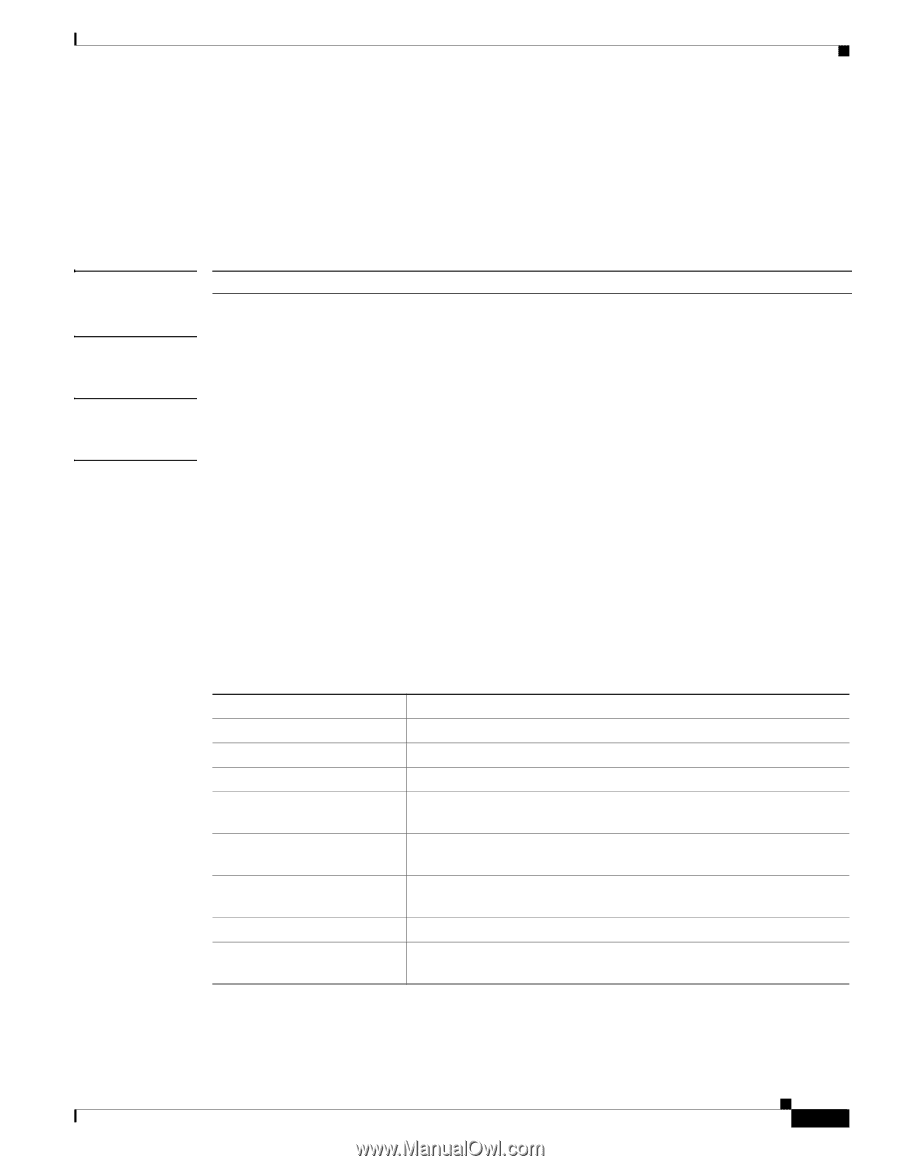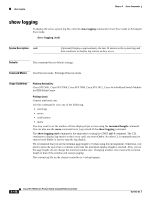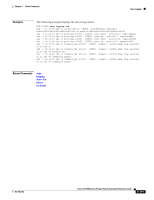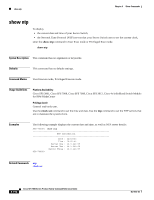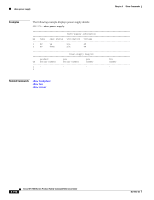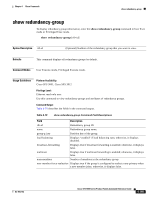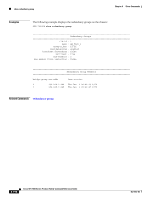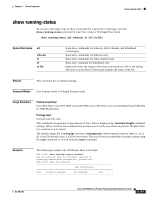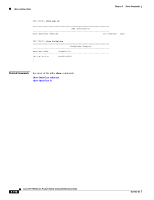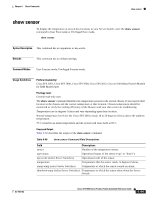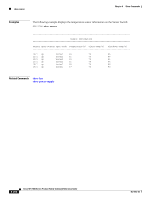Cisco SFS7000P-SK9 Command Reference - Page 361
show redundancy-group, Redundancy group ID.
 |
UPC - 882658093029
View all Cisco SFS7000P-SK9 manuals
Add to My Manuals
Save this manual to your list of manuals |
Page 361 highlights
Chapter 6 Show Commands show redundancy-group show redundancy-group To display redundancy group information, enter the show redundancy-group command in User Exec mode or Privileged Exec mode. show redundancy-group [rlb-id] Syntax Description rlb-id (Optional) Number of the redundancy group that you want to view. Defaults This command displays all redundancy groups by default. Command Modes User Execute mode, Privileged Execute mode. Usage Guidelines Platform Availability: Cisco SFS 3001, Cisco SFS 3012 Privilege Level: Ethernet read-only user. Use this command to view redundancy groups and attributes of redundancy groups. Command Output: Table 6-79 describes the fields in the command output. Table 6-79 show redundancy-group Command Field Descriptions Field Description rlb-id Redundancy group ID. name Redundancy group name. group-p_key Partition key of the group. load-balancing Displays "enabled" if load balancing runs; otherwise, it displays disabled. broadcast-forwarding Displays true if broadcast forwarding is enabled; otherwise, it displays false. multicast Displays true if multicast forwarding is enabled; otherwise, it displays false. num-members Number of members in the redundancy group. new-member-force-reelection Displays true if the group is configured to reelect a new primary when a new member joins; otherwise, it displays false. OL-9163-02 Cisco SFS 7000 Series Product Family Command Reference Guide 6-195