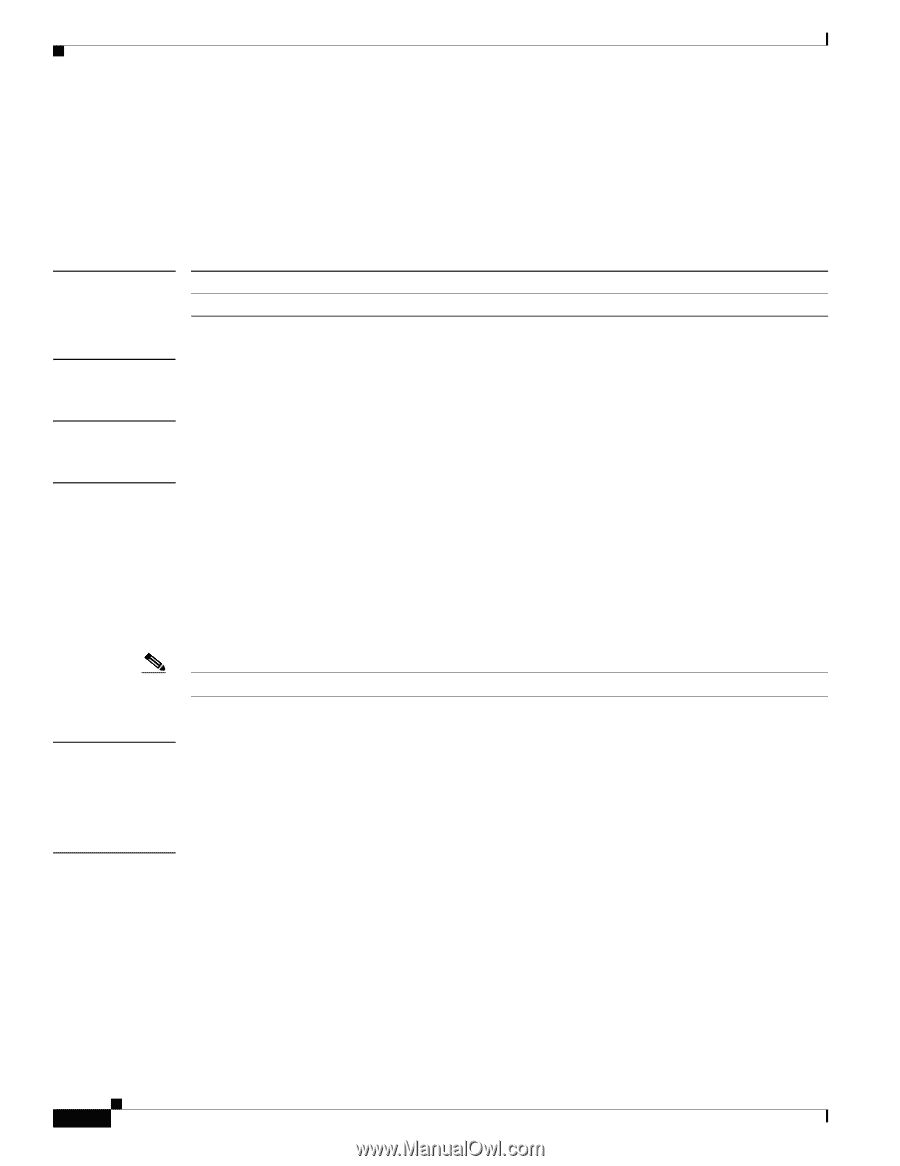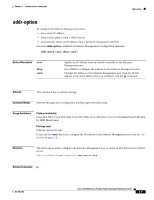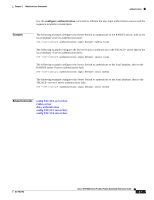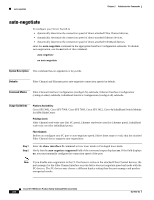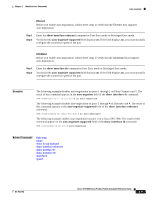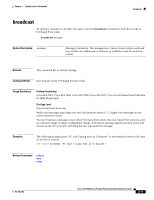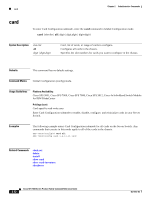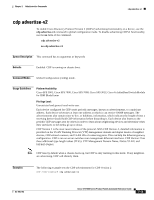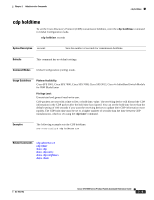Cisco SFS7000P-SK9 Command Reference - Page 40
boot-config
 |
UPC - 882658093029
View all Cisco SFS7000P-SK9 manuals
Add to My Manuals
Save this manual to your list of manuals |
Page 40 highlights
boot-config Chapter 2 Administrative Commands boot-config To specify the system image to run when your Server Switch boots, enter the boot-config command in Global Configuration mode. boot-config primary-image-source dir Syntax Description primary-image-source Specifies that you want to configure the boot image. dir Directory that contains the boot image. Defaults This command has no default settings. Command Modes Global Configuration (config) mode. Usage Guidelines Platform Availability: Cisco SFS 3001, Cisco SFS 7000, Cisco SFS 7008, Cisco SFS 3012, Cisco 4x InfiniBand Switch Module for IBM BladeCenter Privilege Level: Unrestricted read-write user. Specify an image directory as a boot image. Do not specify image files that end in ".img" since these are compressed archives that must be installed first. Note Use the dir command with the image keyword to view a list of images on your device. Examples The following example configures the Server Switch controller to use the sfsOS-1.1.0/build460 directory when the Server Switch boots. Without this directory, the system cannot boot successfully. SFS-7000P(config)# boot-config primary-image-source sfsOS-1.1.0/build460 Related Commands dir install radius-server reload show boot-config show card show card-inventory 2-10 Cisco SFS 7000 Series Product Family Command Reference Guide OL-9163-02