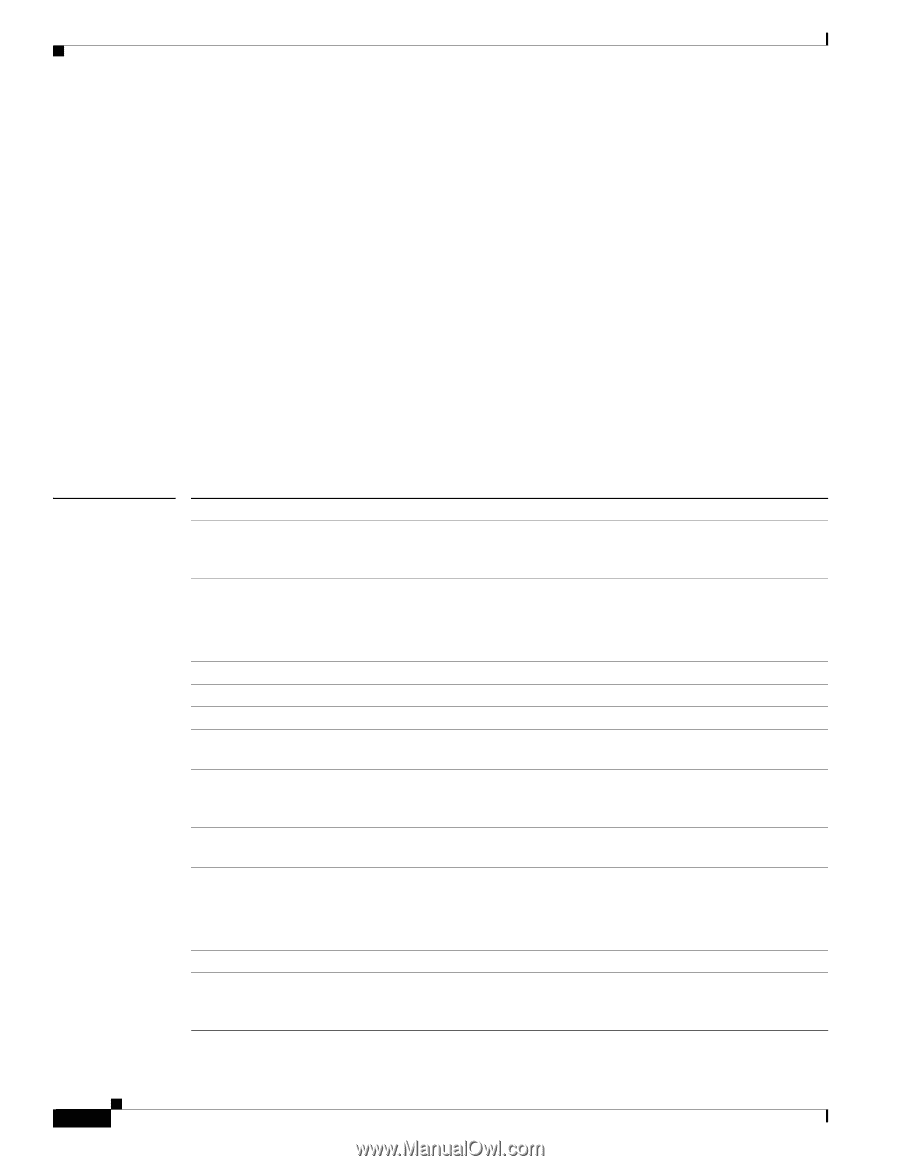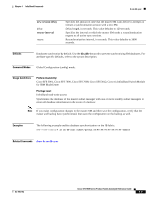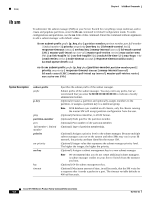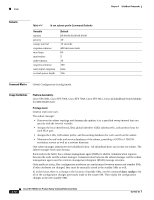Cisco SFS7000P-SK9 Command Reference - Page 146
ib sm
 |
UPC - 882658093029
View all Cisco SFS7000P-SK9 manuals
Add to My Manuals
Save this manual to your list of manuals |
Page 146 highlights
ib sm Chapter 4 InfiniBand Commands ib sm To administer the subnet manager (SM) on your Server Switch for everything except multicast, and to create and populate partitions, enter the ib sm command in Global Configuration mode. To undo configurations and partitions, use the no form of this command. Enter this command without arguments to add a subnet manager with default values. ib sm subnet-prefix prefix [p_key pkey [ partition-member partiton member port full member | limited member ] | priority sm-priority [sm-key key | lid-mask-control lmc] | response-timeout timeout | sm-key key | sweep-interval interval | lid-mask-control LMC | master-poll-intval mp-interval | master-poll-retries retries | max-active-sms SMs | ca-link-hoqlife life | sw-link-hoqlife life | | switch-life-time life | max-hops 1-64 | mad-retries retries | node-timeout seconds | response-timeout milliseconds | sa-mad-queue-deoth size] no ib sm subnet-prefix prefix [p_key pkey [partition-member partition-member port] | priority sm-priority | response-timeout timeout | sweep-interval interval | lid-mask-control LMC | master-poll-intval mp-interval | master-poll-retries retries | max-active-sms SMs] Syntax Description subnet-prefix prefix p_key pkey partition-member port full member | limited member priority sm-priority sm-key key timeout Specifies the subnet prefix of the subnet manager. Subnet prefix of the subnet manager. You may enter any prefix, but we recommend that you enter fe:80:00:00:00:00:00:00 to indicate a locally administered subnet. (Optional) Creates a partition and optionally assigns members to the partition, or assigns a partition key to a multicast group. Note With database sync enabled on all chassis, only the chassis running the master SM will accept partition configuration from the user. (Optional) Partition identifier, in ##:## format. (Optional) Node guid for the partition member. (Optional) Port number of the partition-member. (Optional) Type of partition membership. (Optional) Assigns a priority level to the subnet manager. Because multiple subnet managers can run on the system and other SMs may run in your IB network, the priority attribute identifies the master SM. (Optional) Integer value that represents the subnet manager priority level. The higher the integer, the higher the priority. (Optional) Assigns a subnet management key to a new subnet manager. Note We recommend that you do not create additional subnet managers. A subnet manager resides on your Server Switch from the moment you boot. (Optional) 64-bit subnet management key. (Optional) Maximum amount of time, in milliseconds, that the SM waits for a response after it sends a packet to a port. The timeout variable defaults to 400 milliseconds. Cisco SFS 7000 Series Product Family Command Reference Guide 4-8 OL-9163-02