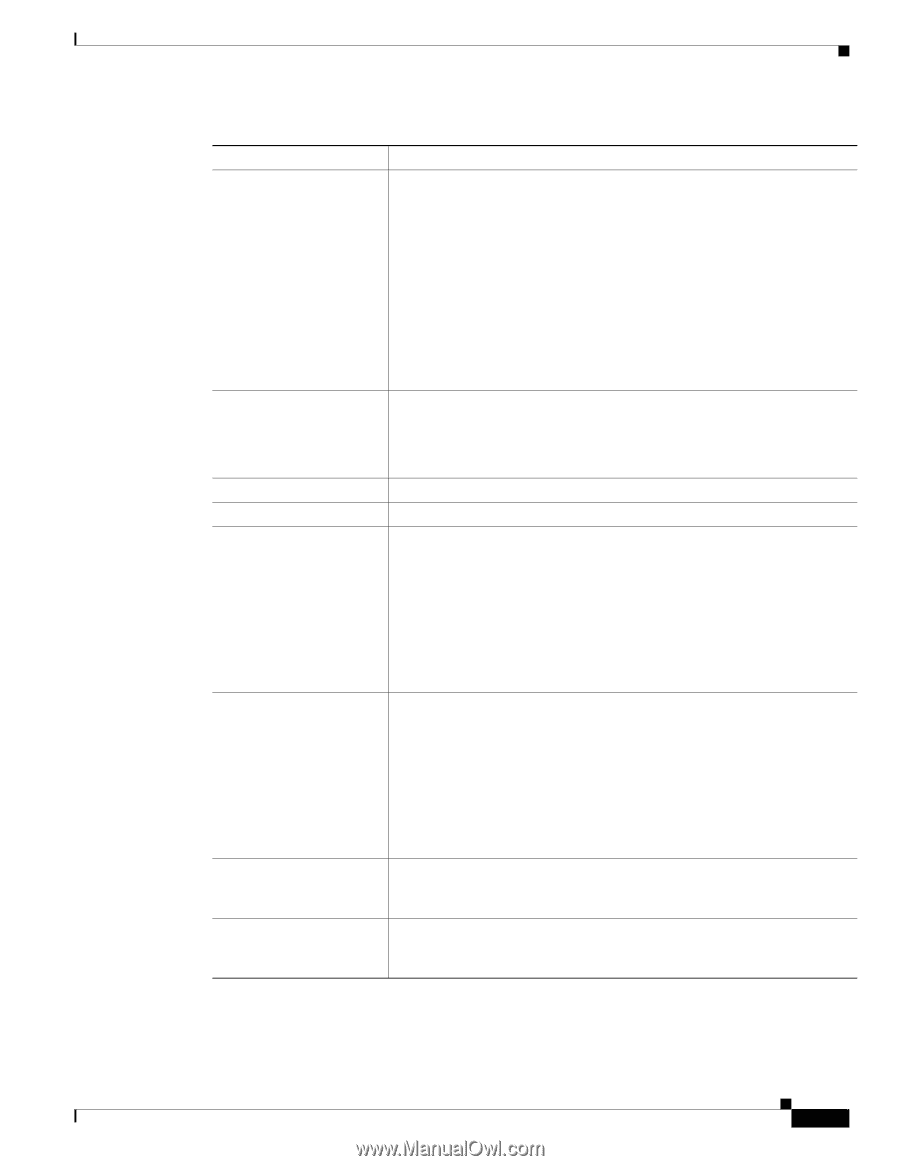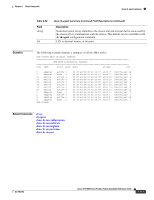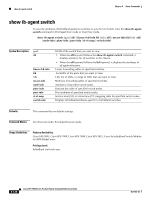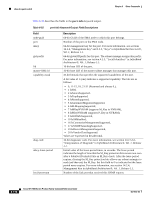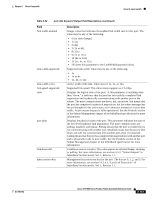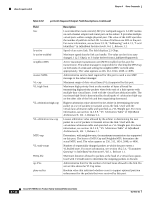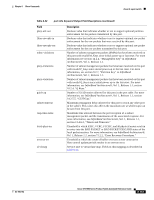Cisco SFS7000P-SK9 Command Reference - Page 307
InfiniBand Architecture®, Vol. 1, Release 1.1, Table 6-52
 |
UPC - 882658093029
View all Cisco SFS7000P-SK9 manuals
Add to My Manuals
Save this manual to your list of manuals |
Page 307 highlights
Chapter 6 Show Commands show ib-agent switch Table 6-52 port-info Keyword Output Field Descriptions (continued) Field link-width-enabled link-width-supported link-width active link-speed-supported state port-phys link-down-def mkey-protect-bits Description Integer value that indicates the enabled link-width sets for this port. The value may be any of the following: • 0 (no state change) • 1 (1x) • 2 (4x) • 3 (1x or 4x) • 8 (12x) • 9 (1x or 12x) • 10 (4x or 12x) • 11 (1x, 4x, or 12x) • 255 (sets this parameter to the LinkWidthSupported value). Supported link width. Value may be any of the following: • 1x • 1x or 4x • 1x, 4x, or 12x Active width of the link. Value may be 1x, 4x, or 12x. Supported link speed. This value always appears as 2.5 Gbps. Displays the logical state of the port. If this parameter is anything other than "down," it indicates that the port has successfully completed link negotiation and is physically communicating with another port in the subnet. The most common states are down, init, and active. Init means that the port has completed its physical negotiation, but the subnet manager has not yet brought it to the active state, so it cannot yet transmit or receive data traffic. Active means the port is fully operational. See the PortInfo section of the Subnet Management chapter of the InfiniBand specification for more information. Displays the physical state of the port. This parameter indicates the state of the low-level hardware link negotiation. The most common states are polling, disabled, and linkup. Polling means that the port is enabled but is not communicating with another port. Disabled means that the port is shut down and will not communicate with another port, even if connected. Linkup means that the port has complete link negotiations with another port and is physically ready to pass traffic. See the PortInfo section of the Subnet Management chapter of the InfiniBand specification for more information. LinkDown state to return to. The value appears as noStateChange, sleeping, or polling. For more information, see section 5.5.2, "Status Outputs" in InfiniBand Architecture®, Vol. 1, Release 1.1. Management key protection bits for the port. The bits are 0, 1, 2, and 3. For more information, see section 14.2.4.1, "Levels of Protection" of InfiniBand Architecture®, Vol. 1, Release 1.1. OL-9163-02 Cisco SFS 7000 Series Product Family Command Reference Guide 6-141