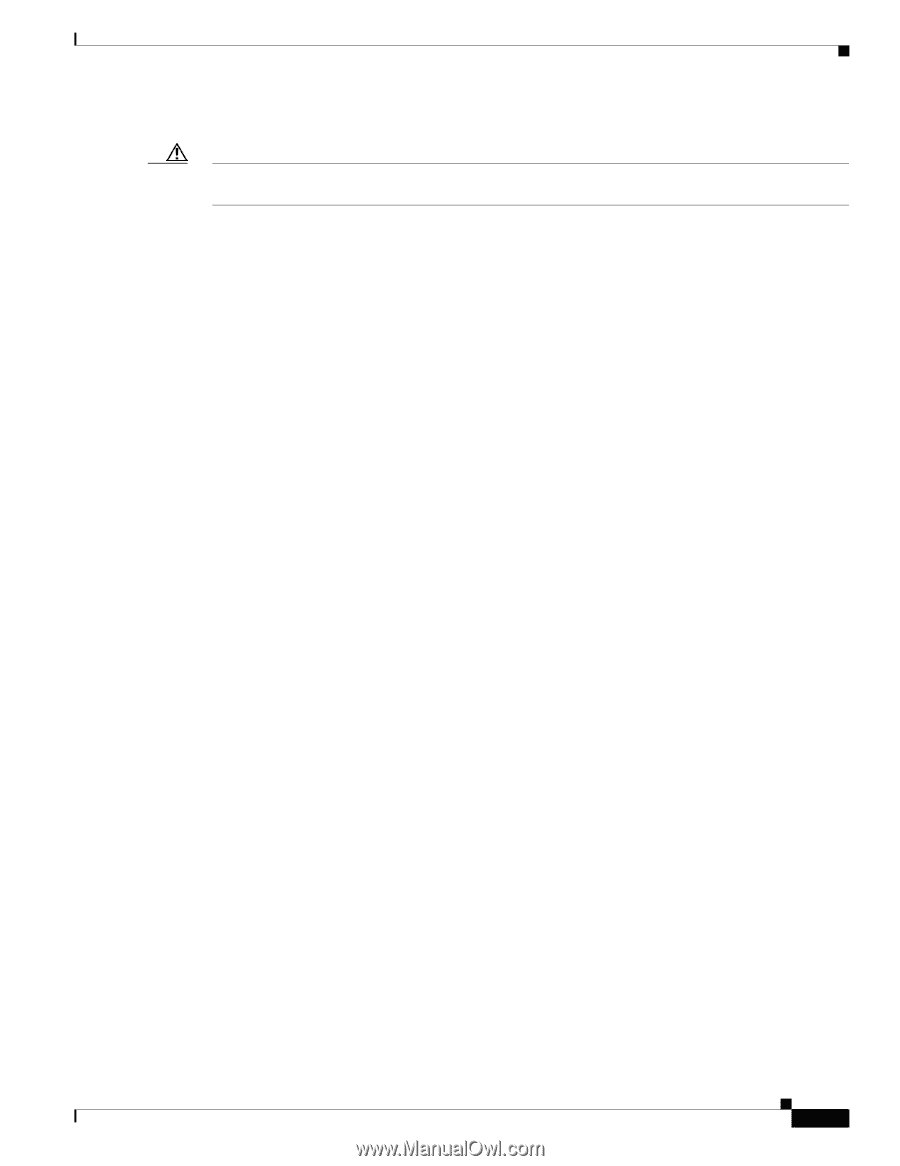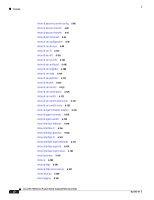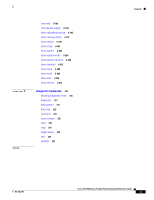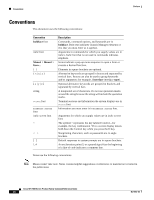Cisco SFS7000P-SK9 Command Reference - Page 13
Related Documentation, Obtaining Documentation, Cisco.com, Product Documentation DVD - 7000p
 |
UPC - 882658093029
View all Cisco SFS7000P-SK9 manuals
Add to My Manuals
Save this manual to your list of manuals |
Page 13 highlights
Preface Related Documentation Cautions use the following conventions: Caution Means reader be careful. In this situation, you might do something that could result in equipment damage or loss of data. Related Documentation • For additional information about Cisco SFS 7000P series switches, refer to the following: - Release Notes for Cisco SFS 7000P Series Switch Software Release 2.5.0 - Cisco SFS 7000 Series Product Family Element Manager User Guide - Cisco SFS 7000 Series Product Family Chassis Manager User Guide • For detailed hardware configuration and maintenance procedures, see these hardware guides: - Cisco SFS 7000P Switch Installation and Configuration Note - Cisco SFS 7008P Switch Installation and Configuration Note - Cisco SFS 7000P Hardware Installation Guide - Cisco SFS 7008P Hardware Installation Guide Obtaining Documentation Cisco documentation and additional literature are available on Cisco.com. Cisco also provides several ways to obtain technical assistance and other technical resources. These sections explain how to obtain technical information from Cisco Systems. Cisco.com You can access the most current Cisco documentation at this URL: http://www.cisco.com/techsupport You can access the Cisco website at this URL: http://www.cisco.com You can access international Cisco websites at this URL: http://www.cisco.com/public/countries_languages.shtml Product Documentation DVD The Product Documentation DVD is a comprehensive library of technical product documentation on a portable medium. The DVD enables you to access multiple versions of installation, configuration, and command guides for Cisco hardware and software products. With the DVD, you have access to the same HTML documentation that is found on the Cisco website without being connected to the Internet. Certain products also have.PDF versions of the documentation available. OL-9163-02 Cisco SFS 7000 Series Product Family Command Reference Guide xiii