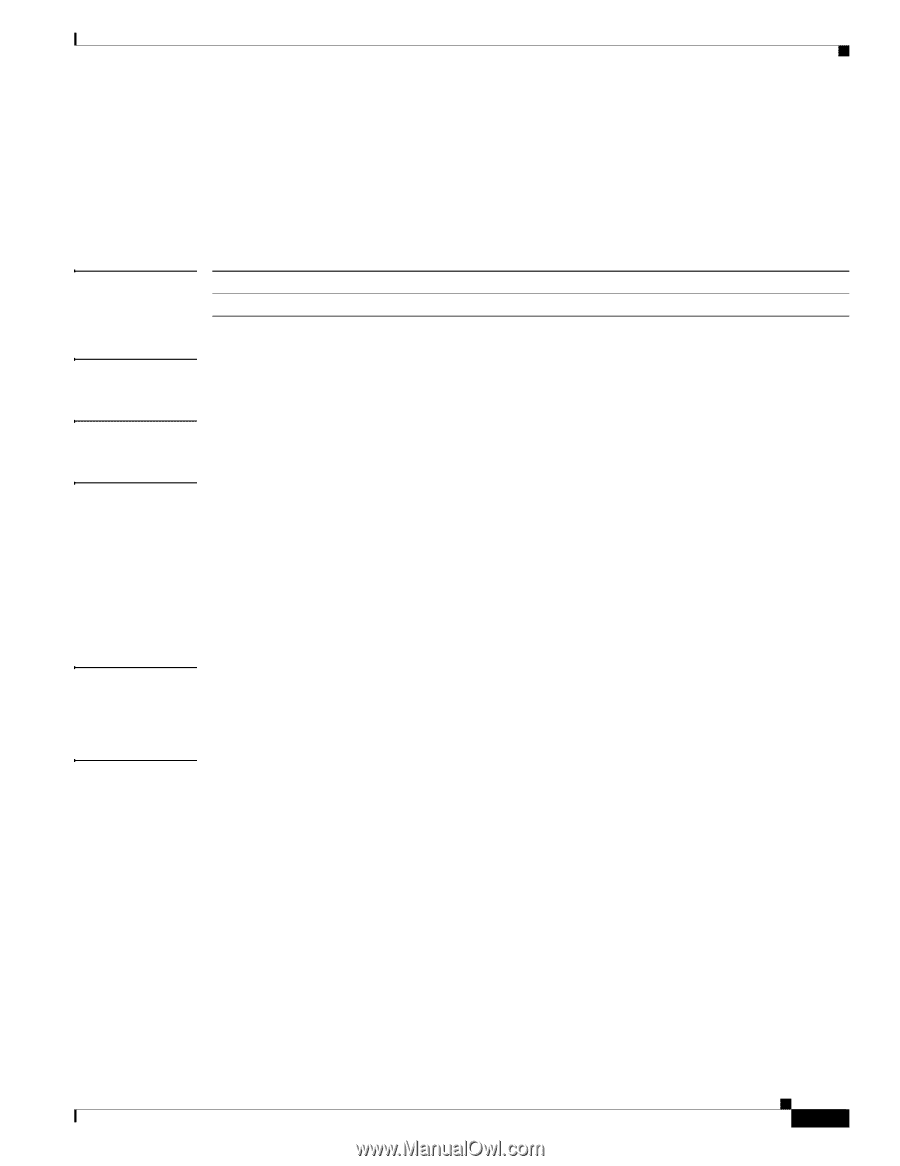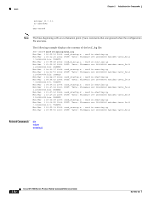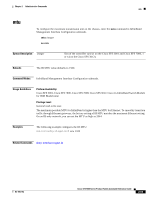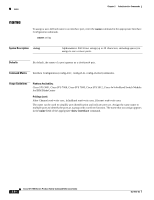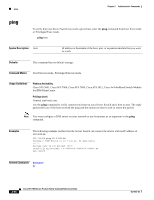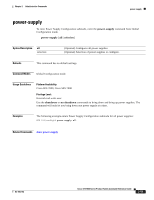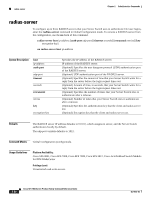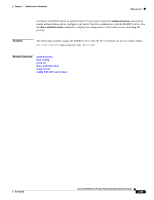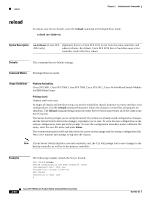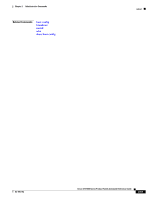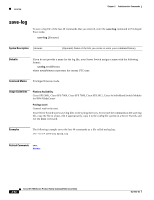Cisco SFS7000P-SK9 Command Reference - Page 87
power-supply
 |
UPC - 882658093029
View all Cisco SFS7000P-SK9 manuals
Add to My Manuals
Save this manual to your list of manuals |
Page 87 highlights
Chapter 2 Administrative Commands power-supply power-supply To enter Power Supply Configuration submode, enter the power-supply command from Global Configuration mode. power-supply [all | selection] Syntax Description all selection (Optional) Configures all power supplies. (Optional) Selection of power supplies to configure. Defaults This command has no default settings. Command Modes Global Configuration mode. Usage Guidelines Platform Availability: Cisco SFS 7000, Cisco SFS 7008 Privilege Level: General read-write user. Use the shutdown or no shutdown commands to bring down and bring up power supplies. The command will only let you bring down one power supply at a time. Examples The following example enters Power Supply Configuration submode for all power supplies: SFS-120(config)# power-supply all Related Commands show power-supply OL-9163-02 Cisco SFS 7000 Series Product Family Command Reference Guide 2-57