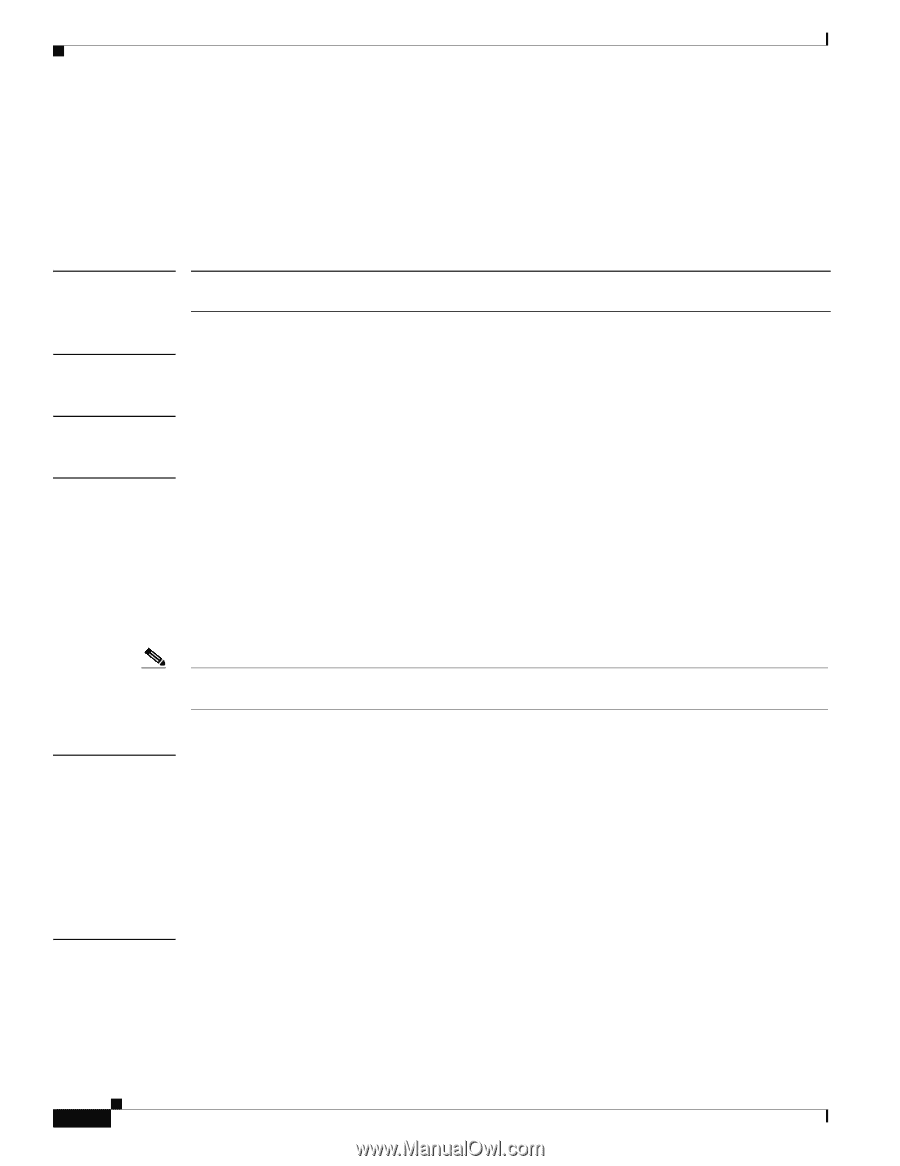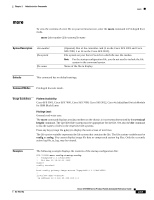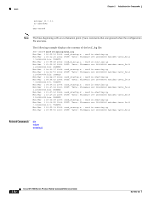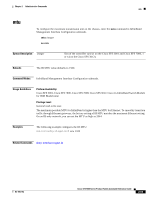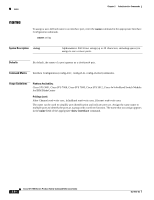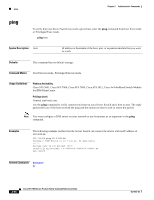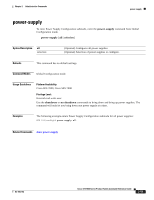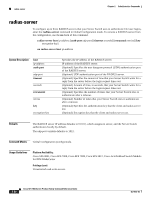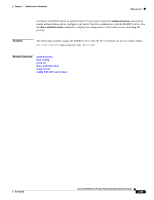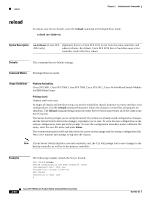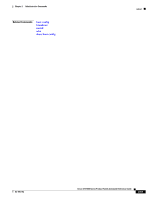Cisco SFS7000P-SK9 Command Reference - Page 86
User Execute mode, Privileged Execute mode.
 |
UPC - 882658093029
View all Cisco SFS7000P-SK9 manuals
Add to My Manuals
Save this manual to your list of manuals |
Page 86 highlights
Chapter 2 Administrative Commands ping ping To verify that your Server Switch can reach a given host, enter the ping command from User Exec mode or Privileged Exec mode. ping host Syntax Description host IP address or hostname of the host, port, or expansion module that you want to reach. Defaults This command has no default settings. Command Modes User Execute mode, Privileged Execute mode. Usage Guidelines Platform Availability: Cisco SFS 3001, Cisco SFS 7000, Cisco SFS 7008, Cisco SFS 3012, Cisco 4x InfiniBand Switch Module for IBM BladeCenter Privilege Level: General read-only user. Use the ping command to verify connectivity between your Server Switch and a host or port. The reply packet tells you if the host received the ping and the amount of time it took to return the packet. Note You must configure a DNS server on your network to use hostnames as an argument in the ping command. Examples The following example verifies that the Server Switch can contact the device with an IP address of 10.3.102.24: SFS-7000P# ping 10.3.102.24 Sending 5 ICMP Echoes to 10.3.102.24, 56 data bytes !!!!! Success rate is 100 percent (5/5) round-trip min/avg/max = 0.000000/0.000000/0.000000 ms SFS-7000P# Related Commands hostname ip 2-56 Cisco SFS 7000 Series Product Family Command Reference Guide OL-9163-02