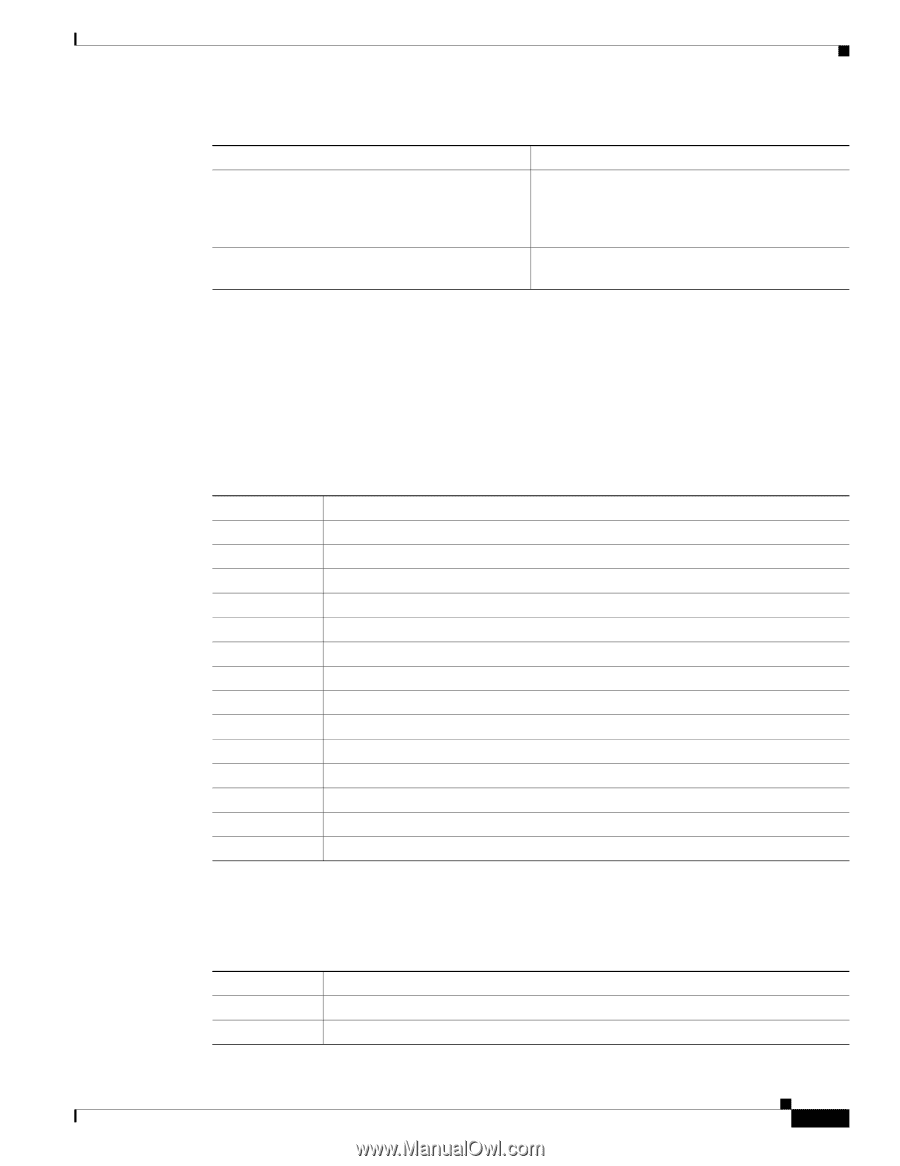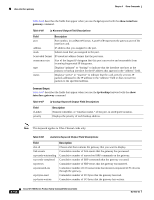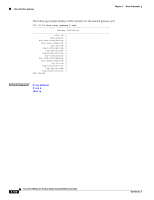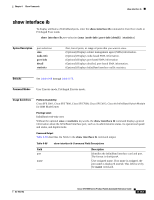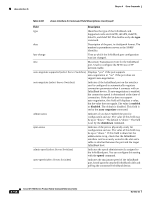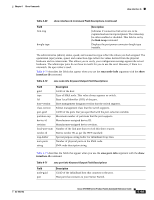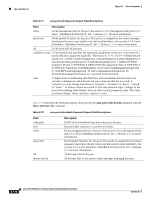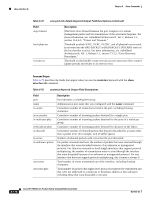Cisco SFS7000P-SK9 Command Reference - Page 335
sma node-info, interface ib, link-trap, Base Local Identifier LID of the port.
 |
UPC - 882658093029
View all Cisco SFS7000P-SK9 manuals
Add to My Manuals
Save this manual to your list of manuals |
Page 335 highlights
Chapter 6 Show Commands show interface ib Table 6-69 show interface ib Command Field Descriptions (continued) Field link-trap dongle-type Description Indicates if connection link errors are to be captured and sent to trap recipients. The value may be either enabled or disabled. This field is set by the link-trap command. Displays the port power connector dongle type variable. The administrative (admin) status, speed, and connection-type reflect the values you had assigned. The operational (oper) status, speed, and connection-type reflect the values derived from the physical hardware and its connections. This allows you to verify your configuration settings against the actual hardware. The admin/oper pairs do not have to match for you to use the card. However, if there is a mismatch, the oper value is used. Table 6-70 describes the fields that appear when you use the sma node-info argument with the show interface ib command. Table 6-70 sma node-info Keyword Output Field Descriptions Field guid type lid base-version class-version port-guid partition-cap device-id revision local-port-num vendor-id trap-buffer num-ports string Description GUID of the host. Type of SMA node. This value always appears as switch. Base Local Identifier (LID) of the port. Base management datagram version that the switch supports. Subnet management class that the switch supports. GUID of the ports that you specified with the port-selection variable. Maximum number of partitions that the port supports. Manufacturer-assigned device ID. Manufacturer-assigned device revision. Number of the link port that received this show request. Device vendor ID, as per the IEEE standard. Special purpose string buffer for InfiniBand Trap Data. Number of physical ports on the SMA node. SMA node description string. Table 6-71 describes the fields that appear when you use the sma port-info argument with the show interface ib command. Table 6-71 Field node-guid port sma port-info Keyword Output Field Descriptions Description GUID of the InfiniBand host that connects to the port. Host port that connects to your Server Switch. OL-9163-02 Cisco SFS 7000 Series Product Family Command Reference Guide 6-169