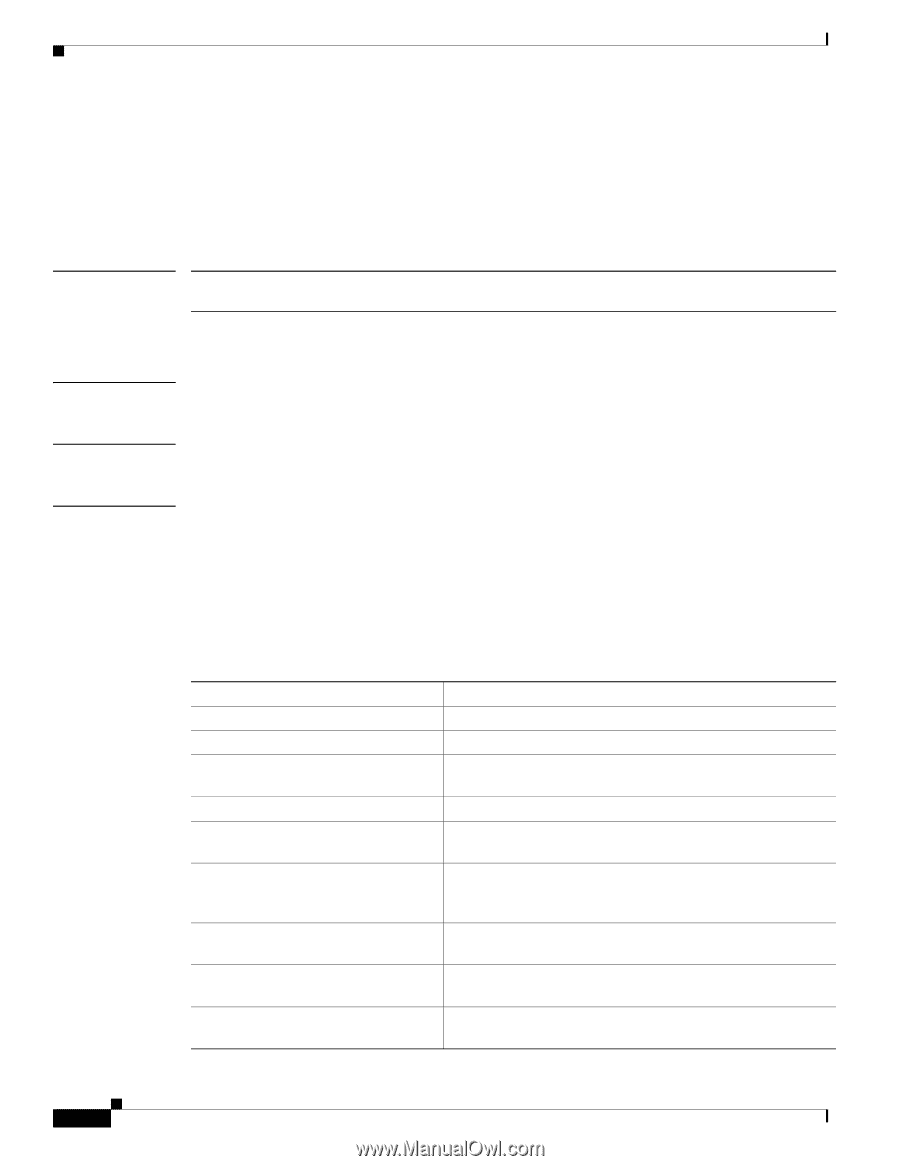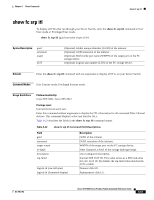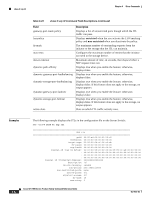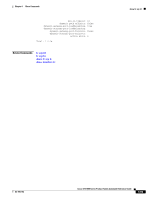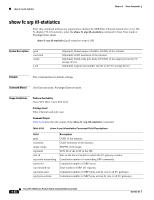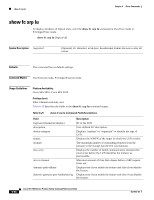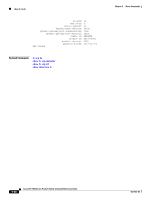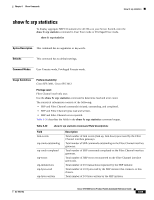Cisco SFS7000P-SK9 Command Reference - Page 232
show fc srp lu, Privileged Exec mode.
 |
UPC - 882658093029
View all Cisco SFS7000P-SK9 manuals
Add to My Manuals
Save this manual to your list of manuals |
Page 232 highlights
show fc srp lu Chapter 6 Show Commands show fc srp lu To display attributes of logical units, enter the show fc srp lu command in User Exec mode or Privileged Exec mode. show fc srp lu [logical-id] Syntax Description logical-id (Optional) LU identifier, in 64-byte, hexadecimal format. Be sure to omit all colons. Defaults This command has no default settings. Command Modes User Execute mode, Privileged Execute mode. Usage Guidelines Platform Availability: Cisco SFS 3001, Cisco SFS 3012 Privilege Level: Fibre Channel read-only user. Table 6-25 describes the fields in the show fc srp lu command output. Table 6-25 show fc srp lu Command Field Descriptions Field logical-id (formatted display) description device-category targets hi-mark max-retry min-io-timeout dynamic-path-affinity dynamic-gateway-port-loadbalancing Description ID of the LUN. User-defined LU description. Displays "random" or "sequential" to identify the type of LUN. Displays the WWPN of the target in which the LUN resides. The maximum number of outstanding requests from the initiator to the storage that the ITL can maintain. Displays the number of failed communication attempts that must occur before the LUN identifies the initiator as inaccessible. Maximum amount of time that elapses before a SRP request times out. Displays true if you enable the feature and false if you disable the feature. Displays true if you enable the feature and false if you disable the feature. 6-66 Cisco SFS 7000 Series Product Family Command Reference Guide OL-9163-02