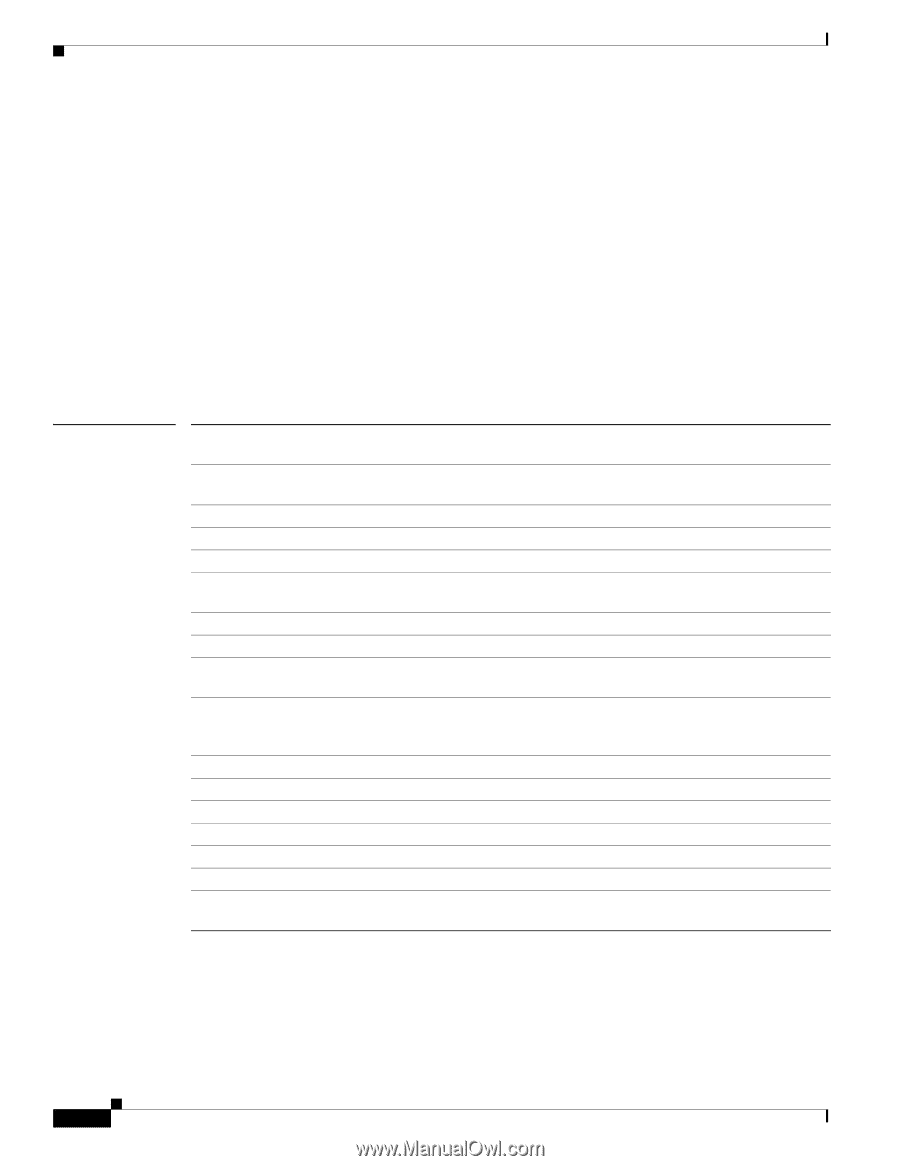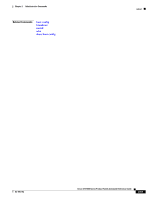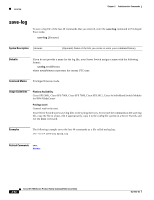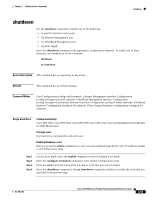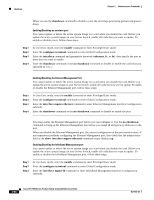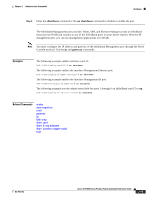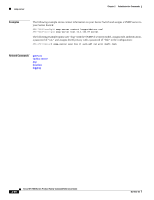Cisco SFS7000P-SK9 Command Reference - Page 96
enable traps, priv des56
 |
UPC - 882658093029
View all Cisco SFS7000P-SK9 manuals
Add to My Manuals
Save this manual to your list of manuals |
Page 96 highlights
snmp-server Chapter 2 Administrative Commands snmp-server To store contact and location information and to configure the SNMP notification host and SNMPv3 user, enter the snmp-server command in Global Configuration mode. To replace these values with empty strings, enter the no form of this command. snmp-server {contact "contact-string" | engineID local engine-string | host dest [community-string] [recv-event-traps] | location "location-string" | enable traps authentication} snmp-server user username {disable | enable | privilege privileges | v3 [encrypted] auth {md5 | sha} password [priv des56 privacy]} no snmp-server {contact | host ip-address [recv-event-traps] | location | user username v3 | enable traps authentication} Syntax Description contact host engineID local engine-string location contact-string dest community-string recv-event-traps location-string user username disable enable privilege enable traps authentication Stores the contact information for your Server Switch. This contact information appears in the show version command output. Configures your Server Switch to communicate with the host that receives SNMP traps from your Server Switch. Configures a SNMPv3 engine ID. Configures the engine ID of the local agent. Engine ID, as a 15-octet string. Stores location information about your Server Switch. This contact information appears in the show version command output. ASCII text string of contact information. IP address or DNS name of an SNMP server. (Optional) SNMP community string that authenticates your Server Switch to the SNMP server. (Optional) Configures the Server Switch to send SNMP traps to the receiver. If you configure this keyword, the remote host receives SNMP events as well as traps. ASCII text string of location information. Specifies the user ID that you want to configure. User ID that you want to configure. Disables the SNMP user. Enables the SNMP user. Assigns privileges to the user. Generates a trap each time a user is blocked from accessing the system. 2-66 Cisco SFS 7000 Series Product Family Command Reference Guide OL-9163-02