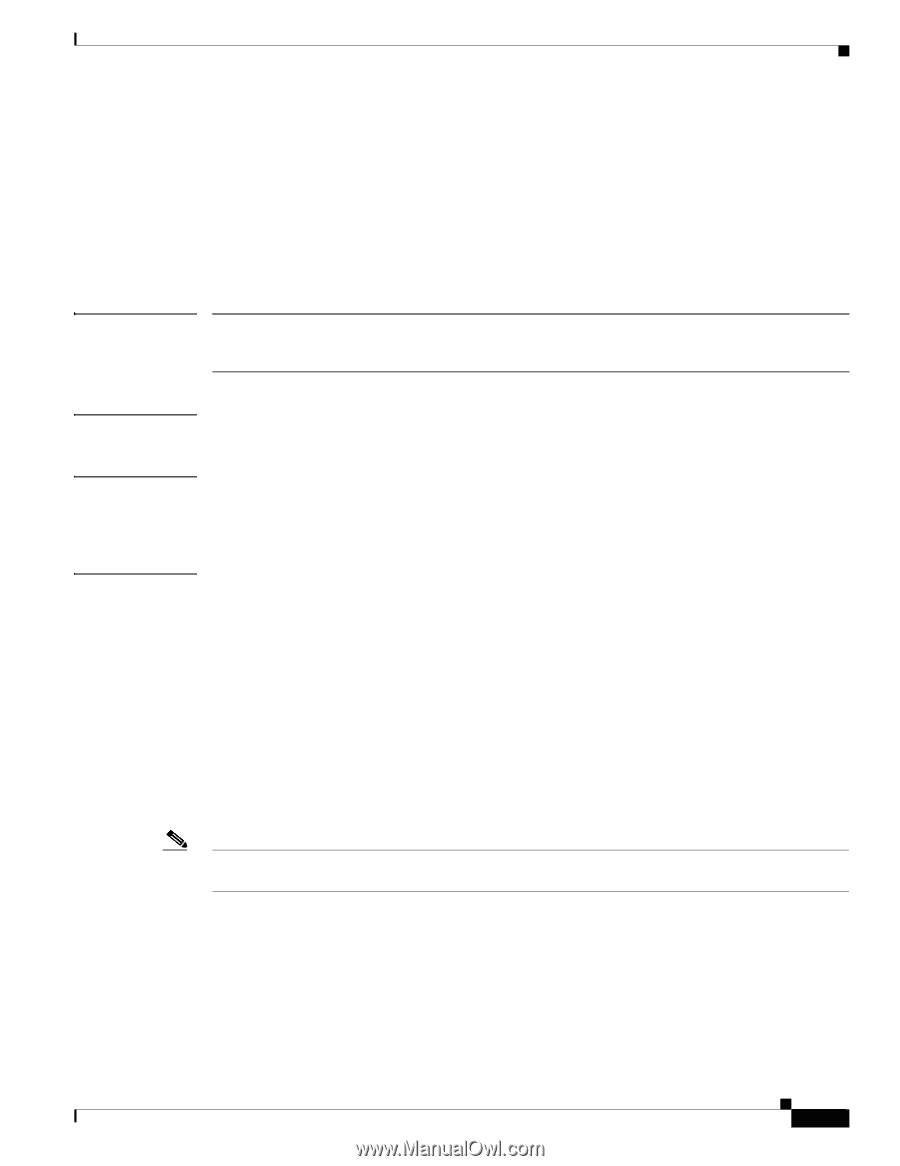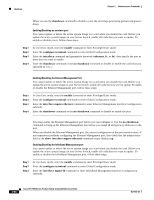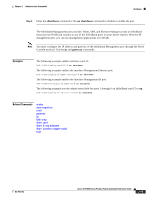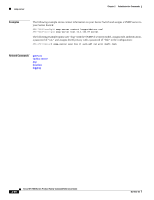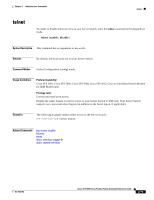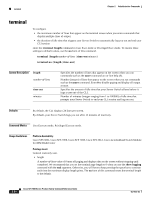Cisco SFS7000P-SK9 Command Reference - Page 99
speed, no auto-negotiate, Platform Availability, Privilege Level, Fibre Channel, Ethernet
 |
UPC - 882658093029
View all Cisco SFS7000P-SK9 manuals
Add to My Manuals
Save this manual to your list of manuals |
Page 99 highlights
Chapter 2 Administrative Commands speed speed To configure the connection speed between Fibre Channel interface ports on your Server Switch and Fibre Channel devices, enter the speed command in Fibre Channel Interface Configuration submode. To assign an Ethernet connection speed to a port or ports, enter the speed command in Ethernet Interface Configuration submode. speed speed Syntax Description speed Integer value that configures the speed (in Mbps) of the connection between your Server Switch and a Fibre Channel device or Ethernet device. For Fibre Channel, enter 1000 for 1 Gbps or 2000 for 2 Gbps. Defaults By default, Fibre Channel connections run at 2000 Mbps (2 Gbps). Command Modes Fibre Channel Interface Configuration (config-if-fc) mode, Ethernet Interface Configuration (config-if-ether) submode, InfiniBand Interface Configuration (config-if-ib) submode (select Server Switches). Usage Guidelines Platform Availability: Cisco SFS 3001, Cisco SFS 7000, Cisco SFS 7008, Cisco SFS 3012, Cisco 4x InfiniBand Switch Module for IBM BladeCenter Privilege Level: Unrestricted read-write user, Fibre Channel read-write user, Ethernet read-write user, InfiniBand read-write user. Fibre Channel: The speed of a connection does not necessarily match the speed that you configure. If your connection cannot physically connect at the speed that you specify, the connection runs at a slower speed that your Server Switch automatically detects. As soon as a physical change makes your speed setting possible, the connection will run at the speed that you specified. Note You cannot manually configure connection speed you enable auto-negotiation. Enter the no auto-negotiate command before you manually configure connection speed. Ethernet: The speed command sets the administrative speed (the speed that you want) only. Self-detection determines the actual speed, which depends on the capabilities of the connection. You must disable the auto-negotiation feature to manually configure speed. OL-9163-02 Cisco SFS 7000 Series Product Family Command Reference Guide 2-69