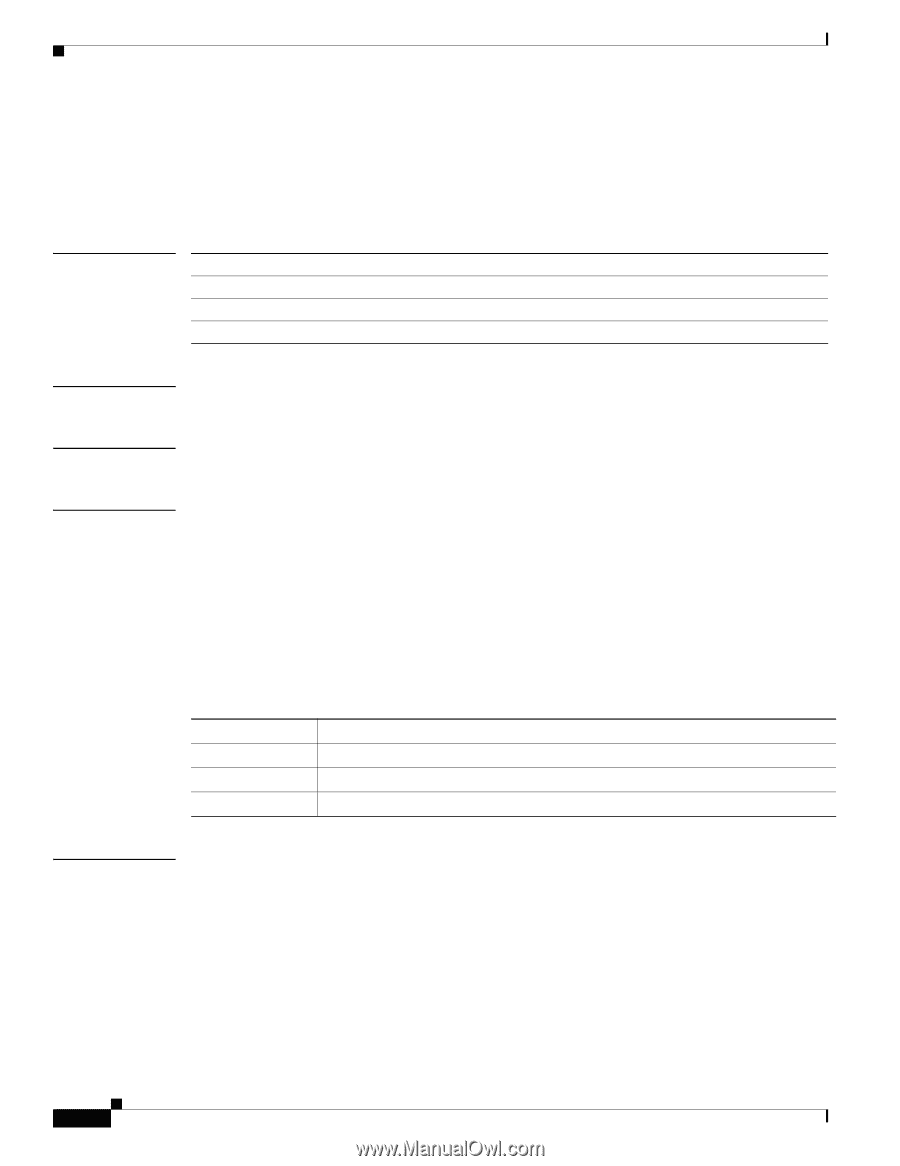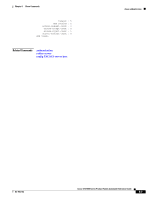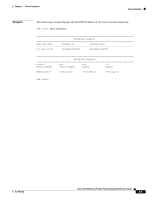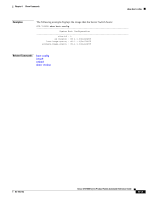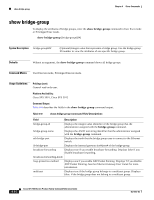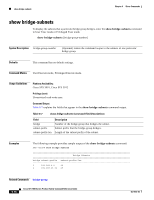Cisco SFS7000P-SK9 Command Reference - Page 178
show bridge-forwarding
 |
UPC - 882658093029
View all Cisco SFS7000P-SK9 manuals
Add to My Manuals
Save this manual to your list of manuals |
Page 178 highlights
show bridge-forwarding Chapter 6 Show Commands show bridge-forwarding Display subnets to which bridge groups forward traffic with the show bridge-forwarding command. show bridge-forwarding [integer] [subnet subnet-prefix prefix-length] Syntax Description integer subnet subnet-prefix prefix-length (Optional) Bridge group number limits forwarding information to bridge group. (Optional) Specifies a particular subnet to display in the command output. (Optional) Particular subnet to display in the command output. (Optional) Prefix length of the subnet to display in the command output. Defaults This command has no default settings. Command Modes: User Execute mode, Privileged Execute mode. Usage Guidelines Platform Availability: Cisco SFS 3001, Cisco SFS 3012 Privilege Level: Unrestricted read-write user. Command Output: Table 6-7 explains the fields that appear in the show bridge-subnets command output. Table 6-5 show bridge-subnets Command Field Descriptions Field bridge subnet-prefix subnet-prefix-len Description Number of the bridge group that bridges the subnet. Subnet prefix that the bridge-group bridges. Length of the subnet prefix of the subnet. Examples The following example provides sample output of the show bridge-subnets command: SFS-7000P# show bridge-subnets Bridge Subnets bridge subnet-prefix subnet-prefix-len 1 192.168.0.0 22 2 192.168.13.32 29 6-12 Cisco SFS 7000 Series Product Family Command Reference Guide OL-9163-02