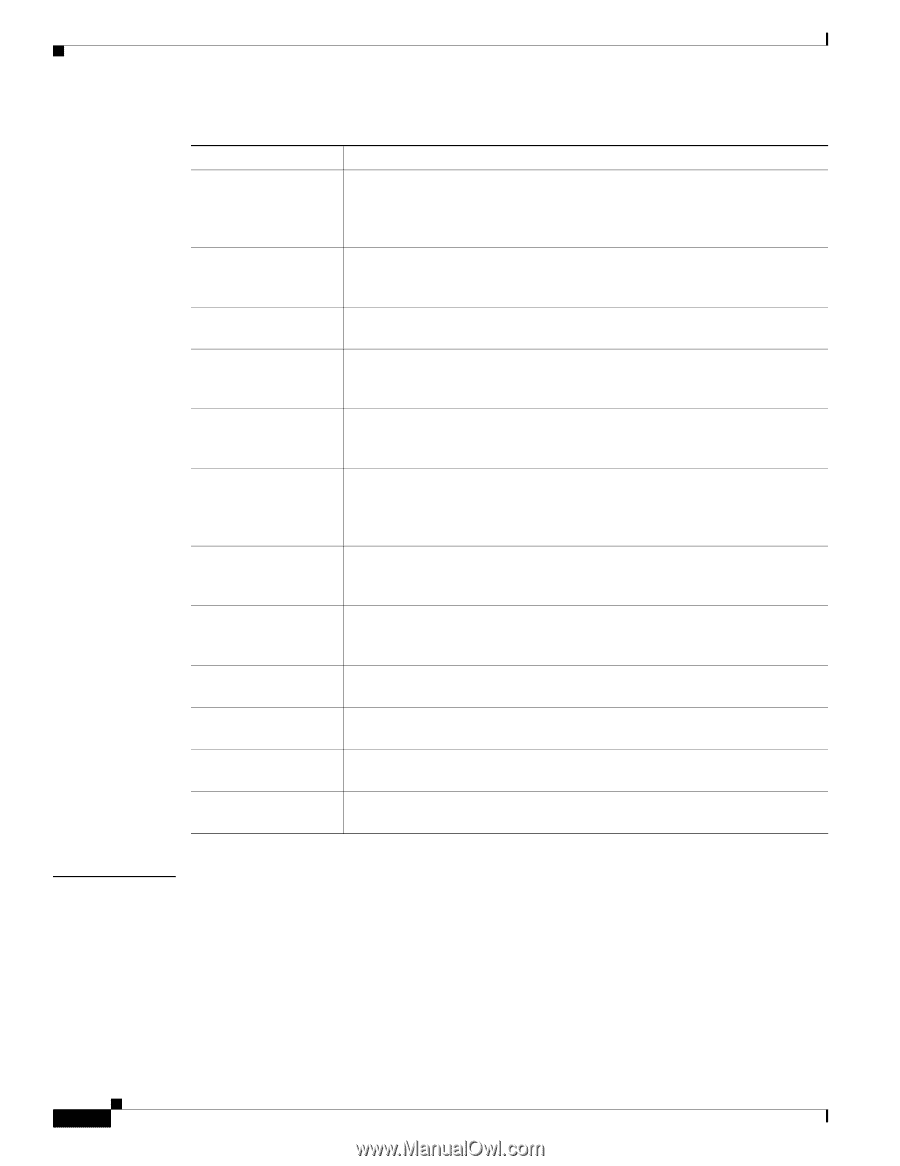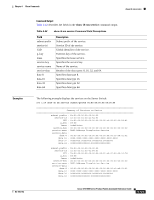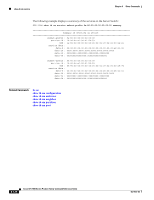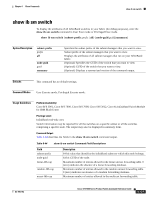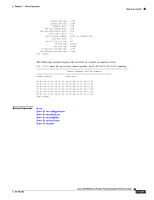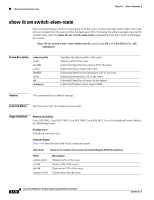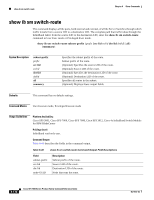Cisco SFS7000P-SK9 Command Reference - Page 294
milliseconds. See Transmitter Queueing
 |
UPC - 882658093029
View all Cisco SFS7000P-SK9 manuals
Add to My Manuals
Save this manual to your list of manuals |
Page 294 highlights
show ib sm switch Chapter 6 Show Commands Table 6-44 show ib sm switch Command Field Descriptions (continued) Field Description linear-fdb-top Specifies the top of the linear forwarding table. Packets that were received with unicast LIDs greater than this value are discarded by the switch. This parameter applies only to switches that implement linear forwarding tables. Switches that implement random forwarding tables ignore this parameter. default-port Specifies the default port to which to forward all the unicast packets from other ports when the destination location ID (DLID) does not exist in the random forwarding table. default-pri-mcast-port Specifies the default port to which to forward all the multicast packets from other ports when the DLID does not exist in the multicast forwarding table. def-non-pri-mcast-port Specifies the port to which to forward all the multicast packets from default-pri-mcast-port when the DLID does not exist in the multicast forwarding table. life-time-value Specifies the duration a packet can live in the switch. Time units are in milliseconds. See section 18.2.5.4, Transmitter Queueing, InfiniBand Architecture®, Vol. 1, Release 1.1, for more information. port-state-change Indicates a change in port state. The value changes from NotInTransition to PortInTransition anytime the State parameter of a port changes from down to initialize, initialize to down, armed to down, or active to down, as a result of link state machine logic. lid-per-port Number of LID/LMC combinations that may be assigned to a given external port for switches that support the random forwarding table. This value is always 0. 0 indicates one LID per port. partition-enf-cap Number of entries in this partition enforcement table per physical port. 0 (zero) indicates that the Server Switch does not support partition enforcement. in-enf-cap Indicates if the switch can enforce partitions on received packets. The value appears as true or false. out-enf-cap Indicates if the Server Switch can enforce partitions on transmitted packets. The value appears as true or false. in-filter-raw-pkt-cap Indicates if the Server Switch can enforce raw packets on received packets. The value appears as true or false. out-filter-raw-pkt-cap Indicates if the switch enforces raw packets on transmitted packets. The value appears as true or false. Examples The following example displays attributes of the InfiniBand switch with a guid of 00:05:ad:00:00:00:13:81: SFS-7000P# show ib sm switch subnet-prefix fe:80:00:00:00:00:00:00 node-guid 00:05:ad:00:00:00:13:81 Subnet Management Switches subnet-prefix : fe:80:00:00:00:00:00:00 node-guid : 00:05:ad:00:00:00:13:81 linear-fdb-cap : 49152 random-fdb-cap : 0 6-128 Cisco SFS 7000 Series Product Family Command Reference Guide OL-9163-02