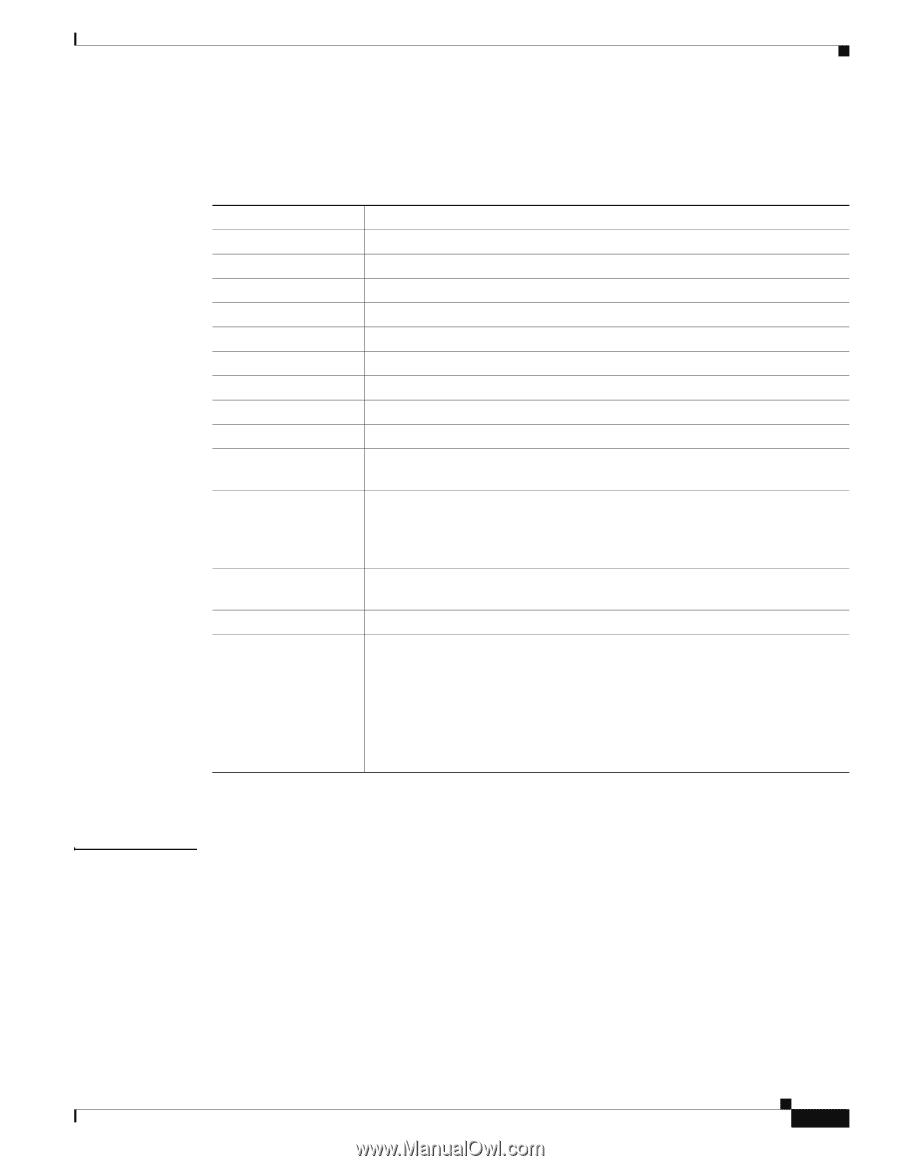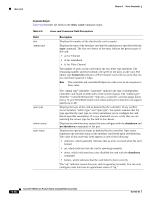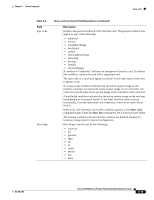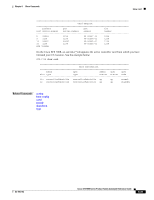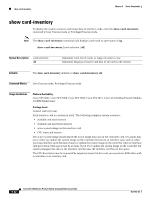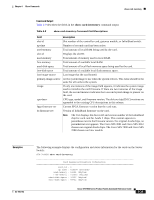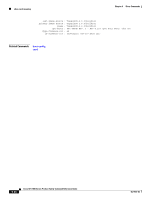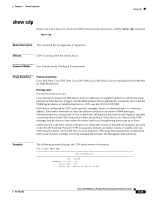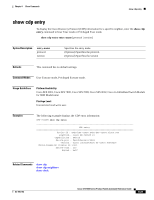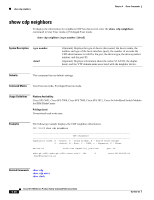Cisco SFS7000P-SK9 Command Reference - Page 189
Command Output, Examples, field, description
 |
UPC - 882658093029
View all Cisco SFS7000P-SK9 manuals
Add to My Manuals
Save this manual to your list of manuals |
Page 189 highlights
Chapter 6 Show Commands show card-inventory Command Output: Table 6-9 describes the fields in the show card-inventory command output. Table 6-9 show card-inventory Command Field Descriptions field description slot-id Slot number of the controller card, gateway module, or InfiniBand switch. up-time Number of seconds card has been active. used-memory Total amount of local RAM being used by the card. slot-id Displays the slot ID. used-memory Total amount of memory used in local RAM. free-memory Total amount of available local RAM. used-disk-space Total amount of local flash memory space being used by the card. free-disk-space Total amount of available local flash memory space. last-image-source Last image that the card booted. primary-image-source Active system image to use when the system reboots. This value should be the same for all cards in the system. image If only one instance of the image field appears, it indicates the system image used to initialize the card firmware. If there are two instances of the image field, the second instance indicates that a second system image is present on the card. cpu-descr CPU type, model, and firmware version. The disk on chip (DOC) versions are appended to the existing CPU descriptions in this release. fpga-firmware-rev Current FPGA firmware version that the card runs. ib-firmware-rev Version of InfiniBand firmware on the card. Note The CLI displays the device-ID and version number of the InfiniBand chip for each card for Anafa 2 chips. This content appears in parentheses next to the firmware version. For original Anafa chips, no parenthetical text appears. The Cisco SFS 3001 and Cisco SFS 3012 chassis run original Anafa chips. The Cisco SFS 7000 and Cisco SFS 7008 chassis run later models. Examples OL-9163-02 The following example displays the configuration and status information for the cards on the Server Switch: SFS-7000P# show card-inventory Card Resource/Inventory Information slot-id : 1 up-time : 615398 (seconds) used-memory : 24184 (kbytes) free-memory : 103652 (kbytes) used-disk-space : 36123 (kbytes) free-disk-space : 58702 (kbytes) Cisco SFS 7000 Series Product Family Command Reference Guide 6-23