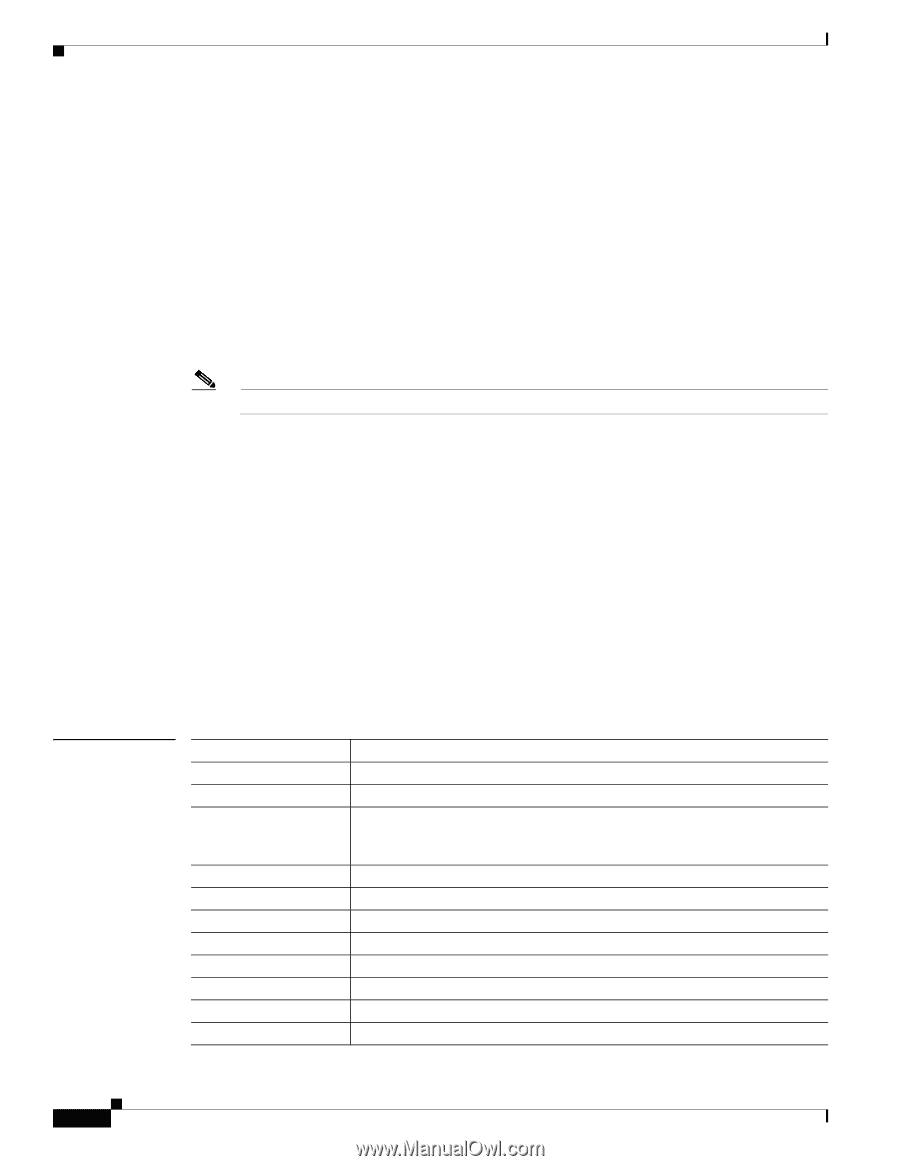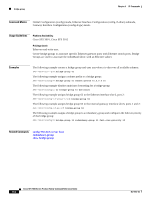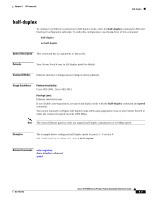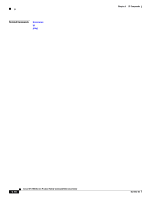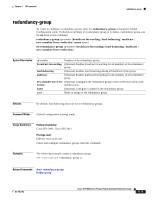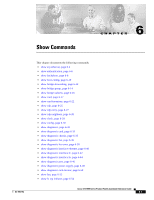Cisco SFS7000P-SK9 Command Reference - Page 162
address, priority, no ip, domain-name, name-server-one, route, Subnet mask to assign.
 |
UPC - 882658093029
View all Cisco SFS7000P-SK9 manuals
Add to My Manuals
Save this manual to your list of manuals |
Page 162 highlights
Chapter 5 IP Commands ip ip To assign an IP address or backup address and subnet mask to an Ethernet port, enter the ip command in Ethernet Interface Configuration submode. To clear this configuration, use the no form of this command. To assign an IP address to the Ethernet Management Interface port, enter the ip command in Ethernet Management Interface submode. To clear this configuration, use the no form of this command. To assign an IP address to the InfiniBand Management Interface port, enter the ip command in InfiniBand Management Interface submode. To clear this configuration, use the no form of this command. To configure IP networking attributes on your Server Switch, enter the ip command in Global Configuration mode. To clear this configuration, use the no form of this command. Note Layer 3 only; available to 4-port Ethernet gateways but not 6-port. ip {address ip-address subnet-mask [priority address-priority]} no ip {address ip-address subnet-mask} //configures Ethernet ports ip address ip-address subnet-mask //configures the Ethernet Management port no ip ip address ip-address subnet-mask //configures the InfiniBand Management port no ip ip {domain-name name-string | name-server-one server | name-server-two server | route dest-address dest-subnet-mask next-hop} //configures a Server Switch no ip {domain-name | name-server-one | name-server-two | route dest-address subnet-mask next-hop} Syntax Description address ip-address subnet-mask priority address-priority domain-name name-string name-server-one name-server-two server route dest-address Assigns a primary IP address to a port. IP address to assign Subnet mask to assign. Assigns a priority to the backup address that determines the order in which the backup address adopts the traffic of the primary address. Your Server Switch does not currently support this feature. Priority to assign. The higher the integer value, the higher the priority. Assigns a DNS name to your Server Switch. Domain name to assign. Specifies a primary domain name server (DNS). Specifies a secondary DNS. Domain name server for your Server Switch to use. Defines static routes to remote hosts or networks to forward IP packets. IP address of the host or network that you want to reach. Cisco SFS 7000 Series Product Family Command Reference Guide 5-8 OL-9163-02