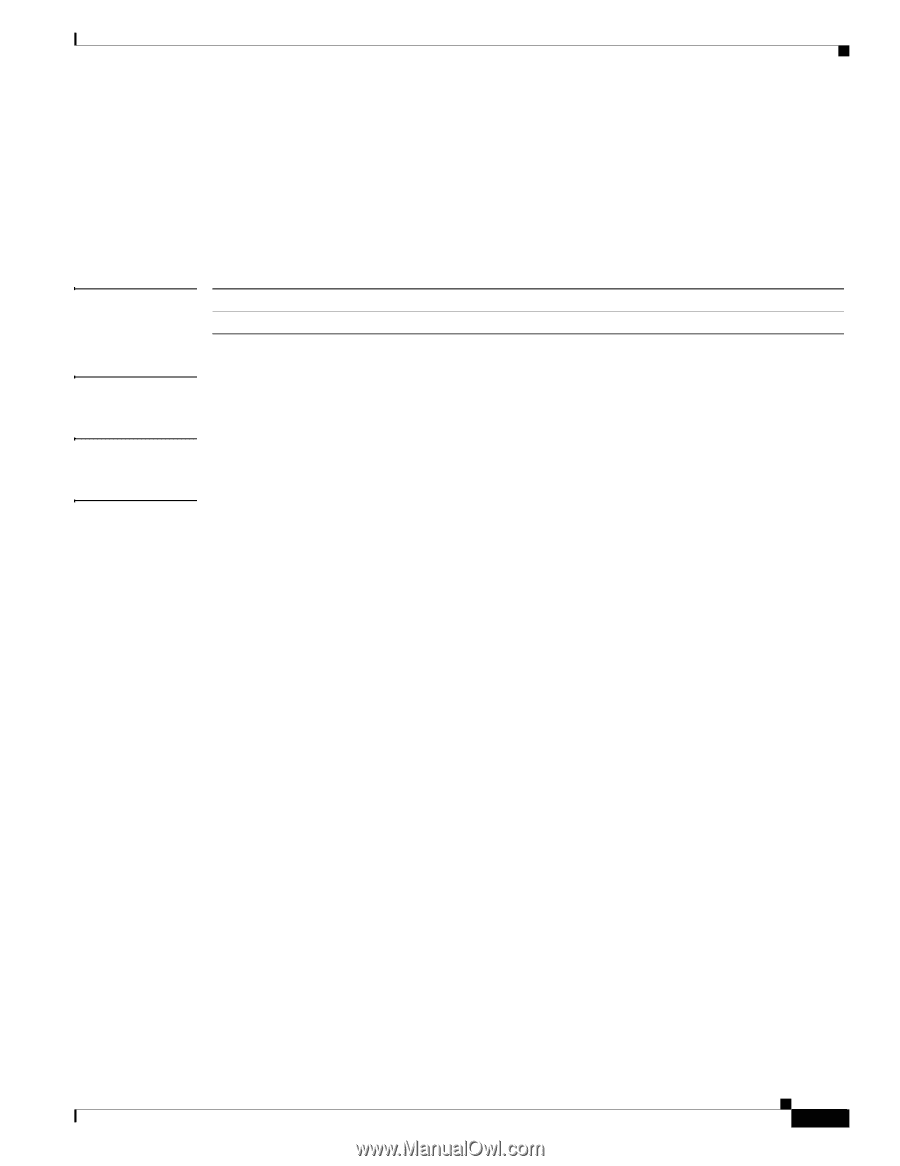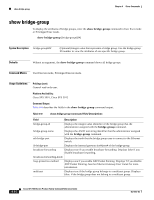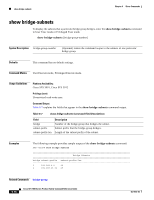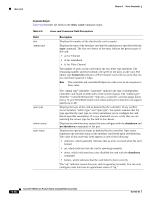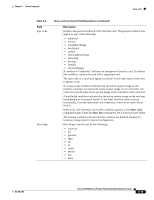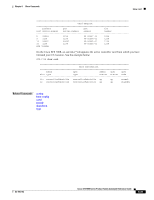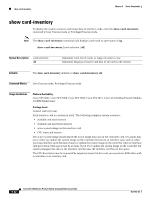Cisco SFS7000P-SK9 Command Reference - Page 183
show card
 |
UPC - 882658093029
View all Cisco SFS7000P-SK9 manuals
Add to My Manuals
Save this manual to your list of manuals |
Page 183 highlights
Chapter 6 Show Commands show card show card To display the configuration, status, and Serial Electrically Erasable and Programmable Read Only Memory (SEEPROM) details of interface cards, enter the show card command in User Exec mode or Privileged Exec mode. show card {card-selection | all} Syntax Description card-selection all Card, list of cards, or range of cards to view. Displays the details of all interface cards in your Server Switch. Defaults The show card command displays all cards by default. Command Modes User Execute mode, Privileged Execute mode. Usage Guidelines Platform Availability: Cisco SFS 3001, Cisco SFS 7000, Cisco SFS 7008, Cisco SFS 3012, Cisco 4x InfiniBand Switch Module for IBM BladeCenter Privilege Level: General read-only user. • Use the following syntax format to display the details of one card: show card 5 • Use the following syntax format to display the details of a list of cards: show card 5,9,14 • Use the following syntax format to display the details of a range of cards: show card 5-9 • Use the following syntax format to display the details of a list with ranges of cards: show card 5, 7-9, 14 OL-9163-02 Cisco SFS 7000 Series Product Family Command Reference Guide 6-17