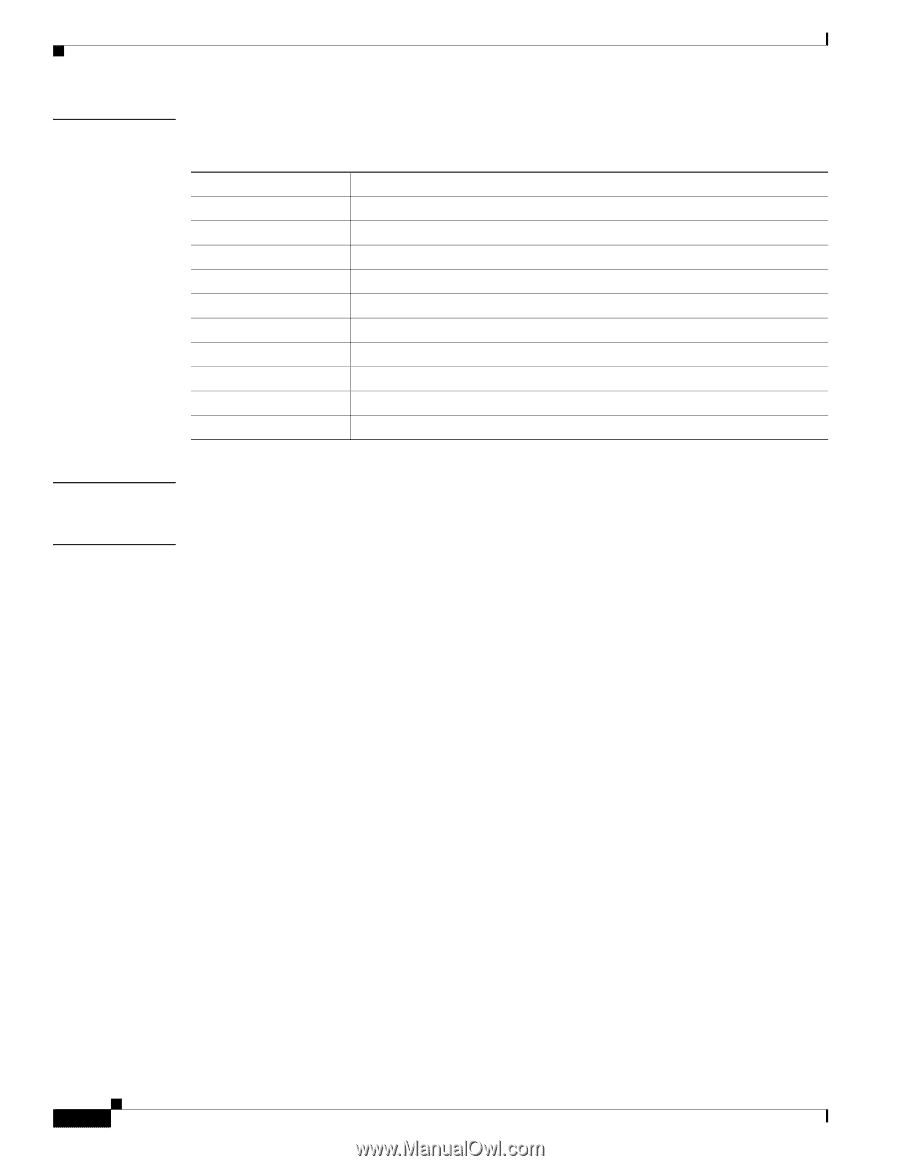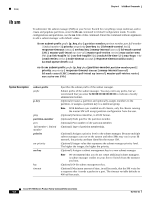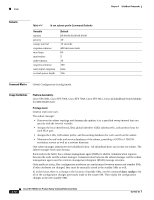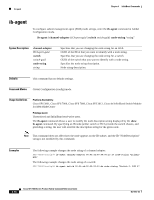Cisco SFS7000P-SK9 Command Reference - Page 148
Defaults, Command Modes, Usage Guidelines, Variable, show config
 |
UPC - 882658093029
View all Cisco SFS7000P-SK9 manuals
Add to My Manuals
Save this manual to your list of manuals |
Page 148 highlights
ib sm Chapter 4 InfiniBand Commands Defaults Table 4-1 ib sm subnet-prefix Command Defaults Variable sm-key priority sweep-interval response-timeout max-hops mad-retries node-timeout response-timeout wait-report-response sa-mad-queue-depth Default 00:00:00:00:00:00:00:00 10 10 seconds 400 microseconds 64 5 10 200 false 256 Command Modes Global Configuration (config) mode. Usage Guidelines Platform Availability: Cisco SFS 3001, Cisco SFS 7000, Cisco SFS 7008, Cisco SFS 3012, Cicso 4x InfiniBand Switch Module for IBM BladeCenter Privilege Level: General read-write user. The subnet manager: • Discovers the subnet topology and dynamically updates it at a specified sweep interval that you specify with the interval variable. • Assigns the local identifiers (LIDs), global identifier (GID) subnet prefix, and partition keys for each HCA port. • Assigns the LIDs, GID subnet prefix, and forwarding databases for each switch on the subnet. • Maintains the end-node and service databases of the subnet, providing a GUID to LID/GID resolution service as well as a services directory. One subnet manager administers the InfiniBand fabric. All InfiniBand hosts run on this one subnet. The subnet manager loads upon bootup. Each node in the fabric has a subnet management agent (SMA) to shuttle communication requests between the node and the subnet manager. Communication between the subnet manager and the subnet management agent uses the common management datagram (MAD) message structure. Only multicast and p_Key configuration attributes are synchronized between master and standby SMs. If other attributes are changed, they must be manually issued at the standby SMs as well. If, in the future, there is a change in the location of standby SMs, run the command show config to list all of the configuration changes previously made at the master SM. Then replay the configuration changes at the new standby SMs. 4-10 Cisco SFS 7000 Series Product Family Command Reference Guide OL-9163-02