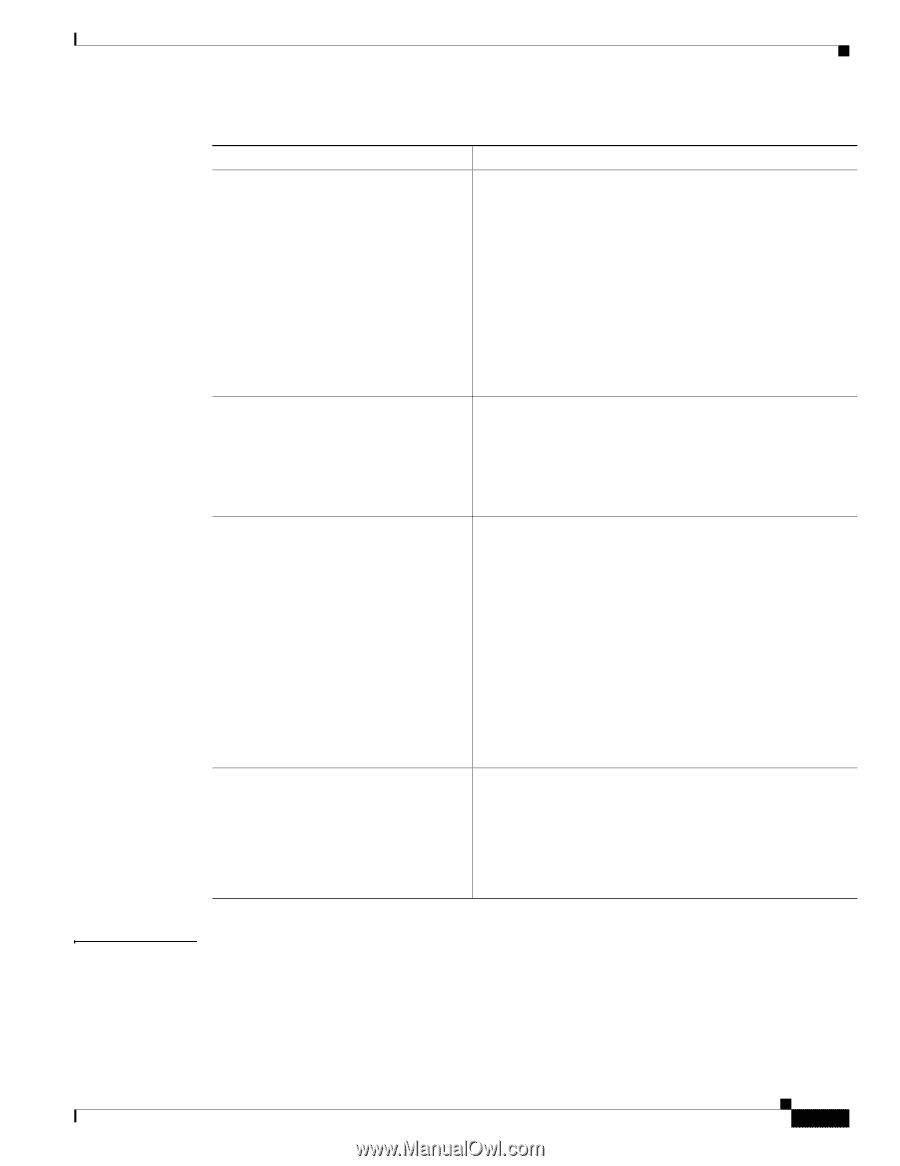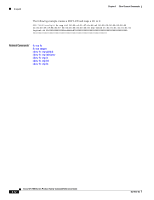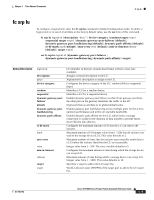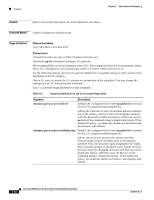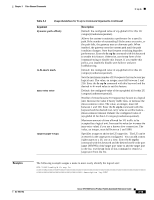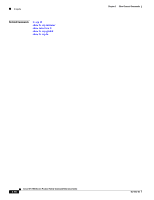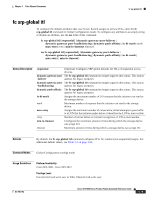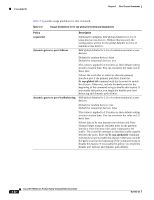Cisco SFS7000P-SK9 Command Reference - Page 129
Examples, Argument, Description, dynamic-path-affinity, fc srp lu, io-hi-mark mark, max-retry retry
 |
UPC - 882658093029
View all Cisco SFS7000P-SK9 manuals
Add to My Manuals
Save this manual to your list of manuals |
Page 129 highlights
Chapter 3 Fibre Channel Commands fc srp lu Examples Table 3-2 Usage Guidelines for fc srp lu Command Arguments (continued) Argument dynamic-path-affinity io-hi-mark mark max-retry retry target target-wwpn Description Default: the configured value of srp-global itl for this LU category(random/sequential). Allows the system to maintain a preference for a specific path. If the number of outstanding I/Os becomes excessive, or the path fails, the gateway uses an alternate path. When enabled, the gateway uses the current path until the path condition changes. Note that frequent switching degrades performance. Enter the fc srp lu command with this keyword to enable this feature. Otherwise, use the no form of the command string to disable this feature. If you enable this policy, you implicitly disable port failover and port loadbalancing. Default: the configured value of srp-global itl for this LU category(random/sequential). Sets the maximum number of I/O requests that can be sent per logical unit. The value, an integer, must fall between 1 and 256. Enter the fc srp lu command with this keyword and the desired io-hi-mark value to set this feature. Default: the configured value of the srp-global itl for this LU category(random/sequential). Number of times the same I/O request may be sent to a logical unit. Increase the value if heavy traffic runs, or increase the min-io-timeout value. The value, an integer, must fall between 1 and 100. Enter the fc srp lu command with this keyword and the desired max-retry value to set this feature. min-io-timeout timeout Default: the configured value of srp-global itl for this LU category(random/sequential). Maximum amount of time allowed for I/O traffic to be accepted by a logical unit. Increase this value (or increase the max-retry value) if you use a known slow connection. The value, an integer, must fall between 1 and 1800. Specifies a target to add to the LU target list. The LU can be accessed via the target ports configured. You can add at most eight targets to a LU one at a time. Enter the fc srp lu command with this keyword and the desired world-wide port name (WWPN) of the target port value to add the target port to the list. Use the no form of this command to remove a target port from the list. The following example assigns a name to more easily identify the logical unit: SFS-7000P(config)# fc srp lu 0103000820000004cf86a01f000000000000000000000000000000000000000000000000000000000000000000 00000000000000000000000000000000000000 description "my-LUN" OL-9163-02 Cisco SFS 7000 Series Product Family Command Reference Guide 3-15