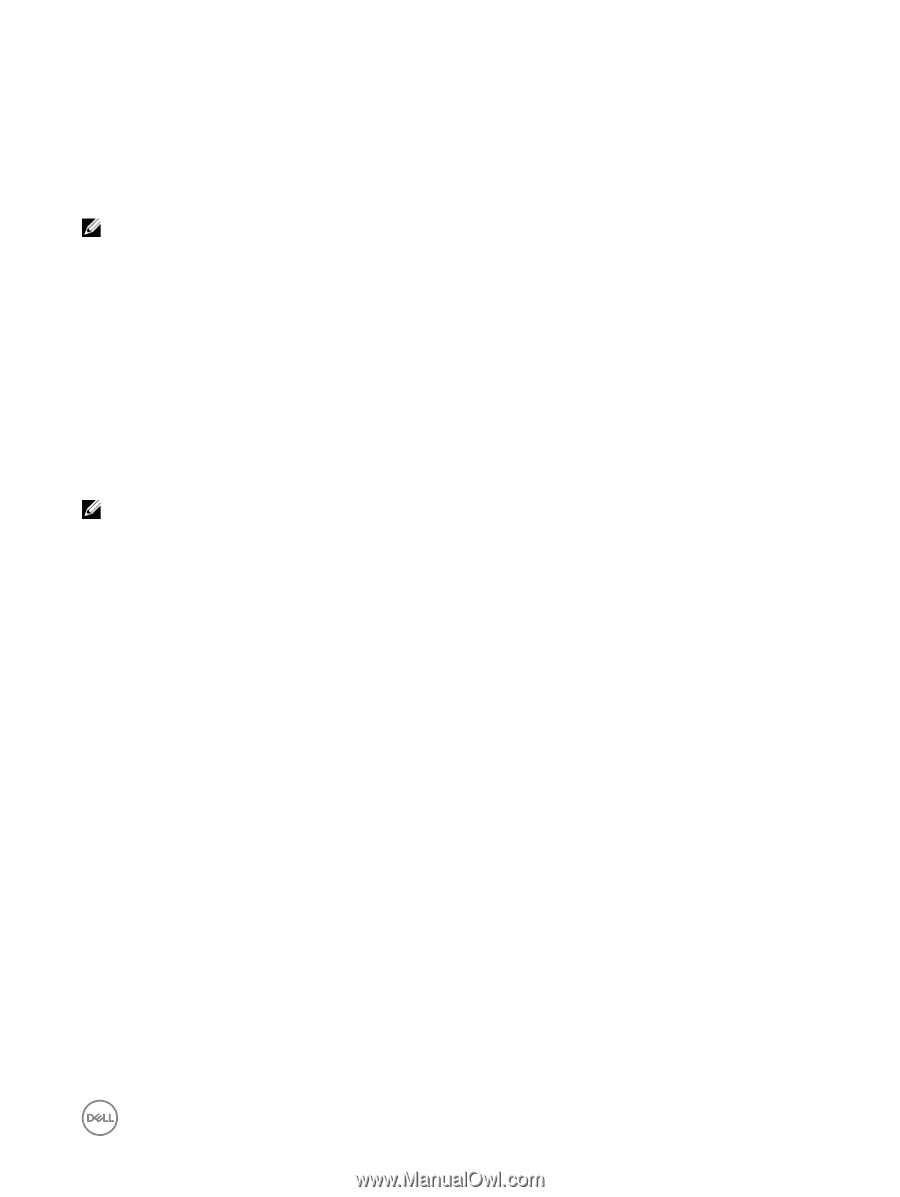Dell EqualLogic PS6210XS EqualLogic Group Manager Administrator s Guide PS Ser - Page 129
Compression Prerequisites, About Rehydration, About Compression Statistics
 |
View all Dell EqualLogic PS6210XS manuals
Add to My Manuals
Save this manual to your list of manuals |
Page 129 highlights
Compression Prerequisites The compression feature is available only on PS6210 and PS6610 arrays running firmware version 8.0 or later. Compression is disabled by default on all arrays until it is manually activated either through the Group Manager interface or the command-line interface (CLI). NOTE: The array monitors the storage environment for eligible snapshots. After starting compression, it might be several hours before any compression activity is displayed. About Rehydration Rehydration is the process whereby data that has been compressed becomes decompressed and readily accessible. Rehydration happens automatically and occurs as necessary to provide access to compressed data. Whenever data is vacated from one group member to another, any compressed data is automatically rehydrated during that process. This rehydration occurs regardless of whether the receiving member is compression-capable or not. About Compression Statistics Compression statistics assess the overall space-savings achieved within a storage pool, a member, or a volume, including replicated volumes. These statistics are accessible through the GUI or the CLI. After starting compression initially or resuming it from a suspended state, it might be several hours before any new compression activity occurs. NOTE: When a compressed snapshot is cloned or rolled back, the compression statistics will indicate that the space has been rehydrated. Base volumes with compressed pages are not supported. Compression Statistics by Pool Pool-level compression statistics allow you to assess the overall space-savings achieved by all compression-capable members in a storage pool. The following status information is provided: • Expanded size - The space required if all the compressed snapshots stored on all members of the storage pool were rehydrated. • Compressed size - The space currently being used by all compressed snapshots on all members of the pool. • Space savings - The amount of space being saved in the storage pool; the difference between the expanded size and the compressed size. Compression Statistics by Member Member-level compression statistics allow you to assess the overall space-savings achieved within a member as a result of using the compression feature. The following status information is provided: • Expanded size - The space required if all compressed snapshots stored on that member were rehydrated. • Compressed size - The space currently being used by all compressed snapshots on that member. • Space savings - The amount of space being saved on the member; the difference between the expanded size and the compressed size. Compression Statistics by Volume Volume-level compression statistics allow you to assess the overall space-savings achieved within a volume as a result of using the compression feature. The following status information is provided: • Expanded size - The space required if all compressed snapshots in that volume were rehydrated. • Compressed size - The space currently being used by all compressed snapshots in that volume. • Space savings - The amount of space being saved on the volume; the difference between the expanded size and the compressed size. PS Series Group Operations 129