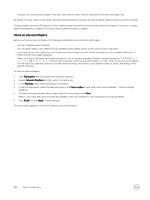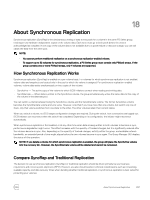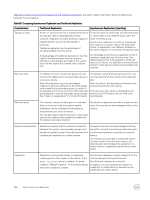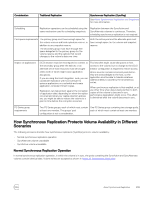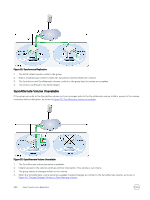Dell EqualLogic PS6210XS EqualLogic Group Manager Administrator s Guide PS Ser - Page 301
SyncActive Volume Unavailable, Volume In Sync, Volume Out of Sync
 |
View all Dell EqualLogic PS6210XS manuals
Add to My Manuals
Save this manual to your list of manuals |
Page 301 highlights
• Until all tracked changes are written, the data in the SyncAlternate volume is valid only up to the point in time when the volume went out of sync. • While changes are being tracked or when tracked changes are being written back to the SyncAlternate volume, performance might be temporarily degraded. Figure 34. Tracked Changes Written to SyncAlternate Volume 5. When all tracked changes are written, the volume goes back in sync. 6. New writes are simultaneously written to both the SyncActive and SyncAlternate volumes, and normal synchronous replication operations resume. SyncActive Volume Unavailable If a malfunction occurs in the SyncActive pool, or some other event has occurred causing the volume to go offline, you can safely switch or fail over to the SyncAlternate volume. See the following sections. Volume In Sync If the volume is in sync, you can switch to the SyncAlternate volume. Although host access to the volume is disrupted during the switch, no initiator changes are required. Volume Out of Sync 1. Log in to the Group Manager GUI using an IP address that belongs to a group member in the pool containing the SyncActive volume. Do not use the group IP address. 2. Set the volume offline. 3. Verify that no initiators are attempting to reconnect to the volume. 4. Attempt to fail over the volume. CAUTION: Failovers should be performed only under extraordinary circumstances, or in cases where you can be sure that the failover will not destroy any data. If you fail over to the SyncAlternate while the volume is out of sync, any changes written to the volume since it went out of sync will be written to a snapshot. As with other snapshots, this snapshot can be cloned or restored, but is also subject to deletion by the group's snapshot retention policy. If the snapshot is deleted, its data will be lost and cannot be recovered. If the failover was successful: • Log in to the Group Manager GUI using an IP address that belongs to a group member in the pool containing the SyncAlternate volume. Do not use the group IP address. If the failover was not successful: About Synchronous Replication 301