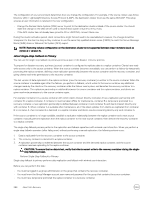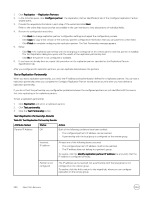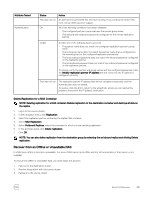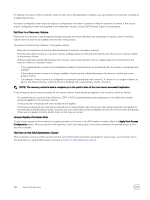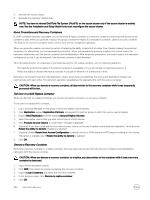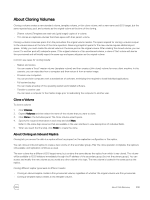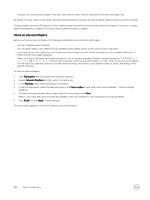Dell EqualLogic PS6210XS EqualLogic Group Manager Administrator s Guide PS Ser - Page 291
Recover from an Offline or Unavailable NAS
 |
View all Dell EqualLogic PS6210XS manuals
Add to My Manuals
Save this manual to your list of manuals |
Page 291 highlights
Attribute Tested Authentication Status Action Test was not run An internal error prevented this test from running. If you continue to receive this error, contact Dell customer support. OK All of the following conditions have been validated: • The configured partner's name matches the remote group name. • The inbound and outbound passwords configured on the remote replication partner. Invalid At least one of the following issues occurred: • The partner name does not match the configured replication partner's group name. • The local group name does not match the partner name that is configured on the remote group for the configured replication partnership. • The local outbound password does not match the inbound password configured on the replication partner. • The local inbound password does not match the outbound password configured on the replication partner. To resolve, verify the partner and group names and the configured passwords. Click the Modify replication partner IP address link and verify that the IP address is configured correctly. Test was not run The replication partner IP address test did not complete successfully and the authentication was not tested. To resolve, click the link to return to the wizard tab, where you can resolve the problems found with the IP address verification. Delete Replication for a NAS Container NOTE: Deleting replication for a NAS container disables replication to the destination container and destroys all data on the replica. 1. Log in to the source cluster. 2. In the navigation menu, click Replication. 3. Select the replication partner containing the replica NAS container. 4. Select NAS Replication. 5. Below Outbound Replicas, select the container for which you are canceling replication. 6. In the Activities panel, click Delete replication. 7. Click OK. NOTE: You can also delete replication from the destination group by selecting the an inbound replica and clicking Delete replication. Recover from an Offline or Unavailable NAS If a NAS goes offline or becomes unavailable, the source NAS cluster goes offline and the full functionality of that cluster is not available. To recover the offline or unavailable NAS, you must follow this process: 1. Fail over to the destination cluster. 2. Resolve the problem with the source cluster. 3. Fail back to the source cluster. About Data Recovery 291