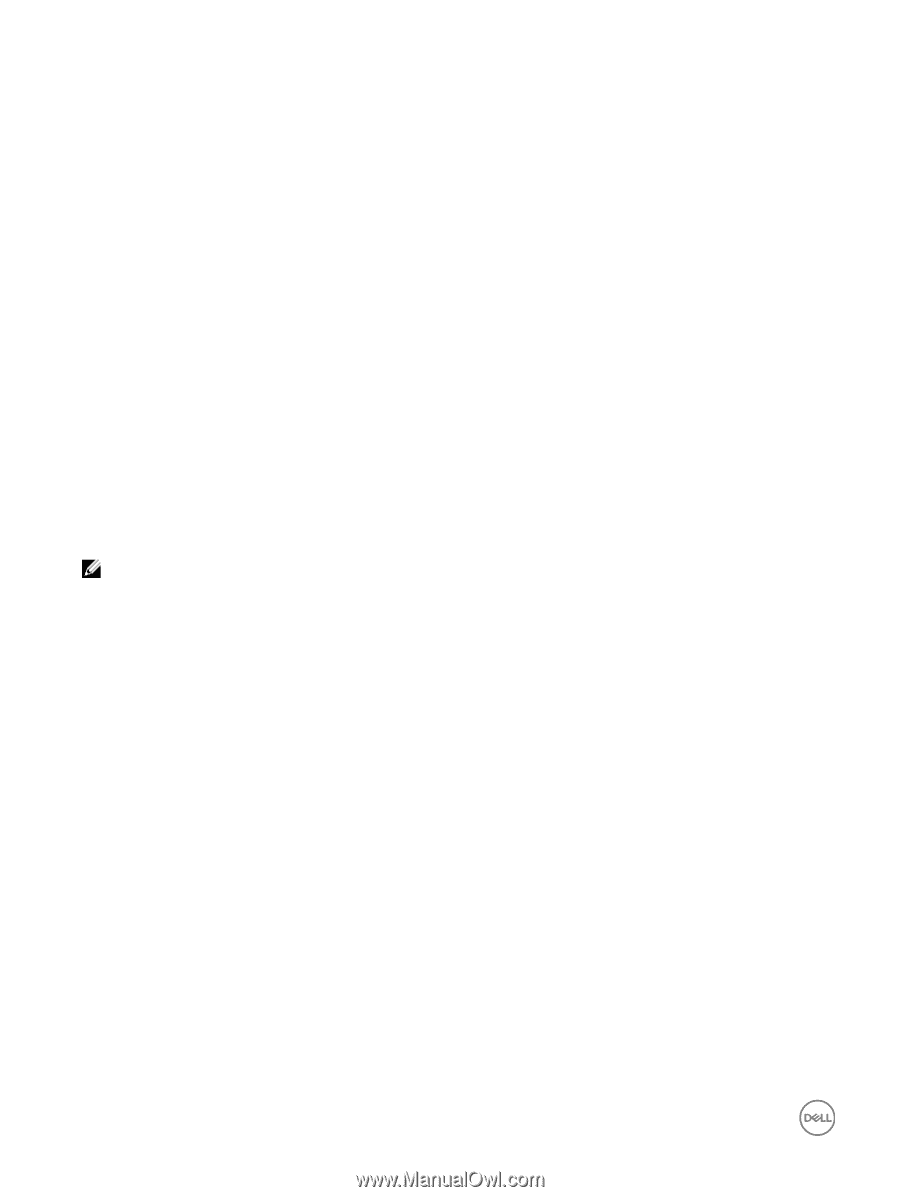Dell EqualLogic PS6210XS EqualLogic Group Manager Administrator s Guide PS Ser - Page 218
FS Series VAAI Plugin, Installation Instructions, Plugin Verification, Plugin
 |
View all Dell EqualLogic PS6210XS manuals
Add to My Manuals
Save this manual to your list of manuals |
Page 218 highlights
FS Series VAAI Plugin The VAAI plugin allows ESXi hosts to offload some specific storage-related tasks to the underlying FluidFS appliances. The plugin supports the following VAAI NAS Primitives: • Full File Clone- Offload the creation of a virtual disk full clone • Fast File Clone (Native Snapshot) - Offload the creation of a virtual disk linked clone • Extended Statistics - Query for space usage on FS series datastores Installing the plugin enables VAAI NAS primitives for all datastores residing on FS Series v4 or later systems, adding the following functionalities: 1. Virtual machine cloning from vCenter will request FS Series appliances to generate a full copy of the corresponding machine. 2. The creation of virtual machine linked clones will be offloaded to FS series appliances. The plugin is provided in two alternate forms. Both forms can be downloaded from the FTP server ftp://:44421/vaai_plugin: • A VIB file - FluidFSNASVAAI_For_Esx_v5.5.vib file • A depot - FluidFSNASVAAI_For_Esx_v5.5.zip file Both forms provide equal functionality, differing only in the way they are installed. Installation Instructions The FS Series VAAI plugin supports ESXi versions 5.5, 5.5U1, and 5.5U2. NOTE: The FS Series VAAI plugin should be installed on each relevant ESXi host and requires a reboot. 1. Connect to FS Series via FTP on port 44421 using administrative credentials. 2. Download the VAAI plugin file located inside the /vaai_plugin folder. 3. Transfer the file to the /tmp/ folder of the ESXi host. 4. Install the plugin, depending on the file type that you transferred: • ~ # esxcli software vib install -d /tmp/FluidFSNASVAAI_For_Esx_v5.5.zip or • ~ # esxcli software vib install -v esxcli software vib install -v file:///tmp/ FluidFSNASVAAI_For_Esx_v5.5.vib 5. Reboot the ESXi host. Plugin Verification To check if the VAAI plugin is installed in an ESXi host, type the following command in the ESXi console:# esxcli software vib list | grep Dell_FluidFSNASVAAI A positive reply should return: Dell_FluidFSNASVAAI 1.1.0-250 DELL VMwareAccepted 2015-02-17 218 NAS Container Operations