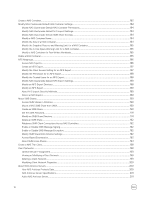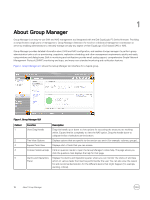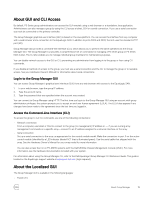Disable Synchronous Replication (SyncRep) for a Volume Collection
.............................................................................
308
Change the Pool Assignment of a Synchronous Replication (SyncRep) Volume
............................................................
309
View the Distribution of a Volume Across Pools
.............................................................................................................
309
About Switching and Failing Over SyncRep Pools
..........................................................................................................
309
Switch from SyncActive to SyncAlternate
...............................................................................................................
309
Fail Over from SyncActive to SyncAlternate
............................................................................................................
309
Switch Synchronous Replication (SyncRep) Collection Pools
...................................................................................
310
Disconnect the SyncActive Volume
................................................................................................................................
310
19 About Self-Encrypting Drives (SEDs) and AutoSED
....................................................
311
Scenarios Covered by AutoSED
.......................................................................................................................................
311
Scenarios Not Covered by AutoSED
................................................................................................................................
311
About Self-Encrypting Drives (SED)
...............................................................................................................................
312
How Key Shares Work
..............................................................................................................................................
312
How Self-Encryption Protects Data
................................................................................................................................
312
About SED Members in a Group
.....................................................................................................................................
313
Examples
..................................................................................................................................................................
313
Back Up a Self-Encrypting Drive (SED) Key
....................................................................................................................
313
Self-Encrypting Drives (SED) Frequently Asked Questions (FAQ)
..................................................................................
314
Why are my backups always
different?
.....................................................................................................................
314
Why is a secure-erase command not available?
........................................................................................................
314
What is the
difference
between a locked drive and a securely erased drive?
............................................................
314
I accidentally reset an SED array. What can I do?
......................................................................................................
314
What if the entire array is stolen?
.............................................................................................................................
314
What if the grpadmin password is stolen?
................................................................................................................
314
Is it safe to discard or return a locked SED?
..............................................................................................................
315
Can I add SEDs to a non-SED array, or vice versa?
...................................................................................................
315
Does a SED system also use RAID?
..........................................................................................................................
315
Does SED encrypt my volumes?
...............................................................................................................................
315
If I create a new set of backup units, does the new set invalidate the previous set of backup units?
........................
315
Self-Encrypting Drives (SED) Examples
..........................................................................................................................
315
Self-Encrypting Drives (SED) Advanced Encryption
.......................................................................................................
316
Media Encryption Key and the Access Key
...............................................................................................................
316
Threshold Secret Sharing and Local Keying
..............................................................................................................
316
Example: AutoSED Key Sharing
.................................................................................................................................
317
20 About Monitoring
.......................................................................................................
318
Tools That Monitor and Manage Storage Performance
...................................................................................................
318
About Using Group Manager to Monitor Performance Data
.....................................................................................
318
About Displaying Performance Statistics with the Performance Monitor
..................................................................
319
About SAN Headquarters
.........................................................................................................................................
324
Monitor Group Members
................................................................................................................................................
325
About Monitoring Enclosure Elements
.....................................................................................................................
325
Monitor a
Specific
Member
......................................................................................................................................
326
Monitor Control Modules
..........................................................................................................................................
327
Monitor Disk Drives
..................................................................................................................................................
329
14