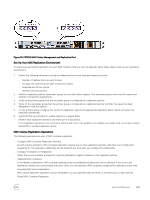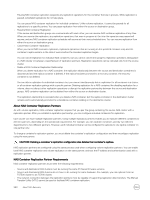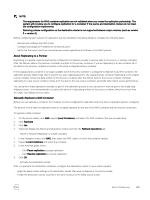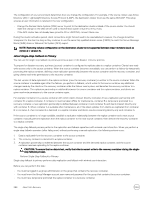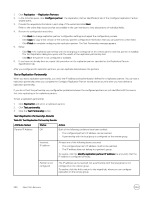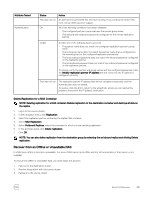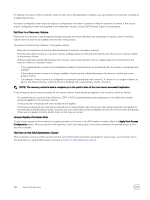Dell EqualLogic PS6210XS EqualLogic Group Manager Administrator s Guide PS Ser - Page 288
Monitor NAS Inbound or Outbound Replication, View Container Replication History
 |
View all Dell EqualLogic PS6210XS manuals
Add to My Manuals
Save this manual to your list of manuals |
Page 288 highlights
To replicate to a container in a cluster: 1. Log in to Group Manager and delete replication for the source container. 2. From the destination cluster, configure replication for the promoted recovery container, specifying that it replicate back to the original source container. 3. Manually perform replication on the promoted recovery container. 4. After replication completes, log in to the source cluster and promote the original source container. 5. Log in to the original destination cluster and delete replication for the promoted recovery container. 6. Log in to the original source cluster and configure replication between the source container and the promoted recovery container. NOTE: Restoring volume configuration on the destination cluster is not supported between major revisions (such as version 2 > version 3). Configure a Container for Replication As with volume replication, NAS container replication requires that you pair the group containing the source NAS cluster with a replication partner. After you establish a replication partnership, you can configure individual containers for replication. To configure a NAS container for replication: 1. Log in to the group containing the NAS cluster that you are replicating. 2. In the navigation menu, click NAS, select the NAS cluster, and expand Local Containers. 3. Select the container for which you are configuring replication. 4. In the Activities panel, click Configure replication. 5. In the Container Replication Partner section of the Configure Replication dialog box, select the partner to which the container will be replicated. 6. (Optional) If you want to replicate the container to an existing container specified by name, select Advanced to open the Replica Container section of the dialog box. CAUTION: The initial replication operation will destroy all data previously residing on the container. NOTE: If you replicate to an existing container: • The destination container must either be an empty container containing no data or a container to which the source container has previously replicated. • The source and replica containers do not need to be the same size. Whenever replication occurs, the group automatically adjusts the size of the replica container so that it either shrinks or grows to match that of the source container. 7. Click OK. Monitor NAS Inbound or Outbound Replication You can monitor all NAS containers that are replicated to a PS Series group from a partner group. 1. Click Monitoring in the navigation menu. 2. Below NAS Replication, select either Inbound NAS Replication or Outbound NAS Replication. View Container Replication History 1. Log in to the source cluster. 2. Click NAS and select the NAS cluster on which the container resides. 3. Expand Local Containers and select the container. 4. Click the Replication tab. 288 About Data Recovery