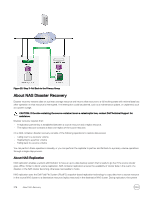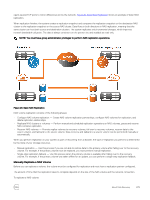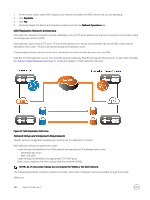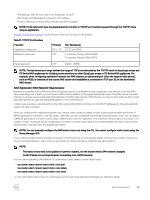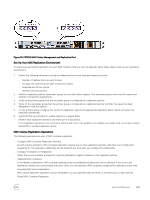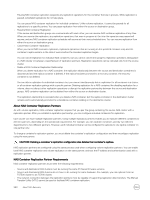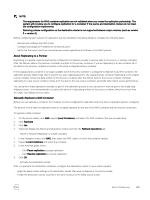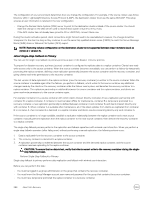Dell EqualLogic PS6210XS EqualLogic Group Manager Administrator s Guide PS Ser - Page 283
Set Up Your NAS Replication Environment, NAS Volume Replication Operations
 |
View all Dell EqualLogic PS6210XS manuals
Add to My Manuals
Save this manual to your list of manuals |
Page 283 highlights
Figure 30. FS7500 NAS Cluster Management and Replication Port Set Up Your NAS Replication Environment To help ensure successful replication, for each NAS container that you want to replicate, follow these steps to set up your replication environment: 1. Gather the following information to help you determine how much replication space you need: • Number of replicas that you want to keep • Average time span between each consecutive replica • Reported size of the volume • Whether thin-provisioned 2. Identify a replication partner (secondary group) to store the volume replicas. This secondary group must meet the space and network connectivity requirements. 3. Verify on the primary group that the secondary group is configured as a replication partner. 4. Verify on the secondary group that the primary group is configured as a replication partner and that free space has been delegated to hold the replicas. 5. On the primary group, configure the volume for replication, specify the appropriate replication space values, and verify the replication partnership. 6. (Optional) Set up a schedule to create replicas on a regular basis. 7. Monitor each replication operation and make sure it is successful. If the replication operation is not successful, identify and correct the problem. For example, you might need to increase network bandwidth or increase replication space. NAS Volume Replication Operations The following operations are part of NAS container replication: • Configure NAS Container Replication Partners As with volume replication, NAS container replication requires one or more replication partners, with their own configuration requirements. This replication relationship can be tested at any time after you configure the relationship. • Configure Containers for Replication Select the source container and specify a remote (destination) replica container on the replication partner. • Replicate NAS Containers In the default configuration, NAS container replication has no predefined schedule and runs on demand. If the source and destination clusters can communicate with each other, you can replicate a NAS container configured for replication at any time. • Schedule NAS Volume Replication NAS volume replication operations can be scheduled to run at a specified date and time, or at fixed hourly or daily intervals. • Pause NAS Container Replication About Data Recovery 283