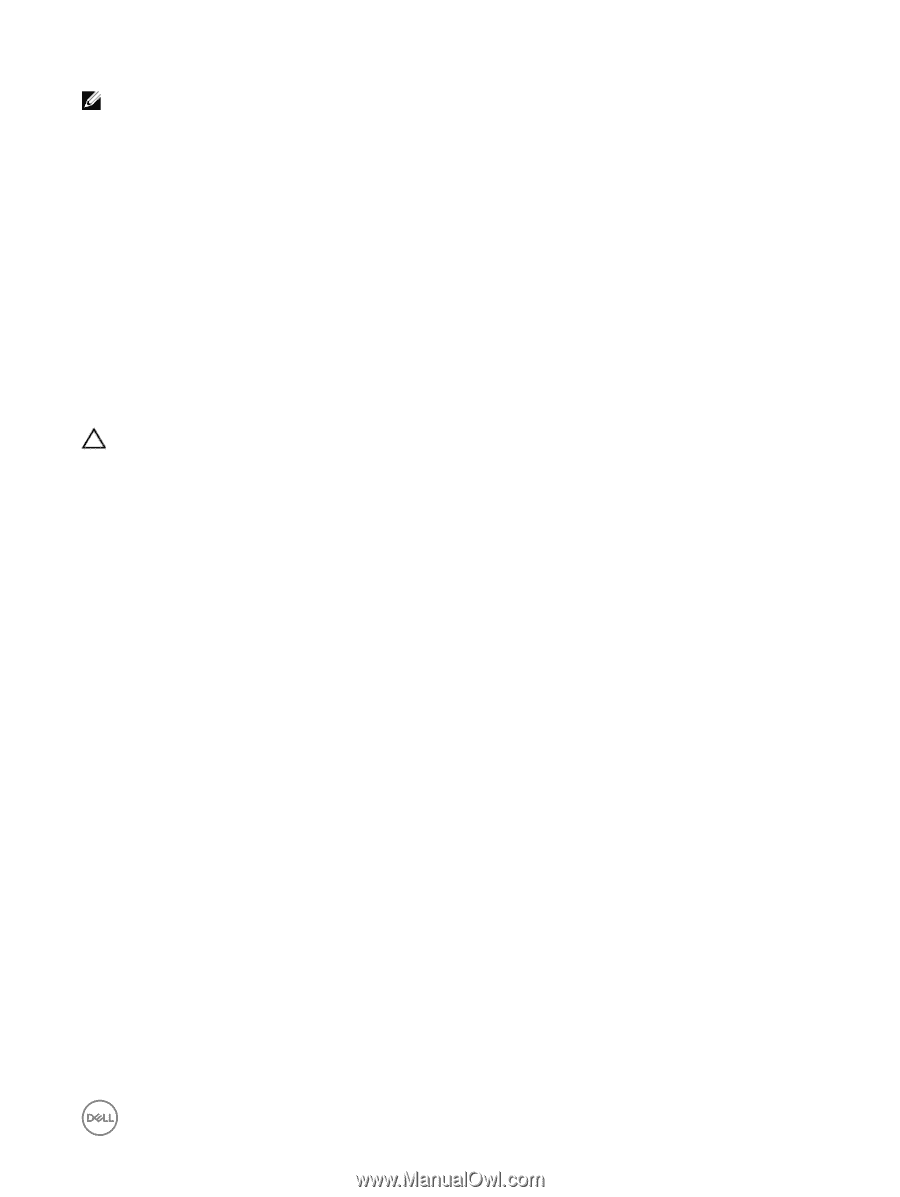Dell EqualLogic PS6210XS EqualLogic Group Manager Administrator s Guide PS Ser - Page 247
How Volume Changes, Replication Space, Affect
 |
View all Dell EqualLogic PS6210XS manuals
Add to My Manuals
Save this manual to your list of manuals |
Page 247 highlights
NOTE: If your system has delegated space configured across multiple storage pools, the size of the space in at least one of the pools must be greater than the volume size. Otherwise, replications will fail. For example, if you have 4 pools with 20GB of space each, but the volume size is 30GB, one or more of the pools must be changed to greater than 30GB for replications to succeed. Use the following guidelines for sizing delegated space: • Recommended value Add together maximum replica reserve space requirements for all primary group volumes you want to replicate to the secondary group and request at least that much delegated space. If you later decide to replicate additional volumes, the secondary group administrator might need to increase the delegated space. • Space-efficient value You might want to request delegated space that is less than the recommended value. Initially, replica reserve is not fully allocated. Instead, it increases automatically, based on volume usage. This increase enables you to overprovision replica reserve (provision more space than what is physically available). When you overprovision replica reserve, the total maximum replica reserve space for all the partner volumes exceeds delegated space. CAUTION: If you overprovision replica reserve, a volume's replica reserve might not be able to increase automatically or through administrative action, preventing the replication operation from completing. For example, you are replicating five volumes, and the maximum combined replica reserve needed is 70GB. If you allocate 50GB for delegated space, replica reserve is overprovisioned by 20GB. If you specify 70GB for delegated space, each volume's replica reserve can increase to its maximum. After you set up replication, you should monitor delegated space usage. If free delegated space is low and the replica volume reserve for each replicated volume has not reached its maximum, consider increasing the delegated space. How Volume Changes Affect Replication Space How much space you need for replication depends on the volume size and the rate of volume changes. The first replication of a volume copies the entire volume contents from the primary group to the secondary group. Subsequent replication operations transfer only the data that changed since the previous replication. Replication time and space requirements increase as the amount of transferred data increases. It can be difficult to estimate the rate of volume changes because volume usage can vary. Therefore, it can be difficult to estimate replication time and space requirements. For example: • Although some applications perform a consistent number of volume writes, others have a workload that changes daily. Therefore, one replication operation might transfer little data and complete quickly, while another replication might transfer a large amount of data and take a long time. • In some cases, a volume might appear to have few changes, but the transferred data is relatively large. Random writes to a volume can result in a large amount of transferred data, even if the actual data changes are small. • Some disk operations, such as defragmenting a disk or reorganizing a database, can increase the amount of transferred data. However, the defragmentation or reorganization can make subsequent replications more efficient. In addition, because volume usage can change over time, replication space that was adequate for one workload might become inadequate when you add more users. If a replication operation requires copying a large amount of data, you might want to use manual transfer replication. For each replication operation, you can display the amount of data that the primary group is transferring to a replication partner. You can also display the replication history for a volume and the amount of data transferred for each replication operation. About Backing Up and Protecting Your Data 247