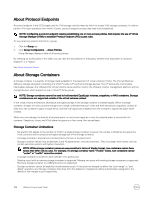Dell EqualLogic PS6210XS EqualLogic Group Manager Administrator s Guide PS Ser - Page 155
About Data Center Bridging
 |
View all Dell EqualLogic PS6210XS manuals
Add to My Manuals
Save this manual to your list of manuals |
Page 155 highlights
3. Click Convert to volume. 4. Confirm that you want to convert the template volume to a standard volume. About Data Center Bridging Data center bridging (DCB) is a set of extensions to IEEE Ethernet standards, intended to improve the performance, controllability, and reliability of the Ethernet fabric. DCB can make Ethernet the unified fabric for different types and priorities of data traffic in the data center. The DCB enhancements are aimed to: • Improve Ethernet performance • Reduce or eliminate lost packets for lossless traffic classes • Provide the ability to define classes of traffic, which can have differing bandwidth, priority, and frame loss characteristics, enabling: - Pause per class - Ability to independently pause based on user priorities or classes of service - Bandwidth allocation or traffic class prioritization - Ability to provide different service characteristics to traffic classes - End-to-end congestion management - Ability to notify sender of rate limiting transmission to avoid frame loss • Enable deterministic performance during congestion • Provide a unified fabric for converged SAN and LAN for improved scalability and performance. NOTE: • All group members must be running PS Series firmware version 5.1 or later to use DCB. • All group members must be 10Gb-based arrays. Mixed groups of 1Gb and 10Gb arrays are not supported. Configure Data Center Bridging Ensure that you have properly configured your environment (switch fabric) for all DCB-enabled devices, according to the requirements described in the following section. Requirements For DCB to function correctly, your configuration must meet the following requirements: • All group members must be 10Gb arrays. • All group members must be running PS Series firmware version 5.1 or later. • Initiator and target devices, as well as all the network switches between the initiators and the targets, must support DCB. All devices must be configured for DCB from end to end, including: - From the host's CNA card (edge-port) to the network switch - From the network switch to the array (edge-port) - Everything else in between (if using multiple switches) • All of the network devices, initiators, targets (if non-EQL targets), and switches in the network configuration, such as PFC (Priority Flow Control), iSCSI TLV (Type-Length-Value), and ETS (Enhanced Transmission Selection), must be supported. • Even if all the attached network switches fully support DCB, you must configure DCB properly on the network switches for the configuration to work correctly. Additional Information Dell strongly recommends that you read the following white papers for more information about configuring DCB: • The Data Center Bridging: Standards, Behavioral Requirements, and Configuration Guidelines with Dell EqualLogic iSCSI SANs white paper contains information about the DCB requirements and configuration guidelines. You can download the paper from: http://en.community.dell.com/techcenter/storage/w/wiki/4396.data-center-bridging-standards-behavioral-requirements-andconfiguration-guidelines-by-sis.aspx • The EqualLogic DCB Configuration Best Practices white paper contains the DCB requirements for EqualLogic, to ensure that DCB is properly enabled or disabled across all devices, and to assist with identifying and resolving basic DCB configuration issues About Volumes 155