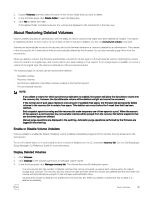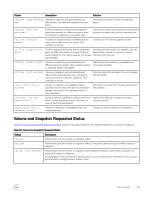Dell EqualLogic PS6210XS EqualLogic Group Manager Administrator s Guide PS Ser - Page 142
Restore Deleted Volumes, The Volume Recovery Bin dialog box opens.
 |
View all Dell EqualLogic PS6210XS manuals
Add to My Manuals
Save this manual to your list of manuals |
Page 142 highlights
• Deleted volumes remain in the recovery bin for up to 1 week after deletion. If a deleted volume has not been restored after 1 week, it will be purged after the date and time shown in the Volume Recovery Bin dialog box. • When a volume has been deleted, its information appears slightly differently in the CLI than in the GUI. Whereas the GUI shows the original name of the volume even after it has been deleted, the CLI shows a modified name for the volume when you list the contents of the recovery bin. NOTE: • If the amount of available free space within the group decreases to less than the specified system level, the firmware will automatically begin to purge deleted volumes, even if a week has not elapsed. • If you delete a volume for which synchronous replication is enabled, the system will place the SyncActive volume into the recovery bin. However, the SyncAlternate volume will be deleted outright and cannot be recovered. Restore Deleted Volumes When you delete a volume, the firmware automatically converts its volume type to a thin-provisioned volume. Restoring (undeleting) the volume converts it back to its original type, and restores all the user data residing on that volume. If not enough space is available to restore a volume to its original type, it is restored as a thin-provisioned volume. To restore a deleted volume: 1. Click Volumes. 2. Click Volumes in the Volumes panel (not an individual volume name). 3. In the Activities panel, click Manage recovery bin. The Volume Recovery Bin dialog box opens. 4. Select the name of the volume that you want to restore and click Restore. A dialog box opens, asking you to confirm that you want to restore the volume. 5. Make sure that you do not have another volume of the same name in your list of volumes. If you have one, change the name of the volume you want to restore and then click Yes. • To restore the volume without changing the name, click Yes. • If the volume name provided does not exist, the system will restore the volume with the default name created in the recovery bin (in the CLI) and will not prompt you for another name. NOTE: Recovered volumes are in an offline state after they have been recovered. You must set the volume online before you can use it. Some volume information is not restored when a deleted volume is recovered, including: • Membership in a volume collection • RAID preferences • Scheduling information • Snapshot reserve (set to 0 when the volume is deleted) • Snapshots for that volume • SyncRep status • Replicated volumes You can reconfigure this information for a restored volume. Purge Deleted Volumes Purging a deleted volume permanently removes a volume and all its data from the recovery bin. Purged volumes can never be recovered. When a volume is deleted and appears in the recovery bin, it remains there for up to 1 week (depending on available free space or on group limits, such as volume count) before the firmware automatically purges it. However, you can also manually purge volumes from the recovery bin. 1. Click Volumes. 142 About Volumes