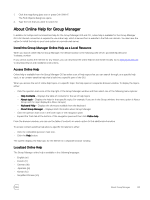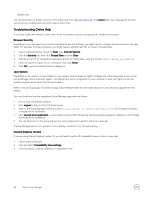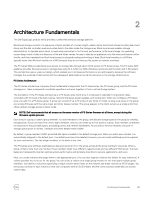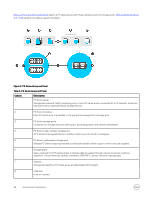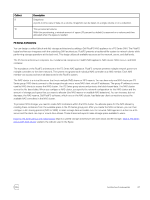Dell EqualLogic PS6210XS EqualLogic Group Manager Administrator s Guide PS Ser - Page 27
Callout, Description, FS Series Architecture, PS Series Group with NAS Cluster
 |
View all Dell EqualLogic PS6210XS manuals
Add to My Manuals
Save this manual to your list of manuals |
Page 27 highlights
Callout 9 10 Description Snapshots A point-in-time copy of data on a volume. Snapshots can be taken on a single volume or on a collection. Thin-provisioned volume With thin provisioning, a minimal amount of space (10 percent by default) is reserved on a volume and then allocated when the space is needed. FS Series Architecture You can design a unified (block and file) storage architecture by adding a Dell FluidFS NAS appliance to a PS Series SAN. The FluidFS logical architecture integrates with the underlying SAN architecture. FluidFS presents a traditional file system to network clients while performing storage operations at the back end. This design utilizes all available resources at the network, server, and disk levels. The FS Series architecture comprises four fundamental components: FluidFS NAS appliance, NAS cluster, NAS reserve, and NAS container. The foundation of the FluidFS architecture is the FS Series NAS appliance. FluidFS software presents multiple network ports from multiple controllers to the client network. The system recognizes each individual NAS controller as a NAS member. Each NAS member can access and serve all data stored in the FluidFS system. The NAS cluster is a virtual file server that hosts multiple SMB shares or NFS exports. You can have only one NAS cluster per PS Series group. NAS clients connect to file storage through one or more NAS client virtual IP addresses. The group IP address is never used by NAS clients to access the NAS cluster. The PS Series group stores and protects the block-based data. The NAS cluster serves the file-based data. When you configure a NAS cluster, you specify the network configuration for the NAS cluster and the amount of storage pool space that you want to allocate (the NAS reserve or available NAS datastore). You can increase, but not decrease, the NAS reserve. Dell FluidFS software, which runs on the NAS cluster, load balances client connections across the available NAS controllers in the NAS cluster. To provision NAS storage, you need to create NAS containers within the NAS cluster. You allocate space for the NAS shares by creating these containers from the available space in the PS Series group pool. After you create the NAS containers, you can then configure a file-sharing protocol (NFS or SMB) to make storage data accessible over the network. NAS appears to a client as a file server and the client can map or mount drive shares. These shares and exports make storage space available to users. Figure 3. PS Series Group with NAS Cluster depicts a unified storage architecture with both block and file storage. Table 4. PS Series Group with NAS Cluster explains the callouts used in the figure. Architecture Fundamentals 27