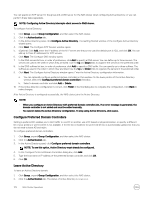Dell EqualLogic PS6210XS EqualLogic Group Manager Administrator s Guide PS Ser - Page 167
NAS Cluster Post-Setup Tasks, Validation Failure, Format Failure
 |
View all Dell EqualLogic PS6210XS manuals
Add to My Manuals
Save this manual to your list of manuals |
Page 167 highlights
• If the SAN network failed, the Modify SAN network page opens. • If the client network failed, the Modify client network page opens. You can change any of the settings that were not already stored in the system on these pages. Click OK to accept your changes. Click Retry. If the network configuration fails again, contact your customer support representative. Validation Failure Description: You see a system validation error or similar error message. NOTE: If you are using the minimum network configuration (not supported for production environments), ignore this error and click Continue to resume the NAS cluster configuration. If you are using the recommended network configuration, click the error message to display details. For example: • Disconnected cable Verify the cable connections for your hardware configuration. • HW mismatch error Contact your customer service representative. • BPS error Check the BPS connectivity to the power grid and to the NAS controllers. Then, click Retry. If the validation fails again, contact your customer support representative. • IPMI error NOTE: For the FluidFS 7500 only, ensure that the IPMI port (lower-left corner of the NAS controller back panel) is connected to the SAN switch stack. Then, click Retry. If the validation fails again, contact your customer support representative. • Network error Follow the recommendations above for handling a network configuration failure and ensure that the switches are configured for jumbo frames. Click Retry. If the validation fails again, contact your customer support representative. Format Failure If you experience a failure during the format operation: 1. Click Volumes in the lower-left corner of the Group Manager window. 2. Expand Volumes in the tree, select a NAS volume (the NAS volume name is prepended with the NAS cluster name), and then click the Access tab. 3. Repeat this task for each NAS volume. Each NAS controller should have one or four iSCSI connections to each NAS volume, depending on the number of SAN access IP addresses that you specified for each NAS controller. 4. If you do not see the required number of connections, check all your network connections. 5. Click Retry. If the format operation fails again, contact your customer support representative. NAS Cluster Post-Setup Tasks After you configure a NAS cluster, perform these tasks: • Review NAS cluster information. This information includes status, space utilization, member information, and network configuration. • Add NAS cluster IP addresses. If the NAS cluster client network is a routed network, you can modify the client network configuration and add more NAS cluster IP addresses for proper load balancing across multiple client subnets. • Configure local users and groups to control access to SMB shares, SMB home shares, and NFS exports. The NAS cluster authenticates local users and groups. NAS Cluster Operations 167