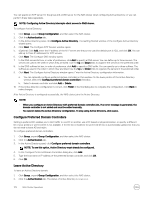Dell EqualLogic PS6210XS EqualLogic Group Manager Administrator s Guide PS Ser - Page 170
Delete a Local Group from a NAS Cluster, Add a Local User on a NAS Cluster, Local Users and Groups
 |
View all Dell EqualLogic PS6210XS manuals
Add to My Manuals
Save this manual to your list of manuals |
Page 170 highlights
1. Click Group, expand Group Configuration, and then select the NAS cluster. 2. Click the Local Users and Groups tab. 3. In the Local Groups panel, click Add. 4. In the Add local user dialog box, specify the group name. NOTE: The group name accepts up to 20 ASCII characters, including letters, numbers, underscores, hyphens, and periods. The first character must be a letter or a number. 5. Click OK. NOTE: You cannot modify a local group. Instead, you must delete the local group and then add a new group. Delete a Local Group from a NAS Cluster To delete a local group: 1. Click Group, expand Group Configuration, and then select the NAS cluster. 2. Click the Local Users and Groups tab. 3. In the Local Groups panel, select the group and click Delete. NOTE: You cannot delete the Administrators group. 4. When prompted, confirm that you want to delete the local group. Add a Local User on a NAS Cluster To add or modify a local user for a NAS cluster: 1. Click Group, expand Group Configuration, and then select the NAS cluster. 2. Click the Local Users and Groups tab. 3. To add a local user, in the Local Users panel click Add and specify the user information. NOTE: • Local user names can accept up to 20 ASCII characters, including letters, numbers, underscores, hyphens, and periods, but cannot end with a period. The first character must be a letter or a number. • Local user passwords must contain between 7 and 20 ASCII characters. • Local user descriptions (optional) can accept up to 63 Unicode characters. The description is truncated if you enter more than 63 characters. (Fewer characters are accepted for this field if you type the value as a Unicode character string, which takes up a variable number of bytes, depending on the specific character.) 4. Click OK. Modify a Local User on a NAS Cluster 1. Click Group, expand Group Configuration, and then select the NAS cluster. 2. Click the Local Users and Groups tab. 3. In the Local Users panel, click Modify and specify the user information. NOTE: • Local user names can have up to 20 ASCII characters, including letters, numbers, underscores, hyphens, and periods, but cannot end with a period. The first character must be a letter or a number. • Local user passwords must contain between 7 and 20 ASCII characters. 4. Click OK. Delete a Local User from a NAS Cluster To delete a local user from a NAS cluster: 1. Click Group, expand Group Configuration, and then select the NAS cluster. 2. Click the Local Users and Groups tab. 170 NAS Cluster Operations