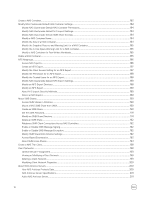Modify Groupwide Volume Settings
..........................................................................................................................
126
About Space Borrowing
..................................................................................................................................................
126
Benefits
of Space Borrowing
....................................................................................................................................
126
Displaying Space-Borrowing Information
...................................................................................................................
127
Using Space-Borrowing Information
.........................................................................................................................
128
About Compression of Snapshots and Replicas
..............................................................................................................
128
Compression Prerequisites
........................................................................................................................................
129
About Rehydration
...................................................................................................................................................
129
About Compression Statistics
...................................................................................................................................
129
Compression Statistics by Pool
.................................................................................................................................
129
Compression Statistics by Member
...........................................................................................................................
129
Compression Statistics by Volume
............................................................................................................................
129
Member Compression States
....................................................................................................................................
130
Enable Compression
................................................................................................................................................
130
Suspend Compression
.............................................................................................................................................
130
Resume Compression
...............................................................................................................................................
131
View Compression Statistics by Pool
.........................................................................................................................
131
View Compression Statistics by Member
...................................................................................................................
131
View Compression Statistics by Volume
....................................................................................................................
131
Compression Commands in the CLI
..........................................................................................................................
132
9 About Volumes
.............................................................................................................
133
Create a Volume
..............................................................................................................................................................
133
Modify a Volume Name or Description
............................................................................................................................
133
Modify a Volume Permission
...........................................................................................................................................
133
Modify a Volume Alias
.....................................................................................................................................................
134
Modify the Administrator for a Volume
............................................................................................................................
134
About Smart Tags
...........................................................................................................................................................
134
Predefined
Smart Tags
.............................................................................................................................................
135
Using Smart Tags
......................................................................................................................................................
135
Set a Volume
Offline
or Online
........................................................................................................................................
136
Delete a Volume
..............................................................................................................................................................
137
About Volume Collections
...............................................................................................................................................
137
Create a Volume Collection
.......................................................................................................................................
137
Modify a Volume Collection
.......................................................................................................................................
138
Delete a Volume Collection
........................................................................................................................................
138
About Volume Folders
.....................................................................................................................................................
138
Volume Folder
Configuration
Considerations
.............................................................................................................
138
Create a Volume Folder
.............................................................................................................................................
139
Display Volume Folders
.............................................................................................................................................
139
Hide Volume Folders
.................................................................................................................................................
139
Rename Volume Folders
............................................................................................................................................
139
Add and Remove Volumes from Folders
....................................................................................................................
140
Move Volumes Between Volume Folders
..................................................................................................................
140
Delete Volume Folders
..............................................................................................................................................
140
About Restoring Deleted Volumes
...................................................................................................................................
141
7