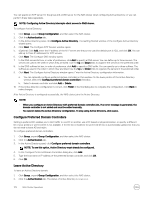Dell EqualLogic PS6210XS EqualLogic Group Manager Administrator s Guide PS Ser - Page 175
Modify the SAN Network Configuration, About NAS Cluster Maintenance Mode, Modify the SAN Network
 |
View all Dell EqualLogic PS6210XS manuals
Add to My Manuals
Save this manual to your list of manuals |
Page 175 highlights
The SAN network configuration for a NAS cluster includes the following IP addresses: • Management IP address, which allows access between the PS Series group and the NAS cluster. The management IP address must be on the same subnet as the group IP address. • IP addresses for each NAS controller, which allows access between the PS Series group and the NAS controllers. The NAS controller IP addresses must be on the same subnet as the group IP address. You must specify the maximum IP addresses for your NAS appliance hardware IP addresses for each NAS controller. The number of SAN access IP addresses must be the same on each NAS controller in the NAS cluster. By default, the SAN network uses 9000 (jumbo frames) for a maximum transmission unit (MTU) size. You cannot change the MTU size for the SAN network. If you modify the PS Series group network configuration (for example, if you modify the group IP address), you might need to make a reciprocal adjustment to the NAS cluster SAN network configuration, including the SAN netmask. The SAN network configuration must be in the same subnet as the group IP address. Before you can modify the SAN network configuration, you must put the NAS cluster into maintenance mode. NOTE: After you perform a SAN network change with replication configured, you will need to manually create a new static route for the new SAN network. Modify the SAN Network Configuration If you modify the PS Series group network configuration (for example, if you modify the group IP address), you might need to make a reciprocal adjustment to the NAS cluster SAN network configuration. NOTE: Before you can modify the SAN network configuration for a NAS cluster, you must put the NAS cluster into maintenance mode. To modify the SAN network configuration: 1. Click Group, expand Group Configuration, and then select the NAS cluster. 2. Click Modify SAN network. 3. In the Modify SAN network dialog box, you can modify: • Management IP address • SAN netmask (based on the group IP address subnet) • IP addresses for each NAS controller (either 1 or 4) The number of SAN access IP addresses for each NAS controller must be the same on each NAS member (NAS controller pair). Click the Auto Fill button to automatically enter IP addresses based on the next available addresses after the NAS cluster management IP address. NOTE: • The SAN network configuration must be in the same subnet as the group IP address. • After you perform a SAN network change with replication configured, you will need to manually create a new static route for the new SAN network. 4. Click OK. About NAS Cluster Maintenance Mode Maintenance mode is a tool for the system administrator to take the file system offline, thereby isolating the NAS cluster from outside connections and file-system activity. The main purpose of maintenance mode is to provide the administrator with a safe and organized method to take down a file system without harming or losing current data, before shutting down the controllers or storage array when it is necessary to do so. NAS Cluster Operations 175